
Last Updated by Kronoz LLC on 2025-05-21
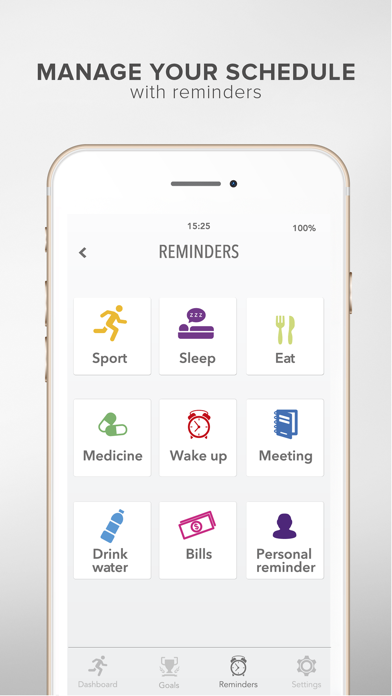

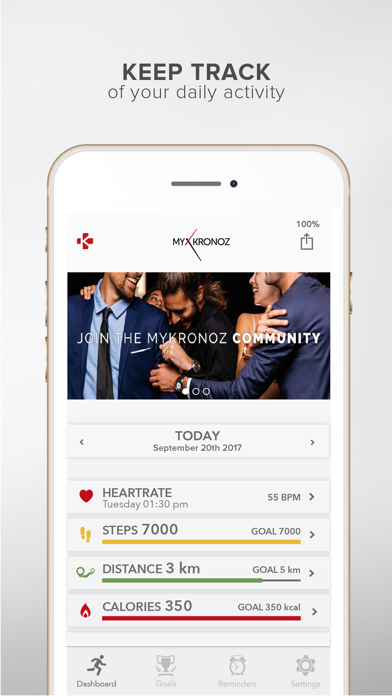

What is ZeTime?
The ZeTime app is designed to be used with the MyKronoz ZeTime hybrid smartwatch. The app allows users to track their daily activity and sleep, set personal goals, select notifications, and customize their watch to suit their lifestyle. The ZeTime watch combines the classic design of a traditional timepiece with the advanced features of a smartwatch, and can work up to 30 days on a single charge.
1. Customize your ZeTime to suit your lifestyle through a variety of advanced settings: watch faces, weather forecasts, time zones, buttons configuration, power management, left mode and more.
2. The world's first hybrid smartwatch with mechanical hands over a color touchscreen, ZeTime, blends the classic design of a traditional timepiece with the most advanced features of a smartwatch.
3. With ZeTime app, keep track of your daily activity and sleep, set personal goals to stay motivated, select notifications and information that you want to receive straight to your wrist.
4. ZeTime can be used as a remote control, allowing you to take pictures, control your music or easily find your phone from your watch.
5. ** This app requires MyKronoz ZeTime hybrid smartwatch to be used.
6. Designed to be worn all day, everyday, ZeTime can work up to 30 days on a single charge.
7. Liked ZeTime? here are 5 Health & Fitness apps like WeightWatchers Program; MyFitnessPal: Calorie Counter; Calm; Flo Cycle & Period Tracker; AllTrails: Hike, Bike & Run;
Or follow the guide below to use on PC:
Select Windows version:
Install ZeTime app on your Windows in 4 steps below:
Download a Compatible APK for PC
| Download | Developer | Rating | Current version |
|---|---|---|---|
| Get APK for PC → | Kronoz LLC | 4.44 | 1.6.8 |
Download on Android: Download Android
- Track daily activity (steps, distance, calories, active minutes)
- Monitor heart rate
- Record sleep cycles
- Set personal goals
- Analyze results and progress through the activity dashboard
- Select notifications of your choice (incoming calls, SMS, emails, calendar events, social networks)
- Set daily reminders
- Calibrate watch
- Choose watch faces
- Customize watch buttons and advanced settings
- Offer multiple time zones
- Remote control (take pictures, control music, find phone)
- Integrate with the Health app.
- Data displays are clear and work well for daily review.
- App has many features that can be exciting.
- Can passively remind you of things throughout the day.
- Heart rate monitor does not work while running.
- Not all options are enabled with iOS.
- Text message responding only works when phone is out of reach.
- Heart rate monitor is inaccurate even when holding still.
- Touch screen is not accurate with protective glass screen accessory.
- Can't show activity features when uploading an image as the watch face.
- App has limitations for going back and looking at previous days.
- Interface and menu interactions take too many steps.
- Large self-advertisement at the top of the main screen obscures lower set of data.
- Music controller is annoying to use and requires login every time on iOS.
- App frequently asks for a rating.
- Wrist flick feature is spotty at best.
- Inaccurate step tracking can give extra steps.
Not all options work well
Functional, but room for improvement
I love how forgiving this watch is! (:
Great passive smart watch