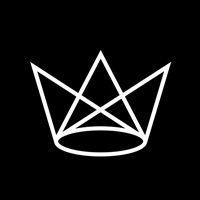
Last Updated by Ubiquiti Labs, LLC on 2025-04-09

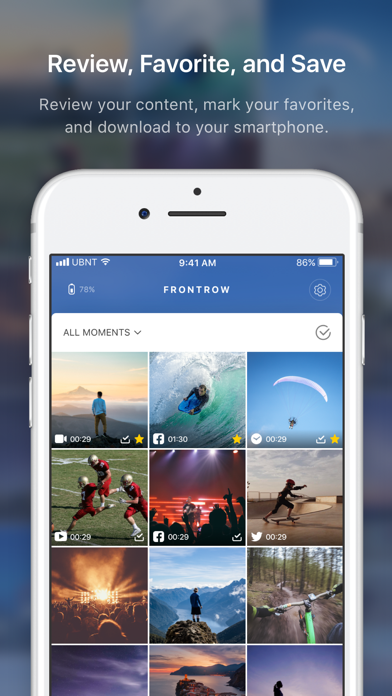
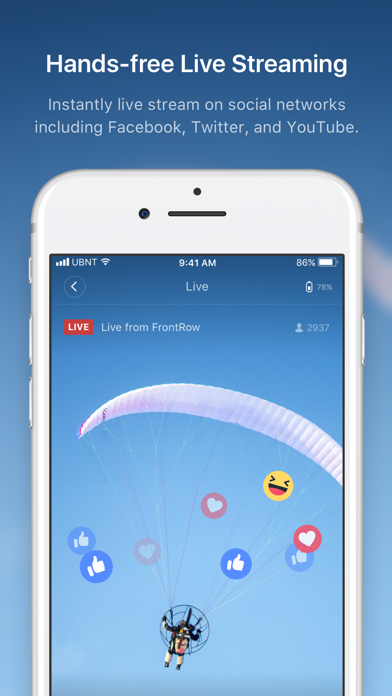

What is FrontRow App?
FrontRow is a wearable camera that allows you to capture special moments and share them with your followers. The FrontRow App connects to your FrontRow device and offers multiple capture modes, including Camera, Live Stream, and Story Mode. You can easily edit your videos and photos using the built-in editing features and share them on your favorite social media accounts.
1. Connect the FrontRow App to your FrontRow device to control multiple capture modes including Camera, Live Stream, and Story Mode.
2. Simply download your favorite moments to your phone via Bluetooth or WiFi, use the built in Editing features, and upload to your favorite social media accounts.
3. FrontRow is a revolutionary wearable camera to ensure you never miss a moment.
4. Sharing your experiences is made incredibly easy with the FrontRow App.
5. Sign up by your email or simply link to your social accounts.
6. Liked FrontRow App? here are 5 Photo & Video apps like 抖音; YouTube; Instagram; 剪映; 抖音极速版;
Or follow the guide below to use on PC:
Select Windows version:
Install FrontRow App app on your Windows in 4 steps below:
Download a Compatible APK for PC
| Download | Developer | Rating | Current version |
|---|---|---|---|
| Get APK for PC → | Ubiquiti Labs, LLC | 4.23 | 1.3.1 |
Get FrontRow App on Apple macOS
| Download | Developer | Reviews | Rating |
|---|---|---|---|
| Get Free on Mac | Ubiquiti Labs, LLC | 13 | 4.23 |
Download on Android: Download Android
- Quick Sign up: Sign up using your email or link your social accounts.
- Capture Special Moments: Control your FrontRow remotely using the FrontRow App to record videos, take photos, and go Live.
- Recall Your Memories: Easily access all your pictures, videos, and Stories on your FrontRow. Choose what to share with your followers and mark your favorite moments to easily find them.
- Edit Your Video: Preview, delete, save, frame, speed up or slow down your video or Story playback, and add stickers to your Story.
- Share: Instantly share your experiences to your favorite social media accounts.
- Transfer Mode: Connect directly to your FrontRow device via Wi-Fi to enjoy high-speed downloading (Up to 30Mb/s).
- Dropbox Backup: Automatically backup photos and videos to your Dropbox account.
- Support: Get help from the FrontRow support team.
- Community: Join the FrontRow community to connect with other users.
- Social Media: Follow FrontRow on Facebook, Instagram, Twitter, and YouTube.
- The Frontrow hardware and app have a futuristic feel and are easy to use.
- The app has a clean and wonderful interface.
- The FrontRow app makes it easy to access content from the camera and share it with friends.
- The video and story editing feature is great for quickly trimming content for social media.
- The battery life of the Frontrow hardware could be improved.
I’m impressed
Very well designed. Love simple editing features
Amazing connectivity