
Published by RTCR on 2025-03-11
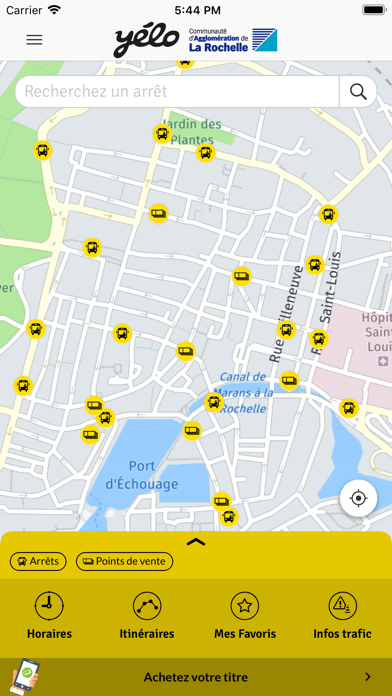
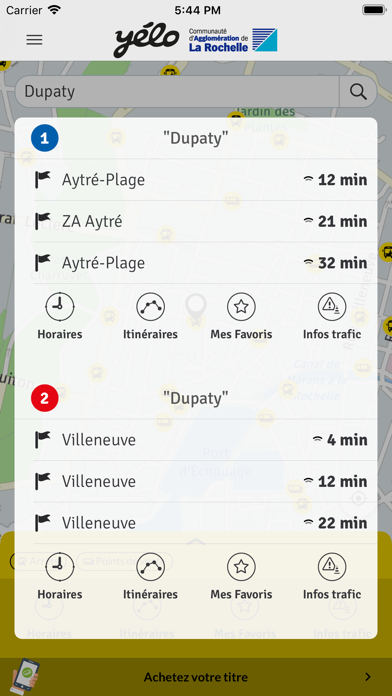

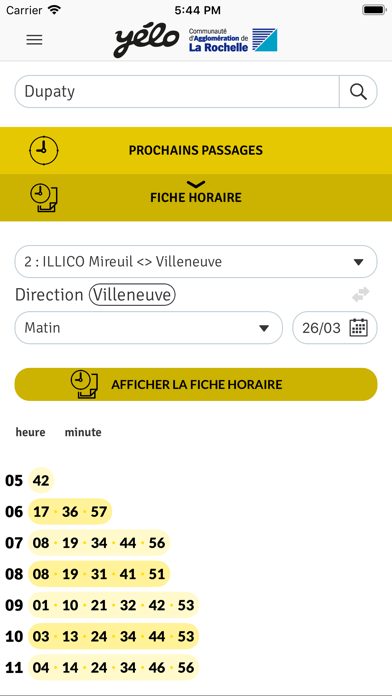
What is Yélo?
Yélo is a transportation app that helps users to plan their trips on the public transportation network. It provides real-time and theoretical schedules, traffic information, route search, maps, and ticket purchase options. Users can easily check the next bus or train arrival time at their nearest stop, save their favorite stops, and receive alerts about their regular lines. The app also requires permission for geolocation and camera access to add a photo to the user's ticket account.
1. Yélo vous propose toutes les fonctionnalités pour voyager sur votre réseau de transport en commun : horaires temps réel et théorique, info trafic, recherche d'itinéraire, plans, achat de titres de transport.
2. Notes : l'application peut nécessiter votre géolocalisation pour nous permettre de vous proposer les arrêts les plus proches de vous, une autorisation à votre galerie photo ou caméra est demandée pour vous permettre d'ajouter votre photo sur votre compte Ticket.
3. Retrouvez facilement les derniers arrêts que vous avez recherché et ajoutez en un clic votre arrêt aux favoris.
4. Trouver votre chemin : Recherchez un itinéraire et trouvez celui qui vous convient parmi nos propositions, consultez les plans téléchargeables.
5. Retrouvez les fiches horaires et le temps réel à votre arrêt en un clic sur la map.
6. Etre à l'heure : consultez le temps d'attente avant le prochain passage de votre bus à votre arrêt.
7. Préparez au mieux vos déplacements grâce à l'application Yélo.
8. Liked Yélo? here are 5 Travel apps like Lyft; Southwest Airlines; United Airlines; Fly Delta; Expedia: Hotels, Flights & Car;
Or follow the guide below to use on PC:
Select Windows version:
Install Yélo app on your Windows in 4 steps below:
Download a Compatible APK for PC
| Download | Developer | Rating | Current version |
|---|---|---|---|
| Get APK for PC → | RTCR | 2.33 | 4.3.3 |
Download on Android: Download Android
- Real-time and theoretical schedules: Users can check the next bus or train arrival time at their nearest stop and view the schedules for their regular lines.
- Traffic information: Users can receive alerts about traffic disruptions and plan their trips accordingly.
- Route search: Users can search for the best route to their destination and view the maps and downloadable plans.
- Ticket purchase: Users can buy tickets directly from the app and store them in their ticket wallet for easy access.
- Favorite stops: Users can save their favorite stops and quickly access them with one click.
- Alerts: Users can receive alerts about their regular lines and stay informed about any disruptions.
- Geolocation: The app requires permission for geolocation to show the nearest stops to the user.
- Camera access: The app requires permission to access the camera to allow users to add a photo to their ticket account.