
Last Updated by PopCode on 2025-07-08

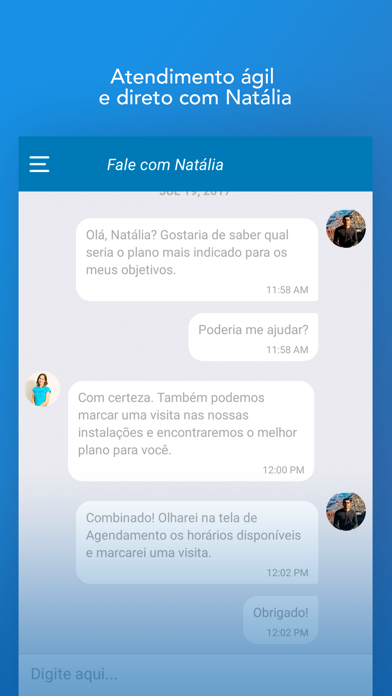
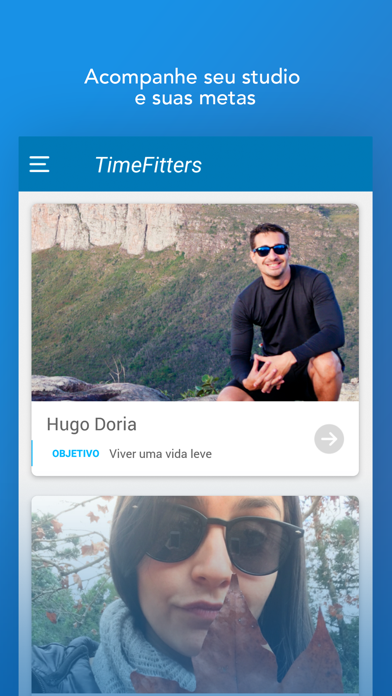
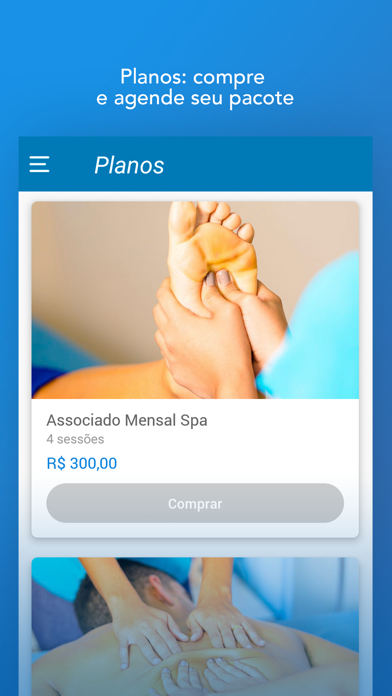
What is TimeFit?
The TimeFit Studio app is designed to make your life easier and help you achieve your fitness goals. It is targeted towards TimeFit Studio clients and provides a range of features to help them manage their fitness routine. The app is only available in Portuguese and offers a timeline with news and updates from TimeFit, a user profile, direct chat with Natália, information about TimeFit's partners, and the ability to track your progress and purchase and schedule packages.
1. Consulte seu plano, agende ou cancele sua sessão, tenha um canal rápido de contato com a TimeFit ou diretamente com Natália, compre pacotes, confira as promoções do mês, acompanhe o desempenho dos nossos atletas patrocinados, além de notícias, atualidades e mais vantagens pra você com os serviços parceiros da TimeFit.
2. Com o aplicativo TimeFit sua vida fica muito mais prática e você tem muito mais controle das suas metas.
3. O app da TimeFit nunca solicita dados cadastrais ou pessoais dos seus clientes, apenas email e uma senha criada pelo mesmo.
4. A TimeFit Studio sempre o busca o melhor pra você dentro do seu tempo.
5. Esta versão foi direcionada para os clientes TimeFit Studio.
6. Este aplicativo foi desenvolvido apenas em Português.
7. Tudo isso de forma rápida e segura.
8. Liked TimeFit? here are 5 Health & Fitness apps like WeightWatchers Program; MyFitnessPal: Calorie Counter; Calm; Flo Cycle & Period Tracker; AllTrails: Hike, Bike & Run;
Or follow the guide below to use on PC:
Select Windows version:
Install TimeFit app on your Windows in 4 steps below:
Download a Compatible APK for PC
| Download | Developer | Rating | Current version |
|---|---|---|---|
| Get APK for PC → | PopCode | 1 | 1.5.2 |
Download on Android: Download Android
- Timeline with news and updates from TimeFit
- User profile
- Direct chat with Natália
- Information channel with partners
- Timefiters: track your studio and goals
- Plans: purchase and schedule your package
- Safety tips: The TimeFit app never requests personal or registration data from its clients, only email and a password created by the user.