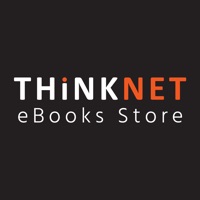
Last Updated by MEB Corporation Ltd. on 2025-06-09




What is THiNKNET PUBLISHING?
THiNKNET is an e-book distribution app for THiNKNET publishing, which specializes in creating various types of travel media. The app offers both regular e-books and interactive e-books, which provide users with easy access to information and an enjoyable reading experience.
Getting the best Book app for you is hard, which is why we are happy to give you THiNKNET PUBLISHING from MEB Corporation Ltd.. the app คือแอปพลิเคชันจัดจำหน่าย E-Book ของสำนักพิมพ์ the app ผู้ทำสื่อสำหรับท่องเที่ยวหลากหลายรูปแบบ โดยเฉพาะไกด์บุ๊ก “เที่ยวล่าสุด” มีทั้งในรูปแบบ E-Book ปกติ และ E-Book Interactive ซึ่งมีฟังก์ชั่นการใช้งานที่ทำให้ผู้ใช้เข้าถึงข้อมูลได้ง่ายขึ้น และมีความเพลิดเพลินในการอ่าน ฟังก์ชั่น E-book Interactive - Scoll Text สามารถเลื่อนตัวอักษรขึ้นลงเพื่อเพิ่มความสะดวกในการอ่าน - Gallery Slideสามารถสไลด์รูปภาพเพื่อดูภาพเพิ่มเติมได้ - Pop-up สามารถคลิกเพื่อดูรายละเอียดเพิ่มเติมได้ - Sound เพิ่มเสียงดนตรีและเสียงอ่านภาษาต่างประเทศ - Clip Video ลูกเล่นใหม่เพื่อเพิ่มอรรถรสในการอ่าน - Link Page ลิงค์เชื่อมโยงภายในเล่มเพื่อไปยังหน้าอื่น ๆ ที่เกี่ยวข้อง - Hyper link สามารถเชื่อมโยงลิงค์ออกไปยังเว็บไซต์ภายนอกแอป ติดตามข่าวสารต่าง ๆ ของเที่ยวล่าสุดเพิ่มเติมได้ที่ www.tiewlasud.com และ www.the app.co.th/publishing. If THiNKNET PUBLISHING suits you, get the 38.74 MB app for 6.37 on PC. IF you like THiNKNET PUBLISHING, you will like other Book apps like Sofa publishing E-Books Store; Beyond Publishing; Red Adept Publishing; BookBaby Publishing; Islamic Publishing;
GET Compatible PC App
| App | Download | Rating | Maker |
|---|---|---|---|
 THiNKNET PUBLISHING THiNKNET PUBLISHING |
Get App ↲ | 0 1 |
MEB Corporation Ltd. |
Or follow the guide below to use on PC:
Select Windows version:
Install THiNKNET PUBLISHING app on your Windows in 4 steps below:
Download a Compatible APK for PC
| Download | Developer | Rating | Current version |
|---|---|---|---|
| Get APK for PC → | MEB Corporation Ltd. | 1 | 6.37 |
Get THiNKNET PUBLISHING on Apple macOS
| Download | Developer | Reviews | Rating |
|---|---|---|---|
| Get Free on Mac | MEB Corporation Ltd. | 0 | 1 |
Download on Android: Download Android
- Scroll Text: Allows users to scroll up and down to make reading more convenient.
- Gallery Slide: Enables users to slide through images for a better viewing experience.
- Pop-up: Allows users to click on pop-ups to view additional details.
- Sound: Adds music and foreign language reading to enhance the reading experience.
- Clip Video: Provides a new way to enjoy reading with video clips.
- Link Page: Links to other relevant pages within the book.
- Hyperlink: Links to external websites outside of the app.