
Last Updated by out thinking limited on 2025-06-01
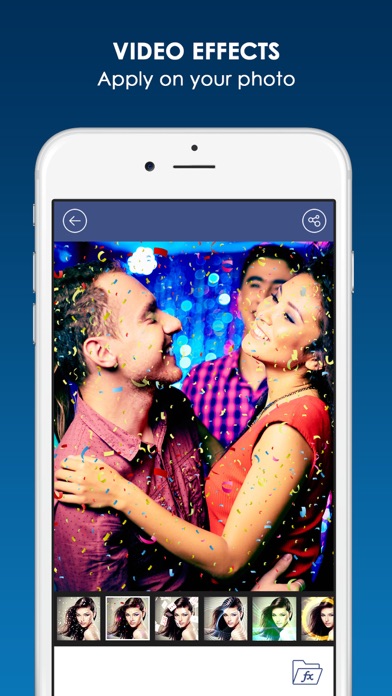



What is Picstun?
Picstun is a photo animation app that allows users to add animated video effects to their pictures. The app offers a variety of effects such as birthday, love, bluewave, bokeh, glass break, snow, smoke, and more. Users can take a picture using the camera option or select an image from their photo gallery. They can then add a colorful photo animation effect to animate the photo, preview it, and share or save it.
1. Take a snap using the camera option or select a picture from the photo gallery, add a colorful photo animation effect to animate photo, preview the animated pic, share and save it, using this free photo animator or live photo editor app.
2. Apply animated video effects like the birthday, love, bluewave, bokeh, glass break, snow, smoke and much more, to animate image, using this photo animation maker or photo animator.
3. Add some amazing animated video effects, to a picture and animate it, using this live photo editor or pixel animator.
4. Share the animated photo after adding the animated video effects, with your loved ones, using this free photo animator or live photo editor.
5. Picstun is a professional photo animation app for pictures, which can be used, to add, some amazing animated video effects to a pic and animate it.
6. Add colorful photo animation maker or live photo editor.
7. Take a snap using the camera option or select a pic from the gallery using this selfie camera editor.
8. Number of animated video effects for your pic or image.
9. Preview the animated image, using this photo animation maker or live photo editor.
10. Save the animated image or photo using this photo animator.
11. Share the animated pictures through platforms like Instagram, Facebook, Gmail and so much more, using this live photo editor or selfie animation app.
12. Liked Picstun? here are 5 Photo & Video apps like PhotoBuddy; ShakeItPhoto; ePhotoChest; Photo Brush Lite; Photo Sticker;
Or follow the guide below to use on PC:
Select Windows version:
Install Picstun – photo animation effect, Image animator app on your Windows in 4 steps below:
Download a Compatible APK for PC
| Download | Developer | Rating | Current version |
|---|---|---|---|
| Get APK for PC → | out thinking limited | 2.22 | 1.0 |
Get Picstun on Apple macOS
| Download | Developer | Reviews | Rating |
|---|---|---|---|
| Get Free on Mac | out thinking limited | 9 | 2.22 |
Download on Android: Download Android
1. Camera and gallery options for selecting pictures
2. Colorful photo animation maker or live photo editor
3. Multiple animated video effects for pictures
4. Ability to add amazing animated video effects to a picture and animate it
5. Preview feature to see the animated image
6. Option to save the animated image or photo
7. Share feature to post the animated pictures on social media platforms like Instagram, Facebook, and Gmail.
Square
App is horrible