
Last Updated by Nimap Infotech on 2025-03-20
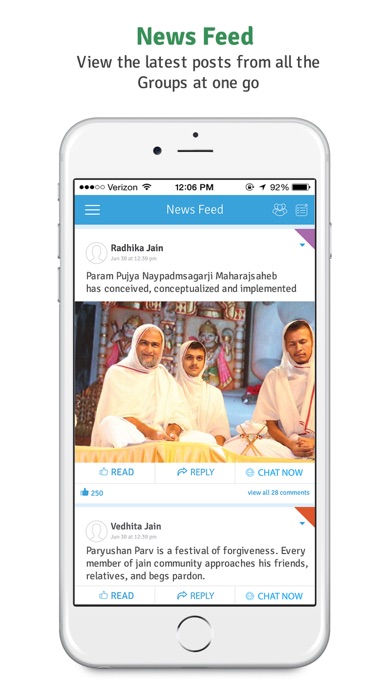
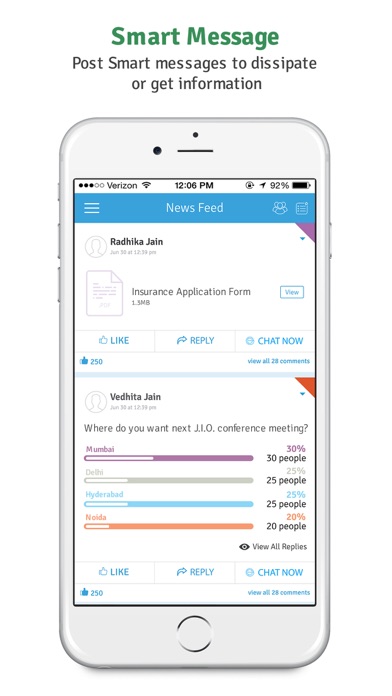
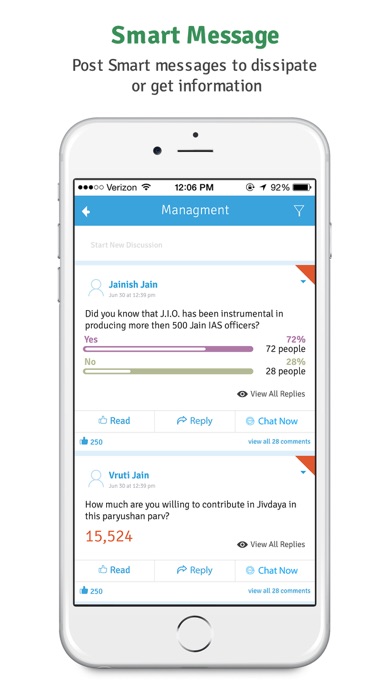
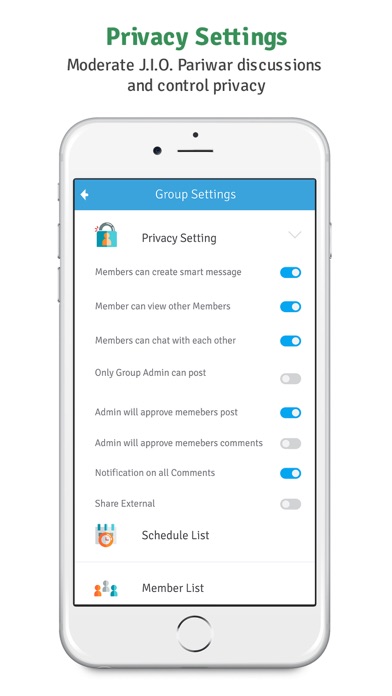
What is J.I.O. Pariwar?
The J.I.O Pariwar app is an initiative by the Jain International Organization (J.I.O) to connect and unite the Jain community. The app aims to make communication within the community easier and more organized. It offers features such as intercom groups, smart messaging, search, tag category, filters, and privacy settings.
1. CONTROL YOUR PRIVACY: Various privacy settings is given to admin to manage the posts & secrecy of content shared within the group.
2. J.I.O Pariwar app is a J.I.O initiative under the blessings of Gurudev Param Pujya Naypadmsagarji Maharajsaheb to connect everyone within the Jain community & make communication flow within Jains easier.
3. INTERCOM GROUPS – With unlimited group size & unlimited groups it lets you connect to the community via group discussions & newsfeed.
4. SMART MESSAGE: You can create posts on one click within a group or post a poll.
5. FILTERS: We allow considerable browsing convenience with various filters related to date, people & category.
6. Param Pujya Naypadmsagarji Maharajsaheb has conceived, conceptualized and implemented the process of uniting all Jains, regardless of the sect and each of the above sectors.
7. Just type the phrase you are looking for and can get all the posts related to that within a group.
8. ADMIN PANEL - An admin panel to manage groups, users & lot of settings.
9. GET POPULAR OPINION - You can ask information from people of your community.
10. SEARCH: Using this feature you can cut down the time browsing through posts.
11. STAY CONNECTED- With It, you're just a click away from your community, information and conversations.
12. Liked J.I.O. Pariwar? here are 5 Business apps like ADP Mobile Solutions; Indeed Job Search; Microsoft Teams; Zoom Workplace; DoorDash - Dasher;
Or follow the guide below to use on PC:
Select Windows version:
Install J.I.O. Pariwar app on your Windows in 4 steps below:
Download a Compatible APK for PC
| Download | Developer | Rating | Current version |
|---|---|---|---|
| Get APK for PC → | Nimap Infotech | 3.00 | 1.12 |
Get J.I.O. Pariwar on Apple macOS
| Download | Developer | Reviews | Rating |
|---|---|---|---|
| Get Free on Mac | Nimap Infotech | 2 | 3.00 |
Download on Android: Download Android
1. Intercom groups with unlimited group size and unlimited groups.
2. Smart messaging for creating posts and polls with quantitative questions.
3. Search feature to find posts related to a specific phrase within a group.
4. Tag category to tag a post to a specific category for easy browsing.
5. Filters for browsing convenience related to date, people, and category.
6. Privacy settings for managing posts and content secrecy within the group.
7. Admin panel for managing groups, users, and settings.
8. Polls for getting popular opinion on specific topics.
9. Specialized groups for insurance, business classifieds, chapter wise groups, and more.
10. Controlled by the owners of the app.
Great networking app