
Published by Johnson & Johnson Health and Wellness Solutions, Inc. on 2024-07-03
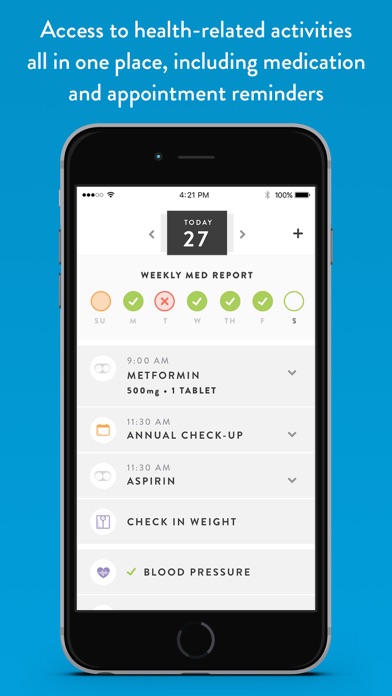
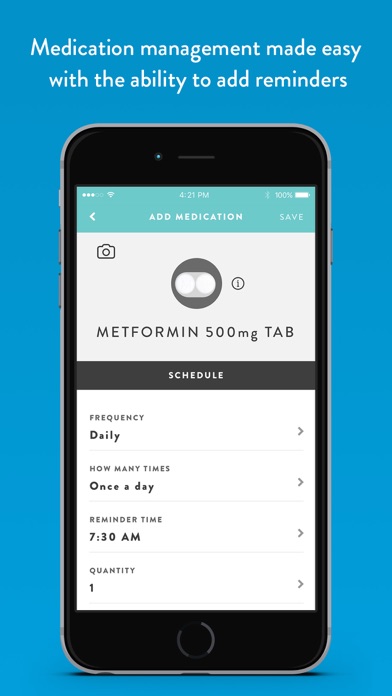

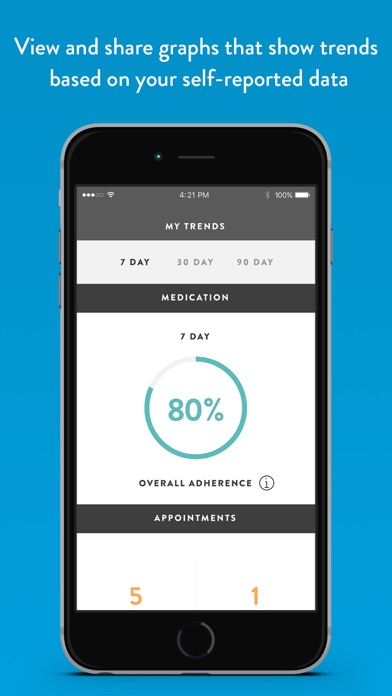
What is Care4Today Connect? Care4Today® Connect is a healthcare management app designed to help users manage their healthcare journey by providing medication and appointment reminders, tracking capabilities for key health measures, and support and motivation in between healthcare visits. The app is created in consultation with patients and healthcare professionals and is brought to you by Johnson & Johnson Health and Wellness Solutions, Inc.
1. Wouldn’t it be nice to have all your information in one place? Care4Today® Connect is designed to help empower you to take a more active role in managing your healthcare, with helpful medication and appointment reminders and tracking capabilities for key health measures.
2. Managing your healthcare can be complicated… between medications, appointments, and activities, it’s easy to lose track of it all.
3. Brought to you by Johnson & Johnson Health and Wellness Solutions, Inc., and created in consultation with patients and healthcare professionals.
4. Self-reported health measures are not intended to substitute reporting directly to your healthcare professional.
5. Care4Today® Connect is not intended to be relied upon as a primary method for scheduling when to take your medications.
6. You should make your healthcare professional aware of any changes in your health status.
7. Always consult with your doctor about what medications to take, when to take your medications, and your health-related activities.
8. You are responsible for ensuring that you take your medication at the correct times and dosages.
9. Liked Care4Today Connect? here are 5 Medical apps like Hear Today; Arthroplasty Today; Psych Facts Flashcards Today!; Baby Today?; HemOnc Today ITJ Plus;
GET Compatible PC App
| App | Download | Rating | Maker |
|---|---|---|---|
 Care4Today Connect Care4Today Connect |
Get App ↲ | 23 3.48 |
Johnson & Johnson Health and Wellness Solutions, Inc. |
Or follow the guide below to use on PC:
Select Windows version:
Install Care4Today Connect app on your Windows in 4 steps below:
Download a Compatible APK for PC
| Download | Developer | Rating | Current version |
|---|---|---|---|
| Get APK for PC → | Johnson & Johnson Health and Wellness Solutions, Inc. | 3.48 | 5.2.0 |
Get Care4Today Connect on Apple macOS
| Download | Developer | Reviews | Rating |
|---|---|---|---|
| Get Free on Mac | Johnson & Johnson Health and Wellness Solutions, Inc. | 23 | 3.48 |
Download on Android: Download Android
- Medication, medication refill, and appointment reminders that users can set up to help them stay on track in managing their health
- Recording of self-reported information such as blood pressure, exercise, mood, etc. and tracking of those reported measurements to help users see their trends
- Sharing of graphs and trends on self-reported data with healthcare professionals for more productive conversations during healthcare visits
- Access to medications, appointments, and self-directed adherence data, all organized in one place.
Note: Care4Today® Connect is not intended to be relied upon as a primary method for scheduling when to take medications. Users are responsible for ensuring that they take their medication at the correct times and dosages. Always consult with a doctor about what medications to take, when to take them, and health-related activities. Self-reported health measures are not intended to substitute reporting directly to healthcare professionals. Users should make their healthcare professional aware of any changes in their health status.
- The app has useful features for medication reminders and doctor appointments.
- The interface has a good look and feel.
- After updating to the current iOS, the user was unable to login and received an error message.
- The app does not have the Care4Family feature, which the user would like to see.
- The migration process from the old app to the new one was difficult and the customer service was not helpful.
Worst support ever.
Issues after Apple ios update
Care4ever
Please add Care4Family feature