
Last Updated by Canon Inc. on 2025-05-29

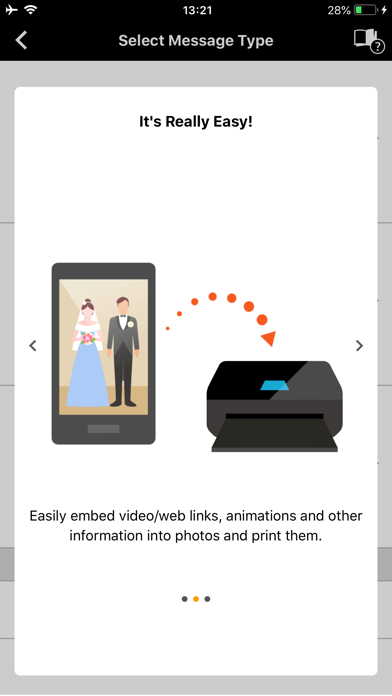
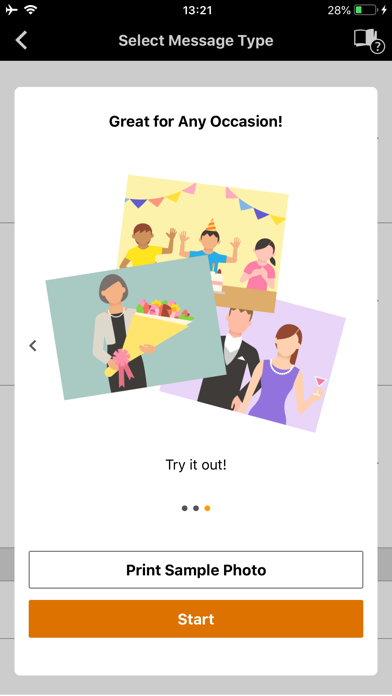
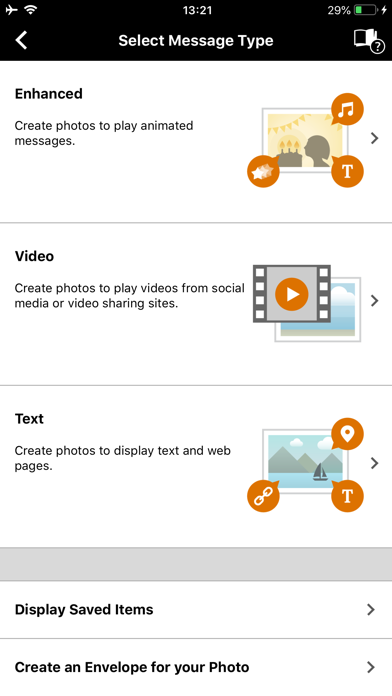
What is Message in Print?
Message in Print is an iPhone app that allows users to embed messages into photos and share them with others. The recipient can view the embedded message by holding their iPhone over the photo. The app also allows users to print the photo and an envelope with a QR code to download the app.
1. Message in Print is an iPhone app which allows embedded messages to appear on the screen by holding your iPhone over a photo.
2. the recipient can see information embedded in the photo appear on their screen by holding their iPhone over the photo.
3. Embed a message or other information into a photo and print it.
4. Surprise him or her by sending a photo embedded with a video (URL).
5. This allows you to share your memories and emotions directly through the app.
6. This allows you to express your feelings more deeply and with more emotion.
7. Let's say that today is the birthday of your best friend.
8. Liked Message in Print? here are 5 Photo & Video apps like FreePrints – Print Photos; Canon PRINT; Printicular Print Photos; Canon Mini Print; Popsa | Print Your Photos;
Or follow the guide below to use on PC:
Select Windows version:
Install Message in Print app on your Windows in 4 steps below:
Download a Compatible APK for PC
| Download | Developer | Rating | Current version |
|---|---|---|---|
| Get APK for PC → | Canon Inc. | 2.85 | 1.2.5 |
Get Message in Print on Apple macOS
| Download | Developer | Reviews | Rating |
|---|---|---|---|
| Get Free on Mac | Canon Inc. | 13 | 2.85 |
Download on Android: Download Android
- View: The recipient can see information embedded in the photo appear on their screen by holding their iPhone over the photo.
- Create: Embed a message or other information into a photo and print it.
- Enhanced Message: Features animation and background music.
- Video: Features a video link. Internet connection is required.
- Text & Web Message: Displays text, a linked URL, or the photo date and location information (Exif).
- Envelope: Print the photo(s) as well as an envelope which has a QR code on it to download the app.
- Supported printers: Canon Inkjet Printers PIXMA TS series, TR series, MG series, MX series, G series, E series, MP series, iP series, iX series. Except for some models.
- Supported Smartphone: iPhone 6 or later (2014 or later model).
- Supported OS: iOS 11 and later.
- Supported medias: Media types (Photo Print) - Photo Paper Plus Glossy II, Photo Paper Pro II, Photo Paper Pro Platinum, Photo Paper Pro Luster, Photo Paper Plus Semi-gloss, Glossy Photo Paper, Matte Photo Paper, Photo Paper, Ink Jet Hagaki. Media sizes (Photo Print) - 4"x6" 10x15cm, Square 5"x5" 13x13cm, 4"x4" 10x10cm, 3.5"x3.5" 9x9cm. Media sizes (Envelope Print) - Letter 8.5"x11" 22x28cm, A4.
Doesn’t work