
Last Updated by GSM Kazakhstan on 2024-04-22
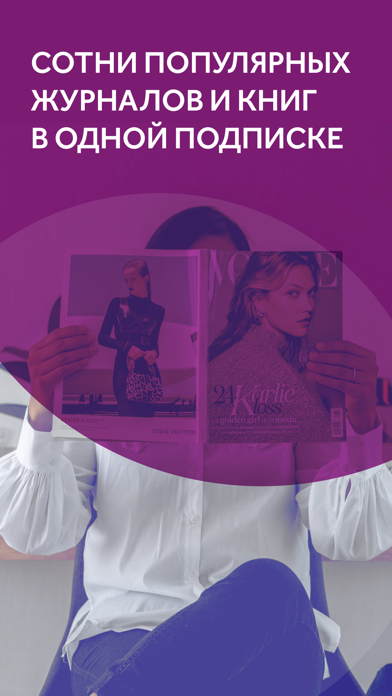



What is mobi Press?
Mobi press is an app designed for Kcell/activ customers to read popular magazines from leading publishers in a convenient form from any mobile device in online or offline mode. The app offers a catalog that is regularly updated to ensure that new issues of magazines are available simultaneously with the print edition or even earlier. The app is available on all Kcell and activ plans.
1. mobi press – allows Kcell/activ customers to enjoy the contemporary model of reading popular magazines from leading Publishers.
2. Read magazines in a convenient form from any mobile device in online or offline mode.
3. The texts and images are adapted for mobile devices to make reading comfortable from the screen of any size.
4. We find the most read and popular magazines and add them to our shelves.
5. So you will never fail to find something interesting to read.
6. Service is available on all Kcell and activ plans.
7. Liked mobi Press? here are 5 Book apps like Yen Press; Semsem Expresses Himself سمسم يعبر عن نفسه; The Bedtime Express : The bedtime story that changes every night!; GOODS PRESS; freebooks.imPRESS;
Or follow the guide below to use on PC:
Select Windows version:
Install mobi Press app on your Windows in 4 steps below:
Download a Compatible APK for PC
| Download | Developer | Rating | Current version |
|---|---|---|---|
| Get APK for PC → | GSM Kazakhstan | 5.00 | 2.2 |
Get mobi Press on Apple macOS
| Download | Developer | Reviews | Rating |
|---|---|---|---|
| Get Free on Mac | GSM Kazakhstan | 2 | 5.00 |
Download on Android: Download Android
- Popular magazines from large international publishers
- Reading modes that allow you to enjoy reading from any screen, including mobile phone
- Interest-based collections of articles
- Convenient search by article and journal
- No advertising
- Easy registration using mobile account
- Regularly updated catalog
- Ability to request missing issues
- Convenient and beautiful design.