
Last Updated by Giuseppe Bruno on 2025-02-28
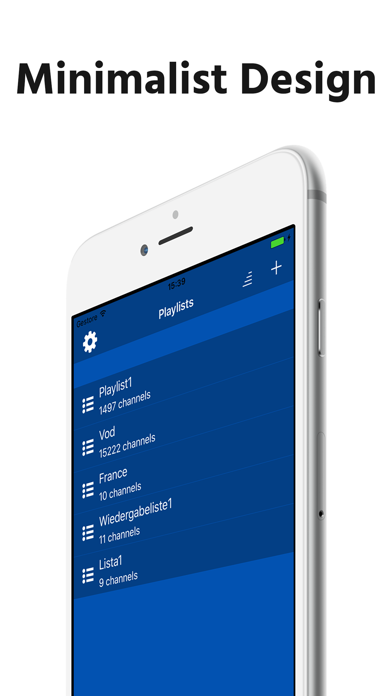
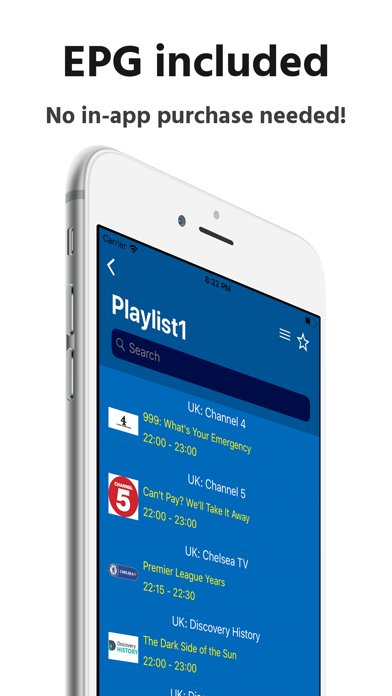
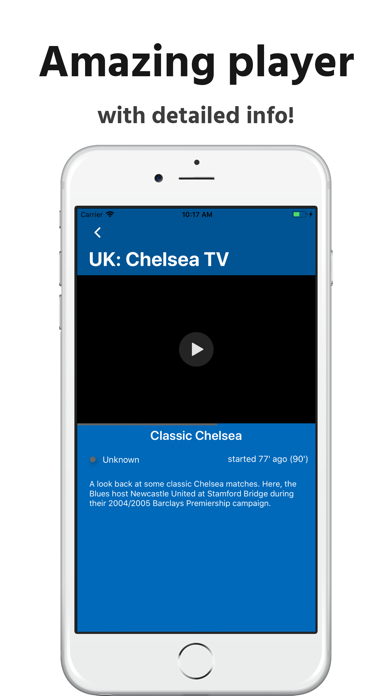
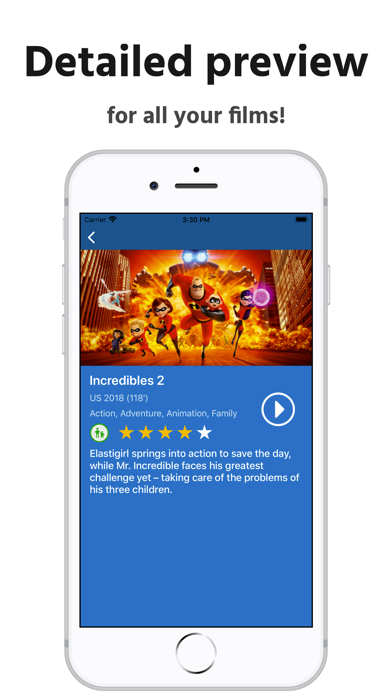
What is Simple IPTV Playlist? Simple IPTV is a powerful app that can transform your device into a TV. It offers a more fluid streaming experience of your IPTV playlists thanks to a dual player integrated in the app. The app is able to automatically recognize each channel and choose for you the best player for a unique experience in the genre. The app has no advertising, in-app purchase or anything else.
1. Simple IPTV offers a more fluid streaming experience of your iptv playlists thanks to a dual player integrated in the app.
2. The app is able to automatically recognize each channel and choose for you the best player for a unique experience in the genre.
3. Help us improve the app! If you find a bug, contact us by email or on our Facebook page.
4. A powerful app that transform your device into a tv.
5. With your suggestions, we'll make the app ever closer to your needs.
6. Liked Simple IPTV Playlist? here are 5 Entertainment apps like IPTV-Smarters Player; IPTV Pro Play List M3U; IPTV Smart Player; GSE SMART IPTV; IPTV - Watch TV Online;
GET Compatible PC App
| App | Download | Rating | Maker |
|---|---|---|---|
 Simple IPTV Playlist Simple IPTV Playlist |
Get App ↲ | 89 4.36 |
Giuseppe Bruno |
Or follow the guide below to use on PC:
Select Windows version:
Install Simple IPTV Playlist app on your Windows in 4 steps below:
Download a Compatible APK for PC
| Download | Developer | Rating | Current version |
|---|---|---|---|
| Get APK for PC → | Giuseppe Bruno | 4.36 | 1.3.1 |
Get Simple IPTV Playlist on Apple macOS
| Download | Developer | Reviews | Rating |
|---|---|---|---|
| Get $0.99 on Mac | Giuseppe Bruno | 89 | 4.36 |
Download on Android: Download Android
- Add and manage multiple playlists
- Auto-grouping of channels
- EPG for all channels and movies
- Adaptive streaming
- Internet data monitoring (over wifi and cellular)
- 2 different players
- Time Shifting
- Support for most video extension (with VLC)
- AirPlay full support (feature available using native player)
- NO ADS!
- Picture-in-Picture (feature available only for iPad using native player)
- Favorite channels
- Parental Control (protect channels with passcode or Touch ID)
- Playlist divided in groups
- Search channels by name or by the show on air
- Alert for expiration of IPTV subscription
Users can also contact the app developers via email or Facebook page to report bugs or suggest improvements to make the app even better.
- Allows users to create their own favorite playlist
- Easy to use and works perfectly
- Can download playlists
- Lacks support for Apple TV AirPlay
- Picture in picture function is missing despite being advertised
- Some users have reported issues with certain channels not showing up
- App has been reported to crash and become unresponsive
Great app
Nice app but...
No pip...
Can not open the app on iphone 6 plus