
Last Updated by NavVis GmbH on 2025-02-20
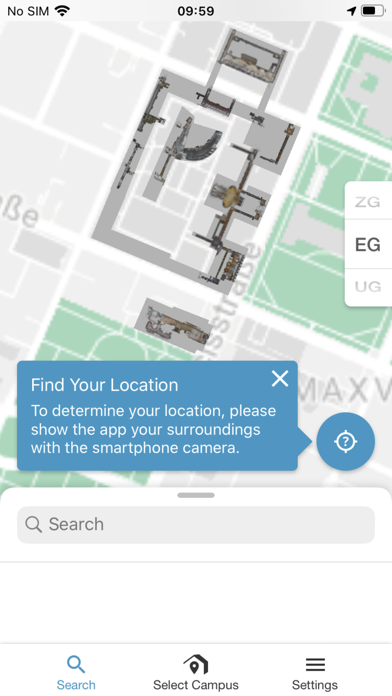

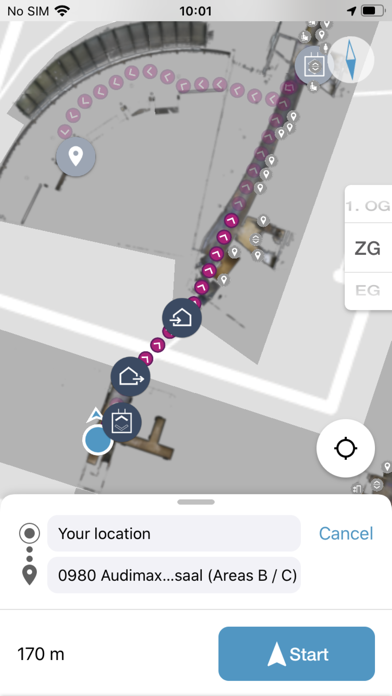
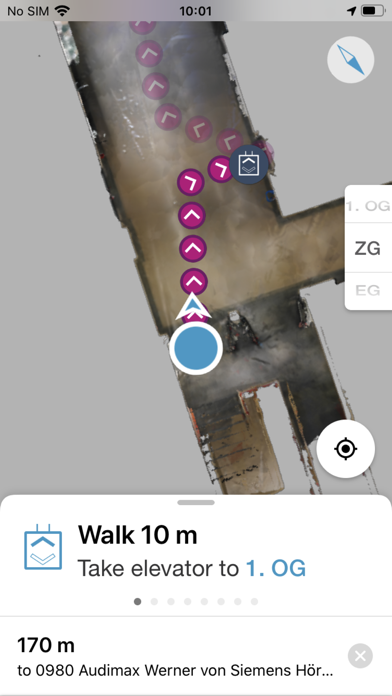
What is Campus Maps Indoor Navigation? Campus Maps is a free app developed by NavVis GmbH that helps users navigate through large and complex buildings. The app uses a brand-new technology for indoor navigation that combines computer vision, machine learning, and probabilistic sensor fusion to enable mobile devices to determine their current location inside buildings where GPS is not available. Users can browse through maps and panorama images, search for specific locations, find out where they are, and even let the app guide them to their destination.
1. Combining techniques from computer vision, machine learning, and probabilistic sensor fusion, NavVis develops a brand-new technology for indoor navigation to enable mobile devices to determine their current location not only outdoors but also inside buildings where GPS is not available.
2. Combined with other sensors in the mobile device, this makes a powerful and reliable indoor navigation technology which does not require additional positioning infrastructure in the building.
3. Inspired by nature, a smartphone can now find its current location simply by seeing its surroundings using its camera.
4. Campus Maps helps you find your way through large and complex buildings.
5. You can search for specific locations such as a lecture hall or office; find out where you are; and even let the app guide you to your destination.
6. Campus Maps is a free app developed and published by NavVis GmbH.
7. You can test our app at the Technische Universität München Stammgelände (TUM city campus) in Munich, Germany.
8. Browse through maps and panorama images.
9. Get a feel for the place.
10. Liked Campus Maps Indoor Navigation? here are 5 Navigation apps like Campus Maps; Find My Class - Campus Maps; UCLA Campus Map; UVIEW: Campus Maps and Routing; OCCC Campus Wayfinding;
GET Compatible PC App
| App | Download | Rating | Maker |
|---|---|---|---|
 Campus Maps Indoor Navigation Campus Maps Indoor Navigation |
Get App ↲ | 2 3.00 |
NavVis GmbH |
Or follow the guide below to use on PC:
Select Windows version:
Install Campus Maps Indoor Navigation app on your Windows in 4 steps below:
Download a Compatible APK for PC
| Download | Developer | Rating | Current version |
|---|---|---|---|
| Get APK for PC → | NavVis GmbH | 3.00 | 3.10.2 |
Get Campus Maps Indoor Navigation on Apple macOS
| Download | Developer | Reviews | Rating |
|---|---|---|---|
| Get Free on Mac | NavVis GmbH | 2 | 3.00 |
Download on Android: Download Android
- Indoor navigation technology that uses computer vision, machine learning, and probabilistic sensor fusion
- Maps and panorama images of large and complex buildings
- Search function for specific locations such as lecture halls or offices
- Current location detection
- Guided navigation to a specific destination
- Free to use
- Developed and published by NavVis GmbH
- Feedback and support requests can be directed to support-ios@navvis.com.