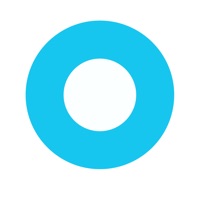
Published by Busy Being Born Solutions, LLC on 2019-05-04
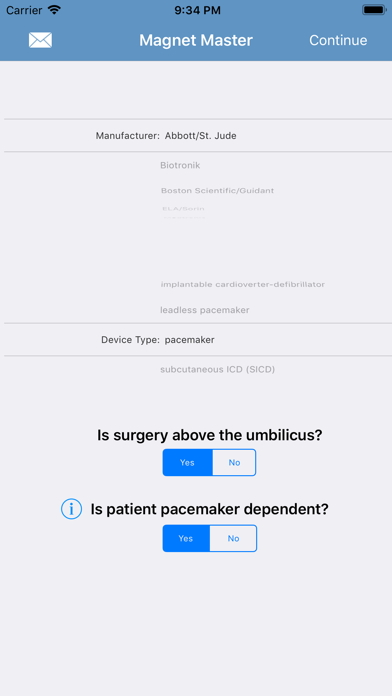
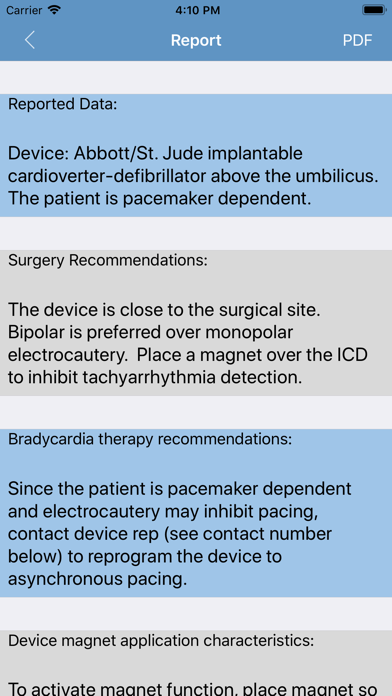
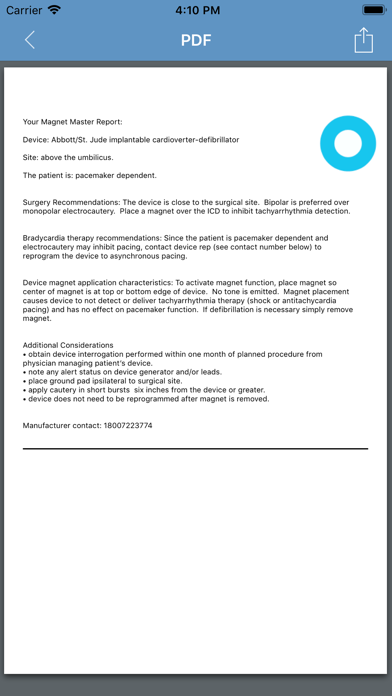

What is Magnet Master? Magnet Master is a mobile app designed to assist healthcare professionals in planning for surgery using electrocautery in patients with cardiac devices. It is based on the consensus guideline document by the Heart Rhythm Society (HRS)/American Society of Anesthesiologists (ASA) Expert Consensus Statement on the Perioperative Management of Patients with Implantable Defibrillators, Pacemakers and Arrhythmia Monitors. The app generates a plan based on the patient's profile and offers guidance on the need for device magnet use or reprogramming.
1. The user completes a patient profile consisting of information regarding surgical location and pacemaker dependence and a plan is generated which offers guidance regarding the need for use of a device magnet or device reprogramming.
2. Magnet Master is a perioperative cardiac device management planner which assists the user in planning for surgery using electrocautery in patients with cardiac devices.
3. Anesthesiologists, surgeons and associated allied health practitioners can easily implement various measures to mitigate the effects of electrocautery on device function.
4. Additional information consists of device response to magnet application and contact information of device manufactures and their representatives.
5. The report may be shared via email, text message or printed using AirPrint-enabled printers .
6. Liked Magnet Master? here are 5 Medical apps like DAT Exam Prep Mastery; CDA-DANB Mastery; ECG EKG Interpretation Mastery; My Nursing Mastery: RN & PN; PT Content Master;
GET Compatible PC App
| App | Download | Rating | Maker |
|---|---|---|---|
 Magnet Master Magnet Master |
Get App ↲ | 97 4.93 |
Busy Being Born Solutions, LLC |
Or follow the guide below to use on PC:
Select Windows version:
Install Magnet Master app on your Windows in 4 steps below:
Download a Compatible APK for PC
| Download | Developer | Rating | Current version |
|---|---|---|---|
| Get APK for PC → | Busy Being Born Solutions, LLC | 4.93 | 1.0.2 |
Get Magnet Master on Apple macOS
| Download | Developer | Reviews | Rating |
|---|---|---|---|
| Get $1.99 on Mac | Busy Being Born Solutions, LLC | 97 | 4.93 |
Download on Android: Download Android
- Patient profile creation
- Plan generation for surgery using electrocautery in patients with cardiac devices
- Guidance on the need for device magnet use or reprogramming
- Information on device response to magnet application
- Contact information of device manufacturers and their representatives
- Ability to share the report via email, text message, or AirPrint-enabled printers.
Review
Great app for OR Staff