
Published by Higher Learning Technologies on 2025-04-02
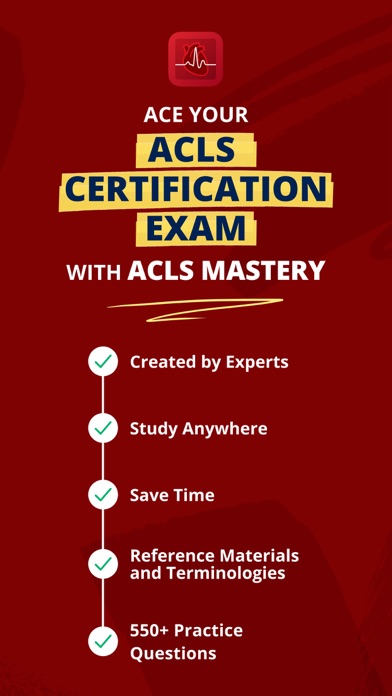
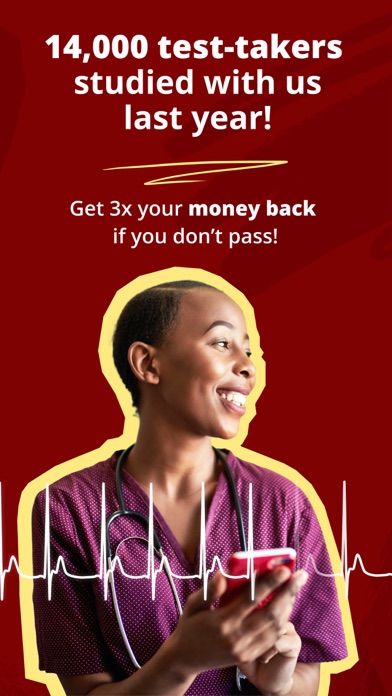

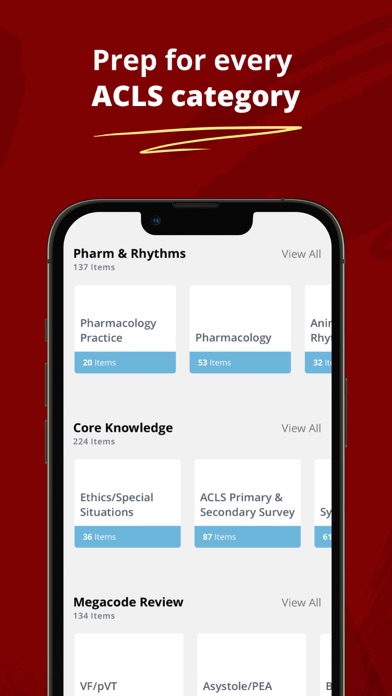
What is AHA ACLS Mastery | Exam Prep?
The Ultimate ACLS Mastery test prep app is designed to help paramedics, nurses, and med students prepare for the Advanced Cardiac Life Support (ACLS) certification exam. The app offers over 500+ practice questions covering ECG rhythm identification, pharmacology, and practical application. It also includes quick-reference charts, megacode practice questions, and ACLS prep quizzes. The app is available for mobile devices and offers an advanced intelligent learning technology to help users pass the ACLS test.
1. Download a FREE ACLS Mastery Test Practice version and see why we are the best ACLS practice test prep app in the USA! Get free access to the exam and have limited access to explore all content before you decide to upgrade.
2. Whether facing the megacode testing station for the first time or tackling ACLS exam renewal, ACLS Mastery Test Practice will prepare you for success.
3. Whether you are a paramedic, a nurse, or a med student, you can study the go with our practice test tutorials, quick-reference charts, megacode practice questions, and ACLS prep quizzes.
4. Mastering our pre-test, you will be one step ahead by having all the necessary skills to face the actual ACLS Certification Exam! Our ACLS learning app allows you to study ANYWHERE, ANYTIME, right from your mobile device.
5. Experienced ACLS certified professionals created our ACLS Mastery practice test prep.
6. We will help you to study for ACLS TEST efficiently! You do not have to spend a lot of time learning for the ACLS exam during the day.
7. Our Mastery app will help you get the pre-test score you need to pass the real ACLS certification exam.
8. PASS the ACLS TEST with our advanced intelligent learning technology.
9. Get access to all features: over 500+ practice questions covering ECG rhythm identification, pharmacology, and practical application.
10. • Access in-depth information on assessment tools and common laboratory tests - learn how to interpret the significance of your findings.
11. Liked AHA ACLS Mastery | Exam Prep? here are 5 Medical apps like MediCode- ACLS, PALS, BLS, CPR; ACLS Rhythm Tutor; ACLS Pretest; ACLAM e-Formulary;
GET Compatible PC App
| App | Download | Rating | Maker |
|---|---|---|---|
 AHA ACLS Mastery | Exam Prep AHA ACLS Mastery | Exam Prep |
Get App ↲ | 1,540 4.71 |
Higher Learning Technologies |
Or follow the guide below to use on PC:
Select Windows version:
Install AHA ACLS Mastery | Exam Prep app on your Windows in 4 steps below:
Download a Compatible APK for PC
| Download | Developer | Rating | Current version |
|---|---|---|---|
| Get APK for PC → | Higher Learning Technologies | 4.71 | 26.0 |
Get AHA ACLS Mastery | Exam Prep on Apple macOS
| Download | Developer | Reviews | Rating |
|---|---|---|---|
| Get Free on Mac | Higher Learning Technologies | 1540 | 4.71 |
Download on Android: Download Android
- Over 500+ practice questions with detailed explanations and images
- 100+ ACLS test prep reference materials
- 60+ must-know ACLS terminology
- 2 Quizzes to test your knowledge
- Access to in-depth information on assessment tools and common laboratory tests
- Learn Megacode Scenario and pass for the first time
- Step by step review instructions for IO insertion, pacing, and cardioversion
- Guide on how to obtain your Certification Exam, with ACLS test-taking strategies for the actual test
- In-depth statistics display your strengths and weaknesses
- Access to all categories including ECG rhythms, pharmacology, the BLS, primary and secondary surveys, special circumstances, post-arrest care, core algorithms, and dosing algorithm for naloxone
- Available for mobile devices
- Offers an advanced intelligent learning technology
- Privacy Policy and Terms of Conditions available
- Customer support available via email or phone
- Quick response from customer service
- Provides practice questions for ACLS test
- Locked out after restarting questions
- New fee not advertised upfront
- Some questions not found in recent student manual
- Too many questions without focus or insight
- Overwhelming and not a useful tool for some users
UPDATED REVIEW
Quality over quantity
Your Data
Need purchase info up front