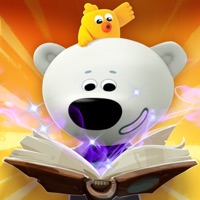
Last Updated by Trilobite Soft on 2025-04-15




What is Bebebears? The app is designed for children and offers interactive games and educational stories. The app features a collection of beautiful stories for children, fascinating animated scenes, and engaging interactions on children’s book pages. The app is designed for families and has a parent gate/kids mode.
1. This collection provides hours of fun, through its beautiful stories for children, fascinating animated scenes, as well as its vivid and colorful animations and engaging interactions on children’s books pages.
2. Say hello to little bears and start exploring forest with them! You will learn a lot of interesting facts about stars, travel, health, nature, food and other things.
3. Please consider that this app contains in-app purchases that cost real money.
4. Liked Bebebears? here are 5 Book apps like Children's Tales – An Educational app with the Best Short Movies, Picture Books, Fairy Stories and Interactive Comics for your Toddlers, Kids, Family & School; Children's Movies – An educational app with Videos for Kids, Parents and Teachers; Charm Princess Movie Storybook for Kids and Children great for bedtime reading Includes Fun Educational Games!; Amazing Ocean Animals- Educational Learning Apps for Kids Free; My kids 1st storybook (Happy Box) educational home storytime;
Or follow the guide below to use on PC:
Select Windows version:
Install Bebebears: Educational Games app on your Windows in 4 steps below:
Download a Compatible APK for PC
| Download | Developer | Rating | Current version |
|---|---|---|---|
| Get APK for PC → | Trilobite Soft | 4.49 | 1.3.2 |
Get Bebebears on Apple macOS
| Download | Developer | Reviews | Rating |
|---|---|---|---|
| Get Free on Mac | Trilobite Soft | 67 | 4.49 |
Download on Android: Download Android
- Interactive 3D pop-up scenes
- Narrated by professional actors
- Amazing interactive activities and mini-games for kids
- Designed for families
- Parent gate/kids mode
- Educational and preschool learning games such as join the dots, jigsaw puzzles, memory game, spot the difference, shape matching puzzles, and logical reasoning problems
- In-app purchases that cost real money
- 24/7 technical support available by contacting kc@trilobitesoft.com.
Can’t use
Scam