
Last Updated by Wavve Boating INC on 2025-04-08
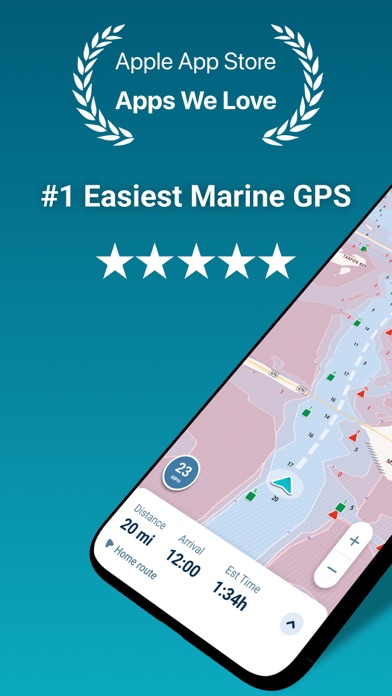

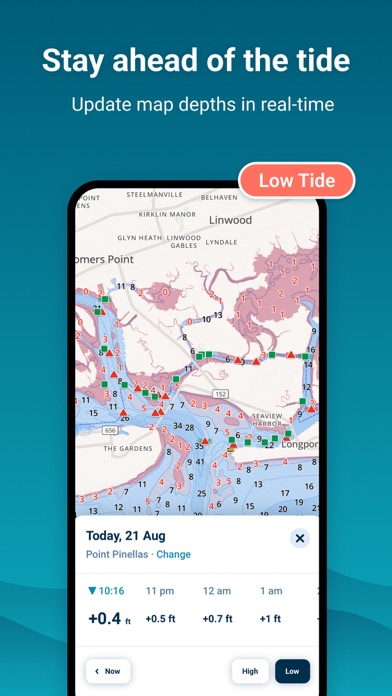
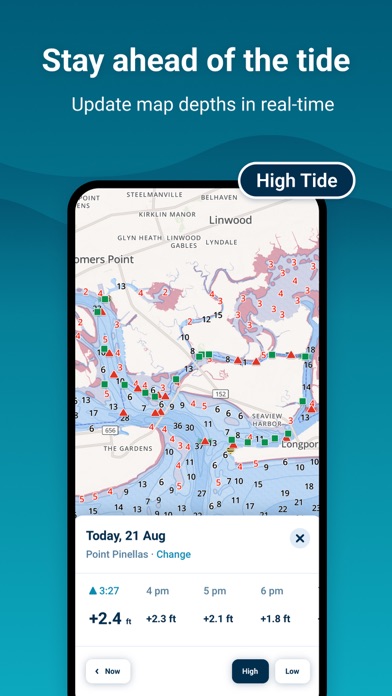
What is Wavve Boating? Wavve Boating is a navigation app designed for boaters that provides detailed nautical charts, tide predictions, weather forecasts, and a community of boaters sharing their knowledge. The app offers simple and seamless GPS navigation, custom nautical charts, community boating, tides tracking, weather checking, and fleets of friends to make meeting up easier. The app is available for free download with a 7-day trial period, and users can choose to subscribe to monthly or yearly plans.
1. Wavve Boating takes a new spin on traditional boating navigation by bringing detailed nautical charts, tide predictions, weather forecasts, and more in one easy-to-use tool.
2. Want to learn more about Wavve Boating’s marine navigation aid? Still deciding if this is the right boat GPS app for you to replace your chart plotter? Looking for an alternative to Navionics, Embark, Garmin Active Captain or other? Head to to learn more.
3. View and change Wavve Boating's nautical charts based on your unique boating needs and preferences.
4. Wavve Boating has integrated all the marine charts into one map for your boating GPS needs.
5. Set your draft and Wavve Boating redraws the nautical charts to fit your boat.
6. Wavve Boating needs you! We've built the platform, but it is boaters that will build our Wavver community.
7. Just like at the dock or on the water, we all help each other in Wavve Boating.
8. Wavve Boating's GPS focuses on important and relevant information so that navigating is as easy as staying in the blue and avoiding the red.
9. Wavve Boating is free to download, and all customers are welcome to a free 7 day trial period.
10. Want to keep your best fishing hole a secret, even from your boating buds? Easily hide your location to boat under the radar.
11. The local daily forecasts are color-coded to show if it is dangerous to go boating, using guidelines from the Coast Guard's small vessel advisory.
12. Liked Wavve Boating? here are 5 Navigation apps like Boating US West & Alaska GPS chart navigator; Boating USA GPS Nautical Chart; Boating Miami to Key West GPS; Boating Florida Nautical Chart; Boating Hawaii GPS kml map nautical fishing charts;
GET Compatible PC App
| App | Download | Rating | Maker |
|---|---|---|---|
 Wavve Boating Wavve Boating |
Get App ↲ | 2,865 4.73 |
Wavve Boating INC |
Or follow the guide below to use on PC:
Select Windows version:
Install Wavve Boating: Marine Boat GPS app on your Windows in 4 steps below:
Download a Compatible APK for PC
| Download | Developer | Rating | Current version |
|---|---|---|---|
| Get APK for PC → | Wavve Boating INC | 4.73 | 5.2.8 |
Get Wavve Boating on Apple macOS
| Download | Developer | Reviews | Rating |
|---|---|---|---|
| Get Free on Mac | Wavve Boating INC | 2865 | 4.73 |
Download on Android: Download Android
- Simple and Seamless Marine GPS Navigation
- Custom Nautical Charts
- Community Boating
- Tides tracking
- Weather checking
- Fleets of Friends
- Integrated marine charts
- Free 7-day trial period
- Monthly or yearly subscription options
- Coverage includes coastal the United States and Canada, The Great Lakes, The St. Lawrence River, and portions of the Caribbean.
- Provides useful information for boaters, including marker and shallow spot locations.
- Works well on mobile devices.
- User-contributed data adds value to the app.
- Requires personal information to be shared before accessing any functionality.
- Blocks access to features behind a paywall.
- Charging for user-contributed data may discourage users from contributing and reviewing data, potentially reducing the app's value.
Why spend thousands when you can use this simple app!
This ain’t it
Keep updating it regularly
Google Maps for Boats!