
Published by N3TWORK Inc. on 2020-09-03
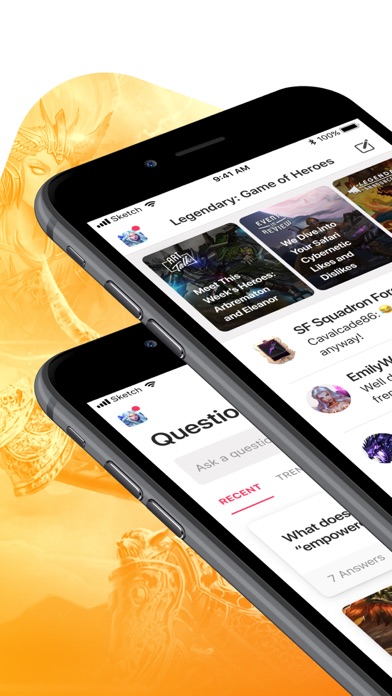

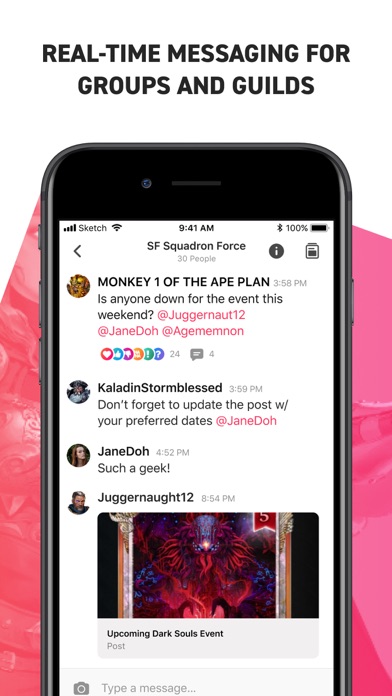
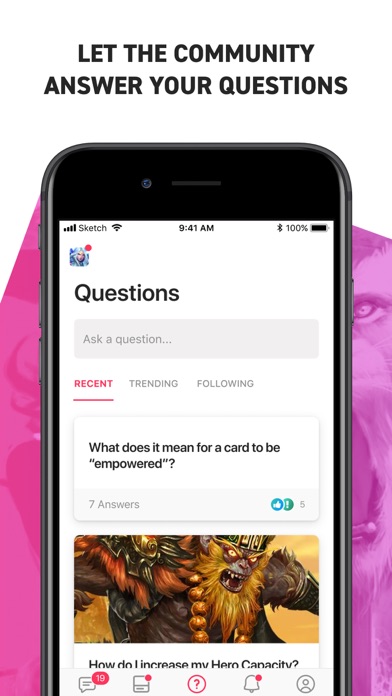
What is The N3TWORK? The N3TWORK is a media and messaging network designed for mobile gamers. It allows users to connect, manage, and improve their guild with messaging, media, and live game integration. The app is synced with Legendary: Game of Heroes and provides real-time messaging for groups and guilds. It also features channels dedicated to fans, daily content, and tools to run guilds more efficiently.
1. Connect, manage and improve your guild with messaging, media and live game integration – starting with the hit puzzle RPG Legendary: Game of Heroes.
2. Starting with Legendary: Game of Heroes, The N3TWORK features daily content that includes news, videos, strategies, interviews, leaderboard updates and more.
3. The N3TWORK integrates with Legendary: Game of Heroes and syncs with your game profile, guild membership and in-game chat.
4. Everything for the game you love, all in one place with quick access to the friends you play with, content about the game you love, and tools to run your guild more efficiently.
5. The N3TWORK makes it quick and easy to share anything with your guild or the groups you're chatting with.
6. Share video, images, links and emojis in a rich text chat.
7. A new type of media and messaging network for mobile gamers.
8. Liked The N3TWORK? here are 5 Social Networking apps like Nicegram; FollowMeter for Instagram; TextFree: Private Texting App; TanTan - Meet,Chat,Date Asians; Numero eSIM: Virtual Number;
Or follow the guide below to use on PC:
Select Windows version:
Install The N3TWORK app on your Windows in 4 steps below:
Download a Compatible APK for PC
| Download | Developer | Rating | Current version |
|---|---|---|---|
| Get APK for PC → | N3TWORK Inc. | 3.36 | 2.8.8 |
Get The N3TWORK on Apple macOS
| Download | Developer | Reviews | Rating |
|---|---|---|---|
| Get Free on Mac | N3TWORK Inc. | 887 | 3.36 |
Download on Android: Download Android
- Real-time messaging for groups and guilds
- Share video, images, links, and emojis in a rich text chat
- @mentions and direct messages to stay on top of things
- Synced with Legendary: Game of Heroes game data, profile, guild membership, and in-game chat
- Channels dedicated to fans with quick access to friends, content, and guild management tools
- Daily content that includes news, videos, strategies, interviews, leaderboard updates, and more
- Quick and easy sharing of anything with guilds or groups.
- Easy to find players for games
- All game-related content and communication in one place
- Smart idea to have a communication app directly connected to the game
- App is buggy and requires frequent restarts
- Guild feed updates slowly or not at all
- Chat function is unreliable and messages may not go through
- Negative posts are deleted and users are warned, which may be frustrating for some users.
A good start, but much to be desired (+bugs)
Good job!
Try it
So bad