
Last Updated by RT Sixty Ltd on 2025-03-05

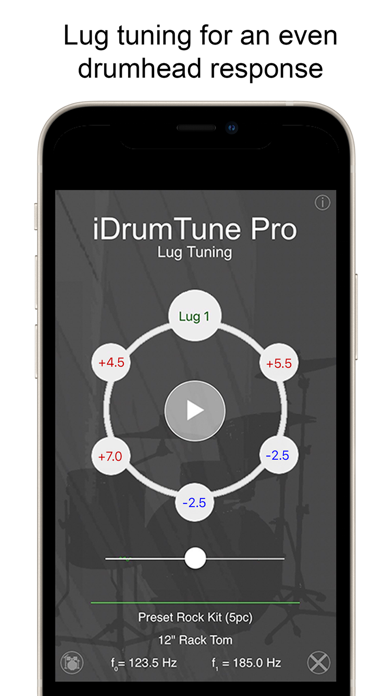
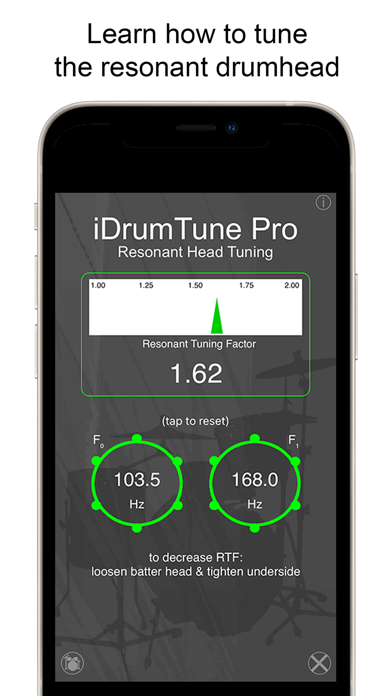

What is Drum Tuner? iDrumTune Pro is an app designed to assist and educate drummers on drum tuning. It is considered the world's most advanced, accurate, and intelligent system for drum tuning. The app is built by world experts in drums and musical acoustics and is backed up by a detailed online training course on Drum Sound and Drum Tuning. It includes features such as Pitch Tuning, Lug Tuning, Resonant Head Tuning, Spectrum Analyzer, Drum Kit Presets, and The Science of Drum Tuning.
1. iDrumTune is the first and by far the most intelligent and accurate system for analyzing drum sounds and assisting tuning – developed by drummers, music producers and acoustics research Professors.
2. iDrumTune Pro is the world’s most advanced, accurate and intelligent system for assisting and educating on drum tuning – used by thousands of drummers all over the world.
3. Built by world experts in drums and musical acoustics, and backed up by a detailed online training course on Drum Sound and Drum Tuning.
4. The original and most innovative electronic drum tuning app - iDrumTune Pro brings unrivalled accuracy and features that have never been possible before for assisting with drum tuning.
5. A frequency spectrum view also allows more detailed analysis and helps with tuning the drum at the lug positions.
6. Drum kits can also be exported and imported, so you can share your favorite tuning setups and load new ones in from other drummers.
7. The filter allows unwanted frequencies to be ignored by the analysis algorithm, whilst Lug Tuning mode offers the simplest and most innovative method for tuning an even frequency response at the lug positions on the drumhead.
8. In Pitch Tuning mode, you simply hold the iPhone over the center of a drum, about 2-4 inches away, and strike the drum in the center.
9. iDrumTune provides advanced tuning features including an intelligent filter function, Lug Tuning mode and Resonant Head Tuning mode.
10. There is also a tuning indicator bar which shows the drumhead tuning relative to musical notes, so iDrumTune can be used to ensure that your drums are in key with each other or the song you are playing.
11. Drum Tuning isn’t easy, and drums don’t respond exactly the same way every time you hit them.
12. Liked Drum Tuner? here are 5 Music apps like Fender Tune: Guitar Tuner App; Guitar Tuner - Simply Tune; radio.net - AM FM Radio Tuner; TonalEnergy Tuner & Metronome; Guitar Tuner Easy tune chords;
Or follow the guide below to use on PC:
Select Windows version:
Install Drum Tuner - iDrumTune Pro app on your Windows in 4 steps below:
Download a Compatible APK for PC
| Download | Developer | Rating | Current version |
|---|---|---|---|
| Get APK for PC → | RT Sixty Ltd | 4.60 | 3.10 |
Get Drum Tuner on Apple macOS
| Download | Developer | Reviews | Rating |
|---|---|---|---|
| Get $4.99 on Mac | RT Sixty Ltd | 1947 | 4.60 |
Download on Android: Download Android
- Pitch Tuning to make your drums sing and allow you to play musical phrases around the kit
- Lug Tuning to ensure that the drumhead is evenly tuned and gives a smooth and warm tone
- Resonant Head Tuning to allow you to be sure that the two heads are working together and giving rich overtones
- Spectrum Analyzer so you can really start to understand what frequencies are excited and heard when playing the drums
- Drum Kit Presets so you can save and load your favourite tunings and share them with the world. Now also includes the interactive Drum Kit Designer feature.
- The Science of Drum Tuning, an extensive manual on the science and art of drum tuning and getting the best out of iDrumTune Pro
- Measurement of the drumhead vibration frequency, much in the same way to an acoustic guitar tuner which measures the vibration frequency of a guitar string
- Tuning indicator bar which shows the drumhead tuning relative to musical notes
- Frequency spectrum view for more detailed analysis and helps with tuning the drum at the lug positions
- Intelligent filter function to allow unwanted frequencies to be ignored by the analysis algorithm
- Lug Tuning mode offers the simplest and most innovative method for tuning an even frequency response at the lug positions on the drumhead
- Preset Manager allows you to save all your favourite drum tunings and call them up when you are in the middle of the process
- Drum kits can be exported and imported, so you can share your favorite tuning setups and load new ones in from other drummers
- Comprehensive text on the science of drums and drum tuning to help you get the best of iDrumTune and to become an expert drum tuner
- Tutorial videos and reviews available on the iDrumTune website.
- Saves money compared to buying a drum dial
- Tells you if your drum is in tune, not just the tension on the drum head
- Includes tuning explanations that are helpful for troublesome drums
- Has enough usable features to make it worth the small price
- Constantly crashes or takes forever to get a reading
- Hangs up and sometimes requires deleting and reinstalling to start over
- Focuses more on frequencies than pitches, which may not be preferred by all drummers
- Could benefit from incorporating a pitch/tone generator to help users arrive at desired pitch
- Lug tuning only checks each lug clockwise, not across from it as some drummers prefer
Better than I could have imagined
SO helpful!!!
Disappointing, not useful for me
Good when it works