
Last Updated by Sergei Semashko on 2025-04-03

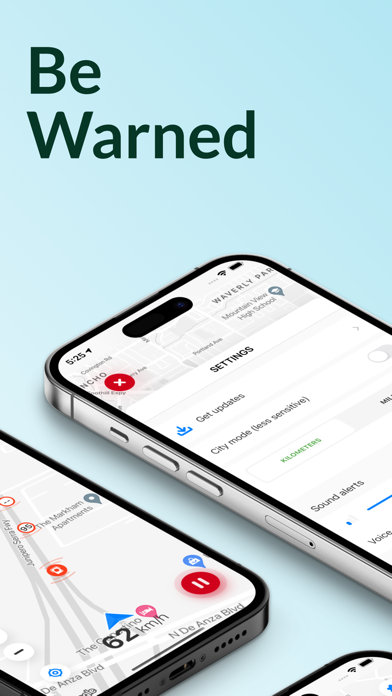
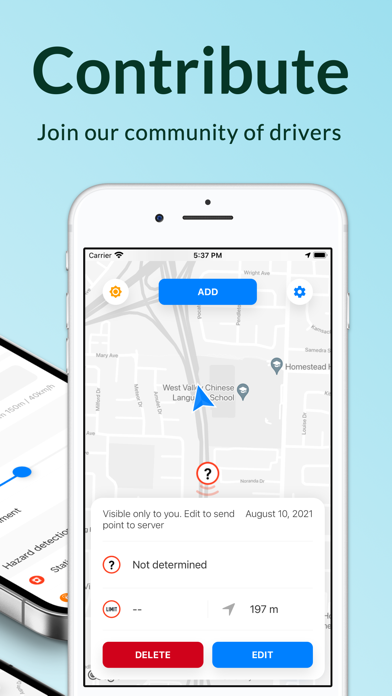
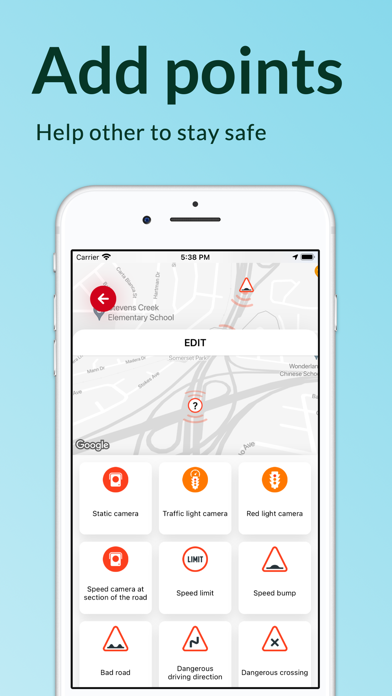
What is Speed Cameras Radar Detector?
Speed Camera Radar is an app that helps drivers detect hazards on the road, such as speed cameras, red-light cameras, speed bumps, and bad roads. The app uses a database of points filled with love by other users. Users can filter out certain types of hazards and contribute by rating hazards or adding their own points to the database.
1. This application works differently: it uses a database of hazards previously detected by other users.
2. Hardware radar detector - is a passive receiver that does not block the signal to which it is set, but simply notify the driver of the presence in the field of the radar radio interference.
3. You can use Speed Camera Radar to detect hazards on the road, such as speed cameras, red-light cameras, speed bumps, bad roads, etc.
4. The application uses a database of points filled with love by other users.
5. The workflow of the application differs from the hardware radar detector.
6. Turn on the detection, and the application will warn you when something on the way is about to spoil your day.
7. Not interested in some types of hazards? Filter them out on the preferences page.
8. Contribute! Rate down the hazard if you hadn't seen it or thumbs up if it's on the place.
9. Find your country or region from the list, and you're good to go! You will see all the alerts on the map.
10. Add you're highly welcome to add your own points if they are not in the database.
11. We will remove threats with low ratings as invalid.
12. Liked Speed Cameras Radar Detector? here are 5 Navigation apps like We Camera 03 | Street View App; GPS Camera 55. Field Survey; Speedometer Limit Camera; RadarAll Speed Camera Detector; Car Camera DVR;
GET Compatible PC App
| App | Download | Rating | Maker |
|---|---|---|---|
 Speed Cameras Radar Detector Speed Cameras Radar Detector |
Get App ↲ | 55 4.45 |
Sergei Semashko |
Or follow the guide below to use on PC:
Select Windows version:
Install Speed Cameras Radar Detector app on your Windows in 4 steps below:
Download a Compatible APK for PC
| Download | Developer | Rating | Current version |
|---|---|---|---|
| Get APK for PC → | Sergei Semashko | 4.45 | 2.8.2 |
Get Speed Cameras Radar Detector on Apple macOS
| Download | Developer | Reviews | Rating |
|---|---|---|---|
| Get Free on Mac | Sergei Semashko | 55 | 4.45 |
Download on Android: Download Android
- Detection of hazards on the road, such as speed cameras, red-light cameras, speed bumps, and bad roads
- Uses a database of points filled with love by other users
- Map view to see all the alerts in the user's country or region
- Filter out certain types of hazards on the preferences page
- Contribute by rating hazards or adding new points to the database
- Different workflow from hardware radar detectors, as it uses a database of previously detected hazards by other users.
Doesn't show anything
نصب