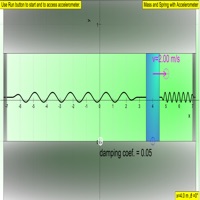
Last Updated by loo kang wee on 2025-05-21
1. My sincere gratitude for the tireless contributions of Francisco Esquembre, Fu-Kwun Hwang, Wolfgang Christian, Félix Jesús Garcia Clemente, Anne Cox, Andrew Duffy, Todd Timberlake and many more in the Open Source Physics community.
2. an open source physics at Singapore simulation based on codes written by Wolfgang Christian and Loo Kang WEE.
3. The Horizontal Mass and Spring Harmonic Oscillator mobile JavaScript model illustrates the forces and dynamics of a simple oscillator.
4. A force body (free body) diagram showing the spring force (blue), the normal force (red), the gravitational force (black), and the force of friction (green) is shown.
5. This simulation uses the accelerometer on your mobile device to read the direction of the gravitation field g.
6. Users can set the initial position and velocity and you can adjust the viscous damping (friction) coefficient when the simulation is paused.
7. Test your knowledge of oscillator dynamics by answering the following questions and comparing your answers with the simulation results.
8. (Non-editable input fields have a grey background.) You may also drag the mass when the simulation is paused.
9. Initial values, such as x0 and v0, can be set when the simulation is paused but not when the simulation is running.
10. See also the Vertical Mass and Spring mobile JavaScript model.
11. The reset button returns the system to its default state while the reset time button returns the system to the previous values of x0 and v0.
12. Liked Spring Mass Simulator Toy? here are 5 Education apps like Mass Explained; Molecular Mass Calculator Pro; Mass and Volume; 2 Mass Gravity Virtual Lab; Mass Maritime Events;
GET Compatible PC App
| App | Download | Rating | Maker |
|---|---|---|---|
 Spring Mass Simulator Toy Spring Mass Simulator Toy |
Get App ↲ | 0 1 |
loo kang wee |
Or follow the guide below to use on PC:
Select Windows version:
Install Spring Mass Simulator Toy app on your Windows in 4 steps below:
Download a Compatible APK for PC
| Download | Developer | Rating | Current version |
|---|---|---|---|
| Get APK for PC → | loo kang wee | 1 | 0.0.9 |
Get Spring Mass Simulator Toy on Apple macOS
| Download | Developer | Reviews | Rating |
|---|---|---|---|
| Get $0.99 on Mac | loo kang wee | 0 | 1 |
Download on Android: Download Android