Game Features and Description
1. Start each level with a handful of magnets.
2. Liked Letter Fridge? here are 5 Games apps like Mutant Fridge Mayhem - Gumball; Happy Fridge; Fridge Party; Fridge Cleaning;
Download and install Letter Fridge on your computer
GET Compatible PC App
| App |
Download |
Rating |
Maker |
 Letter Fridge Letter Fridge |
Get App ↲ |
16,276
4.70 |
Candywriter, LLC |
Or follow the guide below to use on PC:
Select Windows version:
- Windows 10
- Windows 11
Install Letter Fridge app on your Windows in 4 steps below:
- Download an Android emulator for PC:
Get either Bluestacks or the Nox App >> . We recommend Bluestacks because you can easily find solutions online if you run into problems while using it. Download Bluestacks PC software Here >> .
- Install the emulator:
On your computer, goto the Downloads folder » click to install Bluestacks.exe or Nox.exe » Accept the License Agreements » Follow the on-screen prompts to complete installation.
- Using Letter Fridge on PC [Windows 10/ 11]:
- Open the Emulator app you installed » goto its search bar and search "Letter Fridge"
- The search will reveal the Letter Fridge app icon. Open, then click "Install".
- Once Letter Fridge is downloaded inside the emulator, locate/click the "All apps" icon to access a page containing all your installed applications including Letter Fridge.
- Now enjoy Letter Fridge on PC.
Download a Compatible APK for PC
| Download |
Developer |
Rating |
Current version |
| Get APK for PC → |
Candywriter, LLC |
4.70 |
14.0 |
Get Letter Fridge on Apple macOS
| Download |
Developer |
Reviews |
Rating |
| Get Free on Mac |
Candywriter, LLC |
16276 |
4.70 |
Download on Android: Download Android
Top Pcmac Reviews
-
Could be great
By thelonelyphilologist (Pcmac user)
This is a really fun game...that is, unless you have a large vocabulary. The concept is great, and I love the work that went into making the fridge magnets move just like you would expect them to. I also enjoy the sounds and the overall vibe. Putting the words into crossword puzzle form is also fun and can really help when you can’t think of any more words initially.
That said, however, and this is a big however for a word game, the words that are accepted are inconsistent and frustrating. Sometimes conjugated verbs and plural nouns are accepted, and sometimes they aren’t, for no apparent reason. I just played a round where ‘mar’ was good, but ‘mars’ wasn’t. They also sometimes accept archaic words that I’ve tried out of desperation, but then won’t take other more common, if also somewhat old-fashioned, words. Sometimes slang is good, sometimes it isn’t. There seems to be no rhyme or reason to their word selection, and more often than not, I simply find myself frustrated while playing. I waited several months before posting this review in case they got it sorted out, but it’s just as bad as when I started. If the dictionary of accepted words gets fixed, then I’ll happily keep playing. Until then, I’ll be deleting it to save myself the frustration.
-
Great concept, basic dictionary
By MoMatt77 (Pcmac user)
The theme of this game is great, and it definitely has that "just one..more..round.." addictive quality to it, but after a week or two, I have a few issues that mean I'm about to quit:
1) the dictionary seems oddly incomplete. After 20-30 rounds, some the app combinations count as words that I have never heard of, while other, more common words, don't count at all (really? "Bagel" doesn't count?)
2) every round has a crossword puzzle-like setup which you have to fill in words for, but many valid the app combinations aren't the words the developer wanted, so they just get counted as "bonus words", which earn you extra coins. That's fine, but it doesn't maintain a visible list of the words you've unlocked as you progress through a round. So by the end of a round when you have just one or two more words to find, you're making random words over and over only to realize that you already guessed it five minutes before. A list of found words would be great
3) I keep getting the same letters over and over. Level 25 is not much different than level 5, except the puzzle is larger. The letters are the same. The words are the same. The challenge is gone, there's nothing new to see or find.
-
A fun twist on an old classic
By Goldenboa1 (Pcmac user)
While the basic gameplay isn’t anything really new (word scramble), what makes this game really stand out is its unique and charming theme. The colorful fridge magnets instill a cloyingly nostalgic feeling. Coupled with the retro-style artwork of the game, the overall aesthetic of the game reminds the player of a different time, when physical toys were the object of child-like wonder. The mechanics of the game really play into this, as the letters move around realistically, being pushed by other letters or sliding a little if you flick them. I applaud the developers for taking a tired game genre and making something that truly feels like it has some heart in it, unlike the countless run-of-the-mill word games out there.
-
Some flaws - I.e., valid words rejected, freezes
By ~~~t (Pcmac user)
I wish the developers would use a better dictionary to validate words.
I play this game a lot despite the annoying flaws. You get 7 letters. Try to arrange the letters into a pre-set number of words, ( 10 to 25 words per hand). The developer limits what words are acceptable for each round. Sometimes common abbreviations are accepted as words (bro, pro, ref) while others don't. At times, plurals or tenses work but not consistently (seems random). Sometimes you get a Q, but no U... so you cannot use the the app.
You earn coins (hints) by making longer words and winning levels. Or, you buy coins with in app purchases or by watching ads (even if you paid for the "ad free version). You can only watch two ads for coins. Then you have to wait or -quit the app and reopen- to refresh that option. Ads may last 30+ seconds. Coins are used to reveal a the app when you are stuck.
Play -usually- becomes more difficult as you need to make more words with the 7 letters. Sometimes, the difficulty rolls back, which seems like a bug. One time, I lost my some of my progress and coins. The developer sent me a link to fix it, but the link did not work.
Many valid words are not allowed while some sketchy ones are accepted. The developers invite users to submit "new" words. I assume that's where some really obscure niche words sneak in when many common words are disallowed. Yah, this needs the dictionary update for sure!
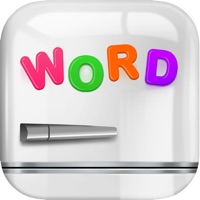
 Letter Fridge
Letter Fridge