
Published by Global Mobile Game Limited on 2017-04-17

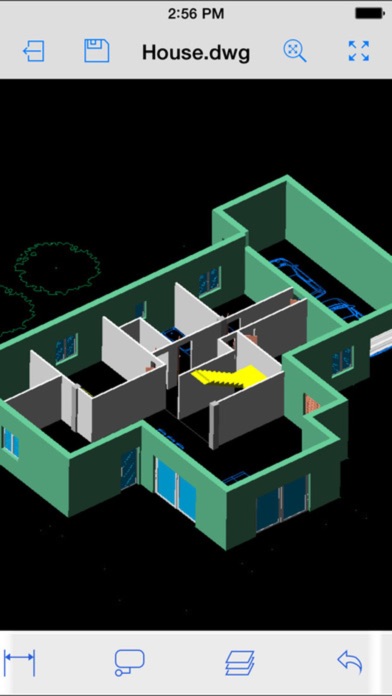
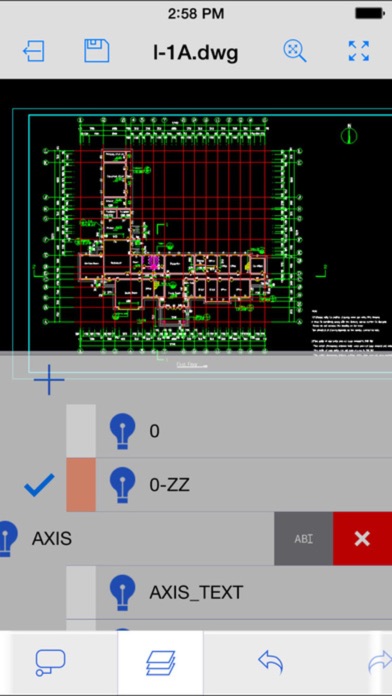
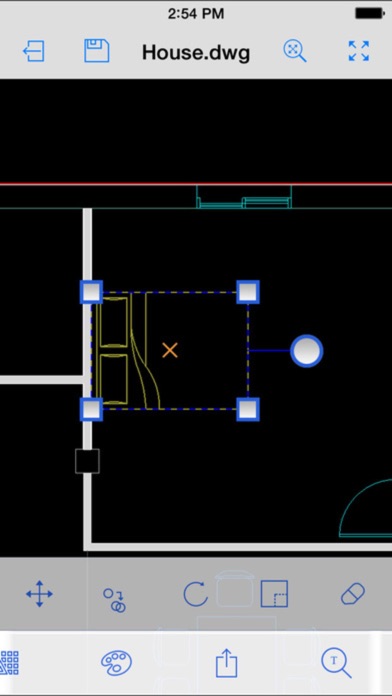
What is Auto Graphic illustration? Auto Graphic illustration is a CAD application designed for small to medium sized projects such as home additions, remodeling projects, cabinetry work, and site surveys. It is easy to use and compatible with 2D/3D DWG drawings. The app is ideal for general contractors, carpenters, architectural firms, appraisers and real-estate professionals. It has a shallow learning curve and is designed with ease of use, speed and mobility in mind.
1. Auto Graphic illustration is fully compatible with 2D/3D DWG drawings.is an easy to use CAD application designed for small to medium sized projects such as home additions, remodeling projects, cabinetry work, and site surveys.
2. Auto Graphic illustration is designed with ease of use, speed and mobility in mind and is NOT a full blown CAD application.
3. Auto Graphic illustration is ideal for general contractors, carpenters, architectural firms, appraisers and real-estate professionals.
4. With Auto Graphic illustration anyone can produce clean, clear CAD drawings.
5. Auto Graphic illustration has a very shallow learning curve, and no previous CAD experience is necessary.
6. The drawing area is larger than the iPad screen which allows you to export projects as large as 170' x 128'.
7. If you want to save or export your drawings to a professional CAD application like AutoCAD, you can export your drawings in several popular formats, including PDF or DXF files.
8. 1) Intuitive finger-based drawing and editing: Draw walls with your finger, then adjust them by dragging or stretching them.
9. 5) Intuitive Zoom & Pan: Use two fingers to zoom in and out of your drawing, just like you would with any other picture on the iPad.
10. You can also use your iPad's built in microphone to create and include audio annotations in your drawings.
11. 4) Take Pictures: From within the app you can use your iPad's built in camera to take a photos and associate them with your CAD drawing.
12. Liked Auto Graphic illustration? here are 5 Productivity apps like Graphic for iPad; Assembly: Graphic Design & Art; Logo Studio - Design graphic; Graphic for iPhone; XInkPlus graphics editor;
GET Compatible PC App
| App | Download | Rating | Maker |
|---|---|---|---|
 Auto Graphic illustration Auto Graphic illustration |
Get App ↲ | 1 1.00 |
Global Mobile Game Limited |
Or follow the guide below to use on PC:
Select Windows version:
Install Auto Graphic illustration : Design CAD DXF/DWG app on your Windows in 4 steps below:
Download a Compatible APK for PC
| Download | Developer | Rating | Current version |
|---|---|---|---|
| Get APK for PC → | Global Mobile Game Limited | 1.00 | 1.0 |
Get Auto Graphic illustration on Apple macOS
| Download | Developer | Reviews | Rating |
|---|---|---|---|
| Get $9.99 on Mac | Global Mobile Game Limited | 1 | 1.00 |
Download on Android: Download Android
1) Intuitive finger-based drawing and editing
2) Fine-tune controls for greater precision
3) Unlimited Undo and Redo
4) Take Pictures and include audio annotations in your drawings
5) Intuitive Zoom & Pan with the ability to export projects as large as 170' x 128'