
Last Updated by Encore on 2025-05-22

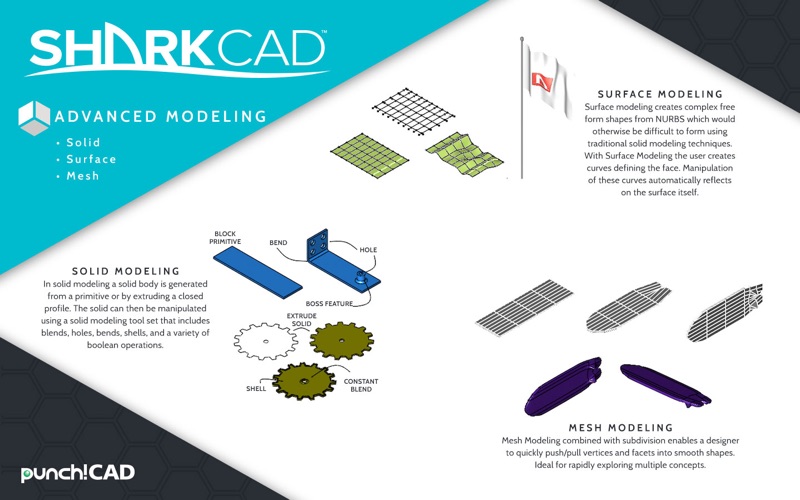
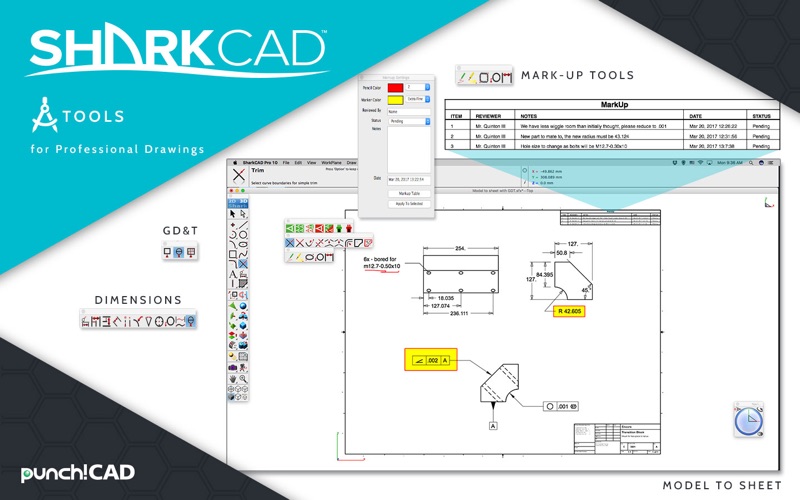

What is SharkCAD 10?
SharkCAD is a 2D and 3D CAD design software that provides a comprehensive and intuitive collection of drafting and modeling tools for professionals at an affordable price. It offers state-of-the-art technology, innovative user interface, and extensive data translators to help users create designs faster and with more efficiency. SharkCAD is suitable for everyone from DIY experimenters to expert CAD designers.
1. SharkCAD software provides a comprehensive and intuitive collection of 2D/3D drafting and modeling tools for professionals that want professional CAD at an affordable price.
2. Complementing the extensive 3D content creation tools, Shark provides the user with an unprecedented number of formats to share 3D content, which is especially valuable when working in diverse design environments.
3. Users can review and "redline" drawings using SharkCAD and track changes using Shark's markup labeling system.
4. SharkCAD supports over 19 file formats including SAT, IGES, STEP, STL, OBJ, VRML, and DXF/DWG, making it highly interoperable with other popular CAD/CAM/CAE platforms.
5. Add to the modeling power of Shark a collection of photo-realistic rendering and animation tools that bring your designs to life for web activities and presentations.
6. At a portion of the cost of other popular CAD programs, SharkCAD thrives on providing a professional experience for everyone from a DIY experimenter to an expert CAD designer.
7. Create solids from a diverse collection of tools that include primitives, profiles, or features.
8. Files are always interoperable and we offer a discounted upgrade path and optional PowerPack add-on that push your software to new heights (without making you pay a monthly subscription fee).
9. SharkCAD's state-of-the-art technology will help you get your designs created faster and with more efficiency.
10. SharkCAD includes tools to speed up woodworking designs.
11. From the no-strings-attached Free Trial all the way to SharkCAD Pro, all of our CAD products are designed to grow with our users.
12. Liked SharkCAD 10? here are 5 Graphics & Design apps like Canva: AI Photo & Video Editor; Adobe Express: Videos & Photos; ThemePack: Widgets & Wallpaper; Themify - Widget & Icon Themes; Bazaart: Design, Photo & Video;
Or follow the guide below to use on PC:
Select Windows version:
Install SharkCAD 10 app on your Windows in 4 steps below:
Download a Compatible APK for PC
| Download | Developer | Rating | Current version |
|---|---|---|---|
| Get APK for PC → | Encore | 1 | 10.0.5 |
Download on Android: Download Android
- Solid 3D modeling tools that include primitives, profiles, or features
- Associativity, parameters, history tree, or direct editing to edit solids
- Extrude surfaces into solids
- State-of-the-art blending technology to smooth edges or faces
- Directly edit faces of solids independent of previous construction history
- Enhanced usability with tools for makers and DIY creators, improved performance, and more ways to share data
- 3D printing tools to prepare and validate designs to be 3D printer ready
- Woodworking and architectural tools such as joints, walls, roofs, and floor slabs
- Superior interoperability and collaboration tools with support for over 19 file formats
- GD&T and markup tools for effective group work
- Photo-realistic rendering and animation tools for web activities and presentations
- Free trial and discounted upgrade path with optional PowerPack add-on
- Tutorials, free technical support, and active forum for assistance.