
Last Updated by Black Veins Game Co., Ltd. on 2025-05-10



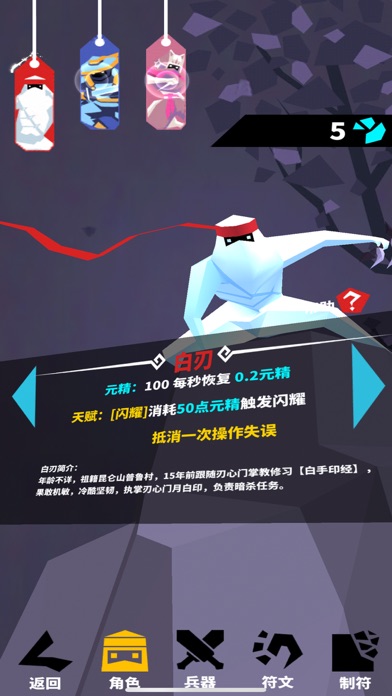
What is Bladeheart (Ninja)? Bladeheart Ninja is an action arcade mobile game that features bladeheart ninjas challenging infinite enemies in their limited lives. The game has a 3D minimal style and full-screen special effects that provide an intense visual impulse. The gameplay is simple, with only two buttons to control the character. The game is easy to begin with, has a unique art style, and provides a smooth experience even on low configuration equipment. The game also has a global ranking system and has won the Gold prize at the Cyber Sousa Award of the tenth Xiamen International Animation Festival.
1. Experience your heart pounding on the blade, startling step by step.Bladeheart Ninja is a new action arcade mobile game, telling the story of bladeheart ninjas challenging infinite enemies in their limited lives.Bladeheart Ninja will bring you the intense visual impulse through its 3D minimal style and full screen of special effect after hitting combo.
2. Bladeheart Ninja will bring you the intense visual impulse through its 3D minimal style and full screen of special effect after hitting combo.
3. Press attacking button when confronting black ninja.
4. Press Jumping button to surmount the obstacles in blank spaces.
5. Choosing which button to press depends on whether there are enemies.
6. A smooth gaming experience is guaranteed even on your low configuration equipment.
7. The game only has two buttons, one for Jumping and the other for attacking.
8. 60 frames per second provides a smooth experience.
9. Search and follow our official wechat account” heimaiyouxi”.
10. Join us in developing more fun games.
11. Regardless of your age, you can start right away.
12. Liked Bladeheart (Ninja)? here are 5 Games apps like Clumsy Ninja; Sword Play! Ninja Slice Runner; Stealth Master: Assassin Ninja; Fruit Ninja®; Fruit Ninja 2;
GET Compatible PC App
| App | Download | Rating | Maker |
|---|---|---|---|
 Bladeheart (Ninja) Bladeheart (Ninja) |
Get App ↲ | 36 4.86 |
Black Veins Game Co., Ltd. |
Or follow the guide below to use on PC:
Select Windows version:
Install Bladeheart (Ninja) app on your Windows in 4 steps below:
Download a Compatible APK for PC
| Download | Developer | Rating | Current version |
|---|---|---|---|
| Get APK for PC → | Black Veins Game Co., Ltd. | 4.86 | 5.60 |
Get Bladeheart (Ninja) on Apple macOS
| Download | Developer | Reviews | Rating |
|---|---|---|---|
| Get Free on Mac | Black Veins Game Co., Ltd. | 36 | 4.86 |
Download on Android: Download Android
- Simple gameplay with only two buttons to control the character
- Jumping button to surmount obstacles in blank spaces
- Attacking button to confront black ninjas
- Unique 3D minimal art style with full-screen special effects
- Smooth gaming experience with 60 frames per second
- Global ranking system to compete with players worldwide
- Gold prize winner at the Cyber Sousa Award of the tenth Xiamen International Animation Festival
- Official WeChat account "heimaiyouxi" for updates and more fun games.
Rune problem