
Last Updated by Omelette, Inc on 2025-04-07
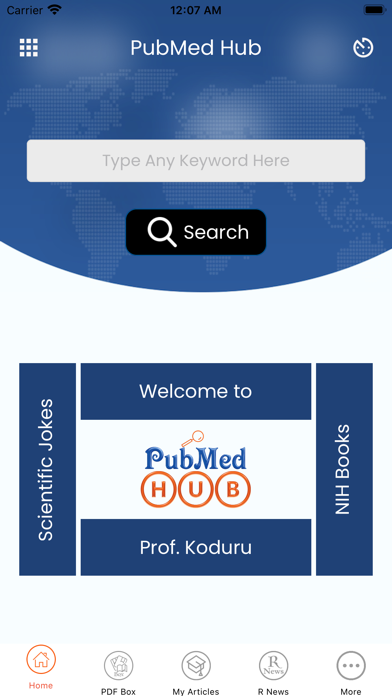
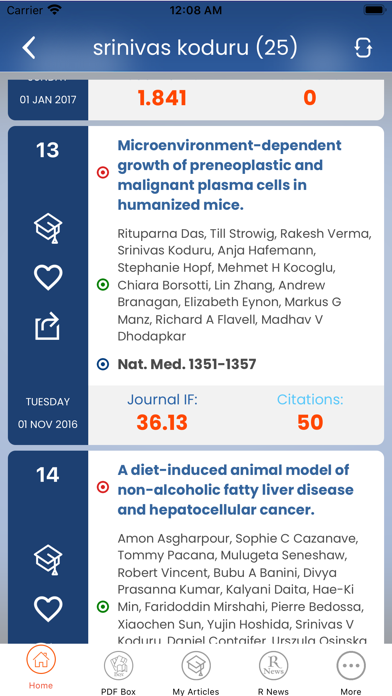
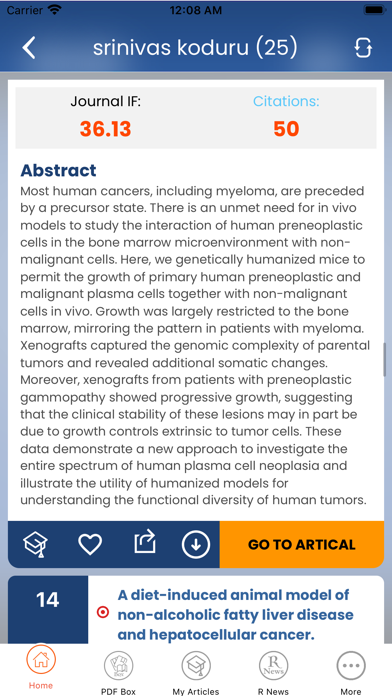

What is PubMed Hub? PubMed Hub is a scientific research app that allows users to easily search for articles and browse their search history. The app provides author names and abstracts for scientific articles, and if full text is available, it can be viewed within the app. The app also includes features for sharing articles on social media and connecting with other users.
1. • Your subscription will be charged to your iTunes account at confirmation of purchase and will automatically renew (at the duration selected) unless auto-renew is turned off at least 24 hours before the end of the current period.
2. -search with any words in the search bar to get the scientific articles with author names and abstract.
3. PubMed Hub app provides comprehensive data search scientific research.
4. If full text available which will be shown in the app if not available, which can be re-directed to publishing journal.
5. -You may purchase an auto-renewing subscription through an In-App Purchase.
6. Liked PubMed Hub? here are 5 Medical apps like PubMed On Tap; Prime: PubMed Journals & Tools; PubMed PMC Bookshelf Search; PubMed CLOUD; MediPub: Articles from PubMed;
Or follow the guide below to use on PC:
Select Windows version:
Install PubMed Hub app on your Windows in 4 steps below:
Download a Compatible APK for PC
| Download | Developer | Rating | Current version |
|---|---|---|---|
| Get APK for PC → | Omelette, Inc | 4.56 | 6.3 |
Get PubMed Hub on Apple macOS
| Download | Developer | Reviews | Rating |
|---|---|---|---|
| Get Free on Mac | Omelette, Inc | 337 | 4.56 |
Download on Android: Download Android
- Easy search and browsing history
- Search with any words in the search bar
- Full text available within the app or redirected to publishing journal
- Feedback feature for new features
- Sharing articles on social media
- Directly connect with social media
- Journal impact factor for every article (if available)
- Other apps from the same developer
- Total impact factor of all published work
- Registration feature
- NIH books
- Scientific jokes
- Complete design change
- Citations included for each article
- My articles section with total impact factor and citations
- PDF files download (PDF Box)
- Reading PDF files as AudioBox (only single column PDFs)
- Research news from major scientific journals with RSS feeds and PDF download (if available)
- Subscription benefits for Audiobox feature
- Auto-renewable subscription for 1, 3, or 6 months
- Subscription charged to iTunes account and automatically renews unless turned off
- Privacy policy and terms of use provided
Layout nice but full text?
Not worth it
Moon