
Published by Rafal Ostrowski on 2021-12-14
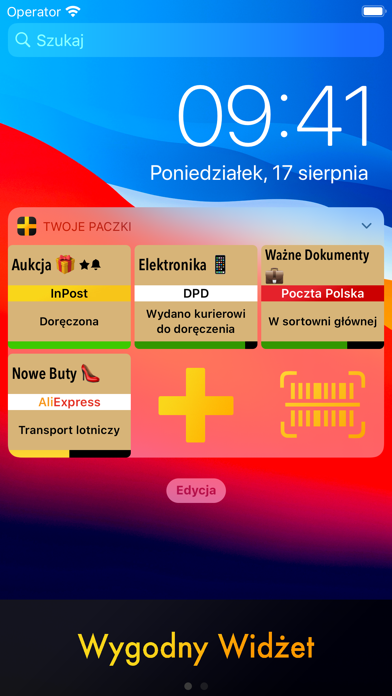

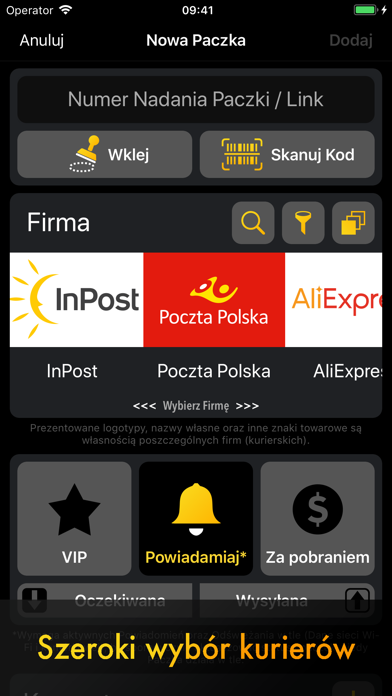

What is Paczka?
The app is the best iOS app for tracking courier packages in Poland. It integrates tracking solutions from major courier companies operating in Poland, including InPost, Poczta Polska, DPD, DHL, UPS, GLS, TNT, DB Schenker, FedEx, USPS, ORLEN paczka, Geis, Patron, DTS, XPress Couriers, JASFBG, AliExpress, PostNL, Canada Post, ParcelForce, Chronopost, Hermes, Russian Post, Meest, PEKAES, Yanwen Express, 4PX, Yun Express, SunYou, DHL eCommerce, Omniva, Post11, PostNord, Direct Link, Malaysia POS, Singapore POST, Lao Post, Slowacka Poczta, Austria Post, bpost, La Poste, Correos, and others. The app allows users to track their packages quickly, conveniently, and for free.
1. Zintegrowaliśmy w jednej aplikacji rozwiązania trackingowe największych firm kurierskich działających w Polsce: InPost, Poczta Polska, DPD, DHL, UPS, GLS, TNT, DB Schenker, FedEx, USPS, ORLEN paczka, Geis, Patron, DTS, XPress Couriers, JASFBG, AliExpress, PostNL, Canada Post, ParcelForce, Chronopost, Hermes, Russian Post, Meest, PEKAES, Yanwen Express, 4PX, Yun Express, SunYou, DHL eCommerce, Omniva, Post11, PostNord, Direct Link, Malaysia POS, Singapore POST, Lao Post, Slowacka Poczta, Austria Post, bpost, La Poste, Correos i innych.
2. Twoje Paczki są zawsze inteligentnie posegregowane, a dzięki specjalnym panelom, możesz przeglądać tylko: te wciąż w trasie, te już dostarczone lub te najważniejsze dla Ciebie (VIP).
3. Trzy najważniejsze przesyłki, które ostatnio zmieniły swój status możesz podejrzeć bezpośrednio z widżetu Twoje Paczki używając 3D Touch na ikonie aplikacji.
4. Aplikacja zawiera reklamy (które możesz wyłączyć za pomocą In-App Purchase), jednak dołożyliśmy starań by były one ciekawe, dopasowane do tego co aktualnie robisz, a także prezentowane w jak najmniej irytujący sposób.
5. Paczka jest całkowicie darmowa – możesz śledzić tyle przesyłek, ile zechcesz, sprawdzać ich statusy błyskawicznie - w dogodnym dla Ciebie momencie.
6. Oznacz szczególnie ważne dla Ciebie paczki gwiazdką VIP – w ten sposób z łatwością dopilnujesz, czy dotarły tam, gdzie powinny.
7. Paczka pozwala na śledzenie przesyłek również osobom niedowidzącym - dzięki integracji funkcji Voice Over.
8. Dodatkowy komentarz pozwala wygodnie przechować ważne informacje dot.
9. paczki jak: kod do paczkomatu czy specjalne opcje doręczenia.
10. Liked Paczka? here are 5 Shopping apps like Amazon Shopping; Walmart - Shopping & Grocery; Amazon AppStore; Target; OfferUp - Buy. Sell. Letgo.;
Or follow the guide below to use on PC:
Select Windows version:
Install Paczka app on your Windows in 4 steps below:
Download a Compatible APK for PC
| Download | Developer | Rating | Current version |
|---|---|---|---|
| Get APK for PC → | Rafal Ostrowski | 4.43 | 4.6 |
Download on Android: Download Android
- Scan the barcode on the label to track the package quickly
- Sort packages intelligently and view only those in transit, delivered, or VIP
- View the status of the three most important packages directly from the app icon using 3D Touch
- Automatic synchronization with iCloud to access packages from any device
- Integration of Voice Over function for visually impaired users
- Mark important packages with a VIP star
- Add recipient information for easy contact
- Add additional comments for important package information
- Free to use with ads that can be removed with In-App Purchase.
Działa