
Last Updated by MobileMed Sarl on 2025-04-11



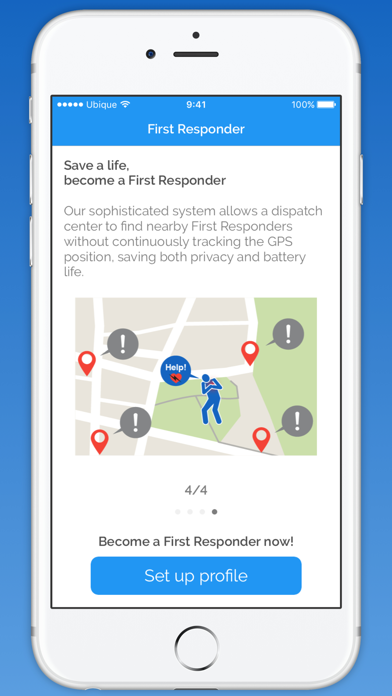
What is Echo112? Echo112 - First Responder is an app that alerts qualified individuals to provide cardio-pulmonary resuscitation (CPR) to someone close to them who is suffering from a heart attack while waiting for official rescue services. The app works by verifying the user's first aid certification or healthcare provider status and then alerting them when the emergency dispatch center needs a first responder. The system is unique because it only localizes the user when they are close to an emergency, protecting their privacy and minimizing battery usage.
1. Subscribe to Echo112 - First Responder and we will alert you when someone close to you needs help while waiting for official rescue services.
2. When the emergency dispatch center needs a first responder, it will ask the system to know which persons are close to the emergency and then alert them via the app.
3. When someone suffers from a heart attack in a remote place, rescue services can take up a lot of time to arrive and it's often too late.
4. If you accept you will then receive information on where to go and start chest compression while waiting for the ambulance.
5. Our system is unique because it will localize you only when you are close to an emergency and not all the time.
6. Most of the time, a doctor, paramedic or someone with CPR certification is close by but doesn't know what's happening.
7. Subscribe and add a picture of your first aid certificate or let us know what your job is if you are a healthcare provided.
8. You receive a push notification on your phone and can accept or refuse to go.
9. This will help us verify that you are qualified to provide cardio-pulmonary resuscitation.
10. The impact on battery life is minor and the privacy of the users is protected.
11. If you have never followed a course we will let you know where you can do so.
12. Liked Echo112? here are 5 Medical apps like ECHO Views - Transesophageal Echocardiography; ECHO On; Echo UW; Shock-Echo; ECHO and ECG Interpretation;
Or follow the guide below to use on PC:
Select Windows version:
Install Echo112 – First Responder app on your Windows in 4 steps below:
Download a Compatible APK for PC
| Download | Developer | Rating | Current version |
|---|---|---|---|
| Get APK for PC → | MobileMed Sarl | 2.00 | 1.0.3 |
Download on Android: Download Android
- Verification of first aid certification or healthcare provider status
- Push notifications to alert users of nearby emergencies
- Ability to accept or refuse to go to the emergency
- Information on where to go and how to start chest compression while waiting for the ambulance
- Unique system that only localizes the user when they are close to an emergency
- Protection of user privacy
- Minor impact on battery life.