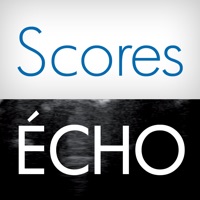
Last Updated by John Libbey Eurotext on 2025-07-03
1. Un menu initial permet de choisir parmi l’un des trois scores, puis un rappel graphique du score est présenté (localisation des articulations) avant de débuter la cotation semi-quantitative par articulation.
2. Elle est exclusivement destinée aux médecins, particulièrement ceux formés à l’échographie musculo-squelettique pour leur pratique quotidienne mais aussi pour des protocoles de recherche avec suivi échographique.
3. L’objectif de cette application pour smartphones et tablettes est d’être une aide à la cotation des scores échographiques de suivi de la polyarthrite rhumatoïde (PR).
4. Une fois le score renseigné, un tableau récapitulatif apparaît qui peut être exporté en pièce jointe par mail (format Excel et/ou PDF et /ou Word) avec les références de l’examen.
5. - un atlas d’images pathologiques échographiques par articulation, cotées par des experts est en permanence disponible comme aide à la cotation.
6. Aucune donnée relative à l’identification du patient n’est stockée dans l’application ni sur un serveur à distance.
7. Liked SCORES ECHO? here are 5 Medical apps like ECHO Views - Transesophageal Echocardiography; ECHO On; Echo UW; Shock-Echo; ECHO and ECG Interpretation;
Or follow the guide below to use on PC:
Select Windows version:
Install SCORES ECHO : Scoring échographique dans la polyarthrite rhumatoïde app on your Windows in 4 steps below:
Download a Compatible APK for PC
| Download | Developer | Rating | Current version |
|---|---|---|---|
| Get APK for PC → | John Libbey Eurotext | 1 | 1.0 |
Get SCORES ECHO on Apple macOS
| Download | Developer | Reviews | Rating |
|---|---|---|---|
| Get Free on Mac | John Libbey Eurotext | 0 | 1 |
Download on Android: Download Android