
Published by Bhavik Savaliya on 2017-03-29


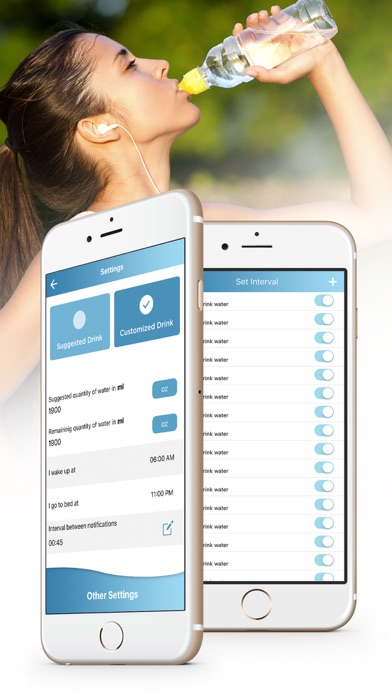

What is Drink Water Reminder?
Drink!Water is a coaching app designed to help users track their daily water consumption and improve their overall well-being. The app offers features such as setting daily water intake goals, calculating recommended water intake, recording daily water consumption, and providing reminders to drink water at regular intervals.
1. Drink Water helps us to track the quantity of water we drink and reminds us to drink water in right time.
2. Drink Water reminds you to drink enough water regularly and develop useful habit to drink water everyday.
3. Several functions like calculating your required daily intake of water or a drink reminder are included as well.
4. Therefore begin to drink more water today and boost your metabolism.
5. This is what Drink!Water has been made for.
6. Its a coaching app that helps you to keep track of your daily water consumption and improve your well being.
7. Drinking Water is essential for a healthy life.
8. It supports you on increasing your wellbeing, activates your metabolism and leads to drop weight immediately.
9. Liked Drink Water Reminder? here are 5 Health & Fitness apps like My Water - Daily Water Tracker; Water - Reminder and Tracker; Drink Water Reminder, Tracker; Drink Water Tracker Reminder; WaterMinder® ∙ Water Tracker;
GET Compatible PC App
| App | Download | Rating | Maker |
|---|---|---|---|
 Drink Water Reminder Drink Water Reminder |
Get App ↲ | 2 1.50 |
Bhavik Savaliya |
Or follow the guide below to use on PC:
Select Windows version:
Install Drink Water Reminder - Daily water Drink Tracker app on your Windows in 4 steps below:
Download a Compatible APK for PC
| Download | Developer | Rating | Current version |
|---|---|---|---|
| Get APK for PC → | Bhavik Savaliya | 1.50 | 1.1 |
Get Drink Water Reminder on Apple macOS
| Download | Developer | Reviews | Rating |
|---|---|---|---|
| Get Free on Mac | Bhavik Savaliya | 2 | 1.50 |
Download on Android: Download Android
- Set daily water intake goals and easily track progress
- Calculates individual recommended water intake based on user information
- Records daily water consumption and displays total amount consumed
- Offers different sounds to choose from for reminders
- Supports both Imperial (oz) and Metric (ml) units of measurement for water intake tracking.
Nice sound effects, annoying ads!