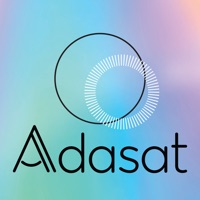
Last Updated by adasat line co on 2025-05-28
1. • أسهل تطبيق باللغة العربية من نوعه متخصص في بيع وتسويق العدسات اللاصقة الملونة والطبية وكل ما يتعلق بجمال العين ، حيث يقدم جميع أنواع العدسات اللاصقة الملونة والطبية بعرضها بطريقة فريدة ومميزة.
2. يعتبر تطبيق عدسات هو أول تطبيق متخصص بالعدسات اللاصقة كما انه يقدم أكبر مجموعة من العدسات اللاصقة الملونة والشفافة والطبية من الماركات العالمية المعروفة لتصبح رائدة في مجال العدسات اللاصقة والأولى في الشرق الأوسط.
3. Adasat application offers the largest selection of colored contact lenses and prescription transparent contact lenses from well-known brands to become a pioneer in the contact lenses’ field and the first in the Middle East.
4. • لا تنسى تسجيل معلوماتك وإعداد حساب لك للحصول على عروضنا وللتحقق من الجديد في العدسات اللاصقة الملونة.
5. • القدرة على تصفح جميع المنتجات عن طريق العلامة التجارية أو اللون أو فترات الاستبدال أو الأكثر مبيعا ، أو حسب الأسعار ؛ من الأدنى إلى الأعلى والعكس صحيح ، أو وفقًا لأحدث منتج.
6. • It is the easiest application of Arabic origin of its kind specialized in selling colored and prescription contact lenses and everything that is related to the beauty of the eye, where it provides all types of colored and prescription contact lenses displayed in a unique and distinctive way.
7. • ماركات العدسات اللاصقة الشهيرة التي يفضلها العديد من المشاهير في جميع أنحاء العالم.
8. • نحن على استعداد لمعرفة آرائك واقتراحاتك عن طريق الاتصال بنا من خلال تطبيقنا المتوفر في قسم * اتصل بنا.
9. It offers the latest contact lenses and everything related to the beauty of the eye from worldwide brands which are not available in local shops at competitive prices.
10. • Do not forget to register your information and set up an account for you to get our offers and to check what is new in the colored and prescription contact lenses fashion.
11. • يمكنك مشاركة المنتج الذي يعجبك مع أصدقائك من خلال (WhatsApp و Facebook و Instagram و Twitter والبريد الإلكتروني).
12. Liked ADASAT عدسات? here are 5 Shopping apps like Walmart: Shopping & Savings; Amazon Shopping; Etsy: Shop & Gift with Style; Target; Fetch: America’s Rewards App;
Or follow the guide below to use on PC:
Select Windows version:
Install ADASAT عدسات app on your Windows in 4 steps below:
Download a Compatible APK for PC
| Download | Developer | Rating | Current version |
|---|---|---|---|
| Get APK for PC → | adasat line co | 4.44 | 18.9 |
Get ADASAT عدسات on Apple macOS
| Download | Developer | Reviews | Rating |
|---|---|---|---|
| Get Free on Mac | adasat line co | 3740 | 4.44 |
Download on Android: Download Android
Life saver!
Wonderful and perfect
Save Time
100%perfect