
Last Updated by Sawhney Systems on 2025-04-21
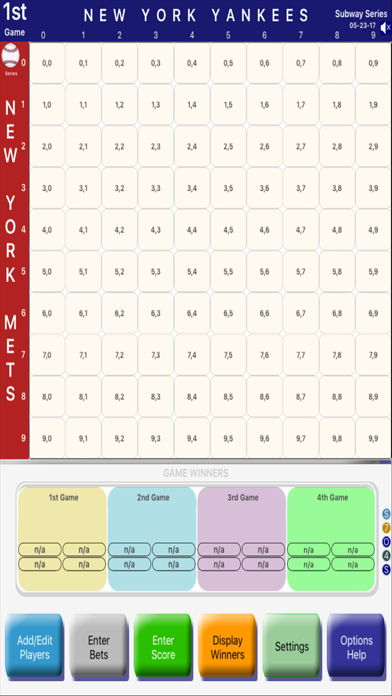
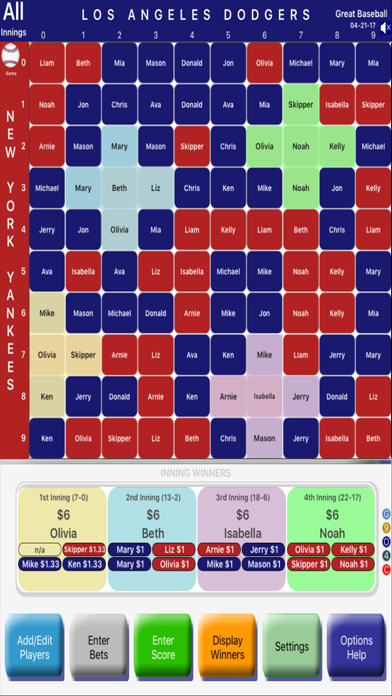
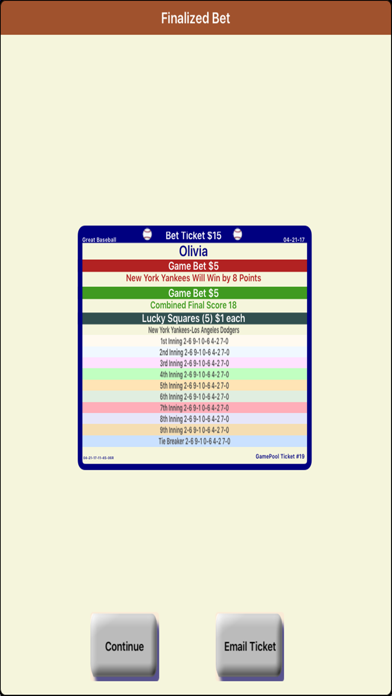
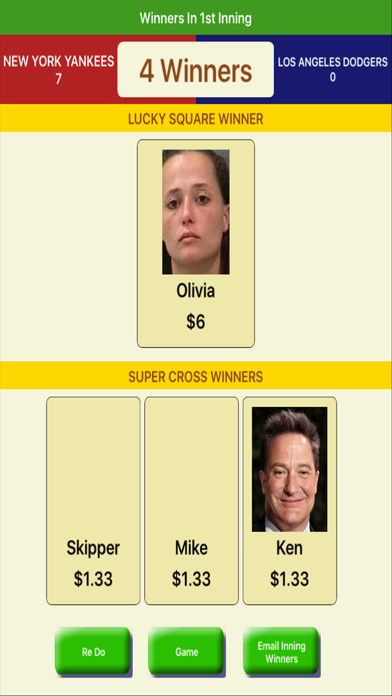
What is Baseball GamePool-Match&Series?
GamePool is an advanced baseball pool app that allows users to organize their own pool and enhance the game experience of all participants. It offers two types of baseball pools, one for a single game and another for a complete series with up to 7 games. Each pool can be created with a multitude of options, including randomized allocation of squares, simple or cumulative scores, automatic restructure, and automatic determination of payouts. GamePool has multiple game plays and offers a variety of ways to coordinate for bets. It provides an easy way to host a baseball pool that determines and informs the winners.
1. Its personalized game tickets, sharable game stats, personal notification to each winner, remote bet submission and unique multimedia presentation can make your pool a success and an enlightened game party.
2. It provides you with unique displays, reports, bet accounting, easy setup with vocal and photo features to personalize the game for each participant and make it enjoyable for all players.
3. GamePool can voice announce the results after each inning and each game with individual presentation for each winner.
4. GamePool is an advanced baseball pool app for organizing your own pool and for game parties.
5. It is designed to provide you with a number of options for running a pool and enhances game experience of all participants.
6. GamePool has multiple game plays and offers you a variety of ways to coordinate for bets.
7. Its multiple game plays generate more winners in each inning (or game if playing a series).
8. It can provide you with a catchy short presentation after each inning or game on TV via Apple TV or another similar interface.
9. In its simplest form GamePool offers you a quick, efficient and automated alternative for drawing 100 squares on a piece of paper and getting squares allocated to each participant.
10. It provides an easy way to host a baseball pool that determines and informs the winners.
11. • One-click option to send bet invitation to the player you want to include in the pool.
12. Liked Baseball GamePool-Match&Series? here are 5 Sports apps like GamePool-Football Pool & Party; GameBet for Baseball GamePool; GameBet for Football GamePool; Baseball News - MLB edition; SEC Baseball;
GET Compatible PC App
| App | Download | Rating | Maker |
|---|---|---|---|
 Baseball GamePool-Match&Series Baseball GamePool-Match&Series |
Get App ↲ | 19 5.00 |
Sawhney Systems |
Or follow the guide below to use on PC:
Select Windows version:
Install Baseball GamePool-Match&Series app on your Windows in 4 steps below:
Download a Compatible APK for PC
| Download | Developer | Rating | Current version |
|---|---|---|---|
| Get APK for PC → | Sawhney Systems | 5.00 | 2.0 |
Get Baseball GamePool-Match&Series on Apple macOS
| Download | Developer | Reviews | Rating |
|---|---|---|---|
| Get Free on Mac | Sawhney Systems | 19 | 5.00 |
Download on Android: Download Android
- Two types of pools: Game pool and Series pool
- Four types of bets: Game winner, Combined score winner, Lucky Square winners, and Super Cross winners
- Randomized allocation of squares for each inning or game of series
- Linear or cumulative score counting for Lucky Squares in a series
- Modifiable betting costs
- Customizable with player display names, vocal names, and photos
- Seamless accounting for each bet and the pool
- Automatic winner payout determination based on all bets
- Automatic winner determination for Lucky Squares and Super Cross
- Custom presentation for each inning of a game pool and each game of a series pool
- Bets can be entered by the host directly or submitted remotely by players using the Baseball GameBet app
- One-click option to send bet invitation to the player you want to include in the pool
- Contains all MLB & NCAA teams, with the ability to define additional teams
- Save and use multiple games and multiple player sets
- Can be played on all iOS devices in landscape and portrait screen orientations
- Create and run multiple pools simultaneously.
- Well-designed app for baseball pools
- Offers several betting options, reports, and info displays
- Generous help and support
- Produces a bet ticket for each participant showing all their bets
- Winners are drawn for each inning or game of a series, adding to the excitement
- Unique flowing display for winners, supplemented with vocal announcements
- Easy to create new pools once participant names are entered
- Flexible in many ways, such as the number of innings in a game
- Betting part is fun and engaging
- Initial setup can take a few minutes to enter participant names
- Old-fashioned menus may not be as visually appealing as modern designs
- It is recommended to install the app well ahead of starting the pool to explore all the exciting pool options.
Excellent
Best Choice
Great Pool App
Excellent