
Last Updated by AppAspect Technologies Pvt. Ltd. on 2025-04-04
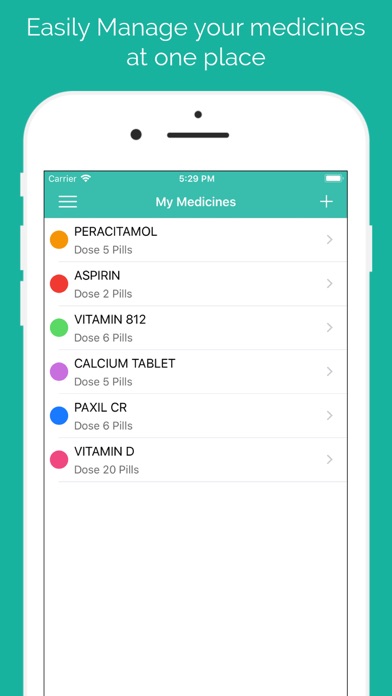
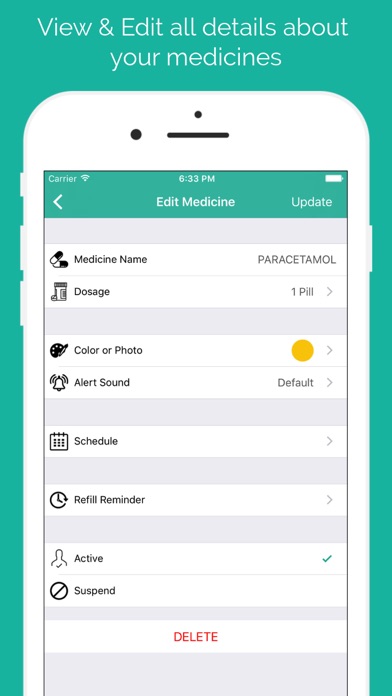
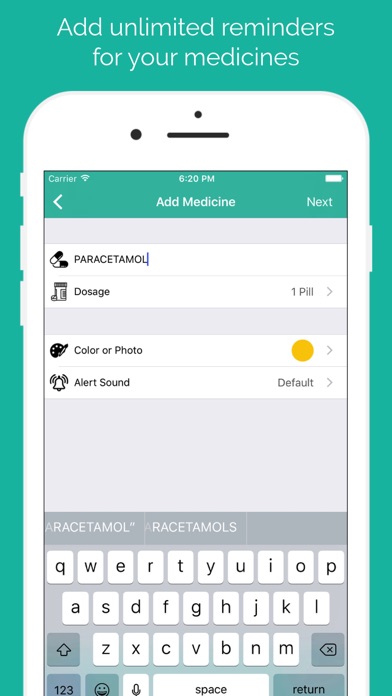

What is Medicine Pill Reminder?
Pill Reminder - Medicine Alarm Manager is an app designed to help users take their medicine on time. It is especially useful for caretakers of patients suffering from chronic pain or illness. The app allows users to schedule all their medicines in one place and customise the sound for medicine alarms. It also has a refill reminder functionality to remind users to keep stock of their medicines.
1. If you are a caretaker for a child, parent, or patient suffering from chronic pain or illness, this app will be your friendly assistant that remind you to take right medicine on right time.
2. Pill Reminder - Medicine Alarm Manager is the app will help you to take your medicine on right time.
3. - Refill Reminder functionality in the app that reminds you on time to keep the stock for your medicines.
4. - Customise your medicine by defining specific color or even select photo and assign to medicine.
5. - Get notification alert to take your medicine on time.
6. You don't need to concern if you will forget to take the medicine anymore.
7. - Easy to use app that allow easy options to add or update medicines in simple steps.
8. - Option to set Medication units such as pills, cc, ml, gr, mg, Drops, pieces, units or spray.
9. - Always reminds you when to take the pill on the right time.
10. - This is really a useful app for the girls who takes contraceptive pills.
11. - Support multiple dosages per day with multiple medications.
12. Liked Medicine Pill Reminder? here are 5 Medical apps like Pill Reminder - All in One; Birth Control Pill Reminder; Max - Pill reminder; Pill Reminder Medication Alarm; Pill Reminder and Med Tracker;
GET Compatible PC App
| App | Download | Rating | Maker |
|---|---|---|---|
 Medicine Pill Reminder Medicine Pill Reminder |
Get App ↲ | 17 3.29 |
AppAspect Technologies Pvt. Ltd. |
Or follow the guide below to use on PC:
Select Windows version:
Install Medicine Pill Reminder app on your Windows in 4 steps below:
Download a Compatible APK for PC
| Download | Developer | Rating | Current version |
|---|---|---|---|
| Get APK for PC → | AppAspect Technologies Pvt. Ltd. | 3.29 | 2.3 |
Get Medicine Pill Reminder on Apple macOS
| Download | Developer | Reviews | Rating |
|---|---|---|---|
| Get Free on Mac | AppAspect Technologies Pvt. Ltd. | 17 | 3.29 |
Download on Android: Download Android
- Easy to use app with simple steps to add or update medicines
- Schedule all medicines in one place
- Support for multiple dosages per day with multiple medications
- Customisable sound for medicine alarm
- Option to set medication units such as pills, cc, ml, gr, mg, drops, pieces, units or spray
- Customise medicine by defining specific color or selecting a photo
- Notification alerts to take medicine on time
- Refill reminder functionality
- Useful for girls taking contraceptive pills
- Can be used as a medication reminder, medical toolbox, pill reminder, med alarm manager, and pill refill reminder.
Won't let me change start date.
Defaults reset without confirmation.