
Published by eyeson GmbH on 2024-11-22


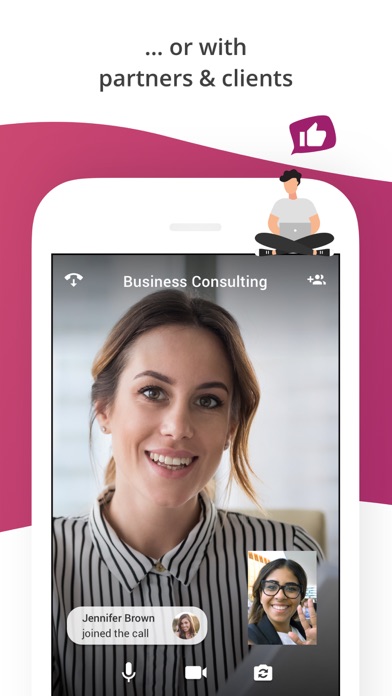
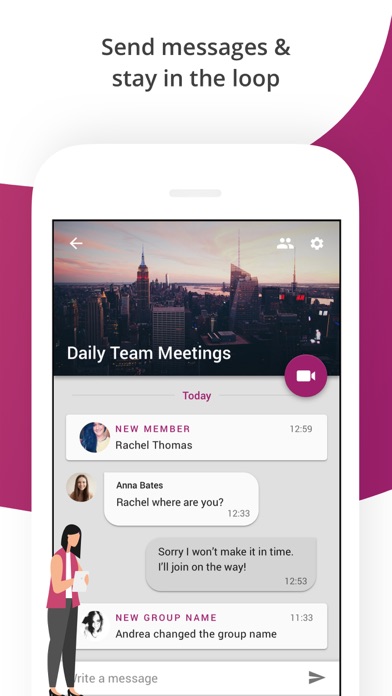
What is eyeson Video Calls? The app is designed to provide a seamless video conferencing experience with crisp group video calls, even when you are not in the office. It allows you to host and join 100-person video calls from your mobile device and lets anyone join with the click of a link, from mobile or desktop, without any downloads required. The app also offers push notifications, screen sharing, in-app chat, and secure video calls.
1. Host and join 100-person video calls from your mobile device and let anyone join with the click of a link - from mobile or desktop - no downloads required.
2. Never miss a meeting again - receive push notifications - watch presentations - share links and notes - receive interesting news and articles.
3. Perfectly crisp group video calls - even when you’re not in the office.
4. The fastest way to start a video meeting with anyone.
5. Round up your eyeson experience by using our mobile app.
6. No more delays, no more hassle.
7. Questions? We’ve got your back.
8. Get in touch at support@eyeson.com and we’re happy to help.
9. An internet connection is required to use the app.
10. Liked eyeson Video Calls? here are 5 Social Networking apps like Electric - random video chat; Showme - Random video chat; banana - Gay Male Video Chat; Olive - Live Video Chat App; Fachat: Online Video Chat;
Or follow the guide below to use on PC:
Select Windows version:
Install eyeson Video Calls app on your Windows in 4 steps below:
Download a Compatible APK for PC
| Download | Developer | Rating | Current version |
|---|---|---|---|
| Get APK for PC → | eyeson GmbH | 4.05 | 3.43 |
Get eyeson Video Calls on Apple macOS
| Download | Developer | Reviews | Rating |
|---|---|---|---|
| Get Free on Mac | eyeson GmbH | 21 | 4.05 |
Download on Android: Download Android
- Constantly low bandwidth: The app keeps the bandwidth at 1.5 Mbit/sec at all times.
- Click and talk: You can invite guests to your video call by simply sending a link.
- Screen sharing: You can follow presentations right from your device.
- Get notified: The app sends push notifications to ensure you never miss a meeting again.
- In-app chat: You can share important links or notes with other participants.
- Host & join: The app allows video calls with up to 100 people.
- Personalize: You can create online meeting rooms and reuse them.
- Secure video calls: The app never shares or analyzes your video and audio conversations.
The app works in four simple steps:
1. Create a meeting room within seconds.
2. Customize your room by naming it and selecting a pretty image.
3. Copy your meeting room link and invite guests by simply sending it to them.
4. Your guests will join the meeting by clicking the link, without the need to download anything.
The app requires an internet connection to function properly. For more information, you can visit their help center or follow them on social media. The app also has a terms of service and privacy policy that you can read on their website.