
Published by bismark LLC on 2025-04-09


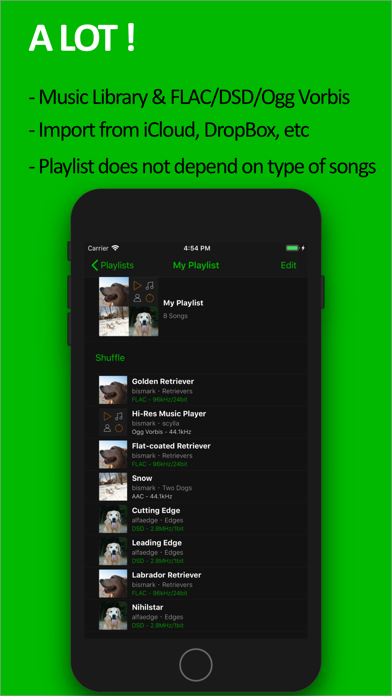

What is scylla? Scylla is a new Hi-Res audio player app that focuses on being simple and easy to use. It offers features such as importing songs from iCloud Drive and Dropbox, support for FLAC, DSD, and OggVorbis, and a 10-band EQ for personalized sound preferences. The app also offers In-App Purchase options for additional features such as playback of FLAC/DSD songs and DoP playback.
1. scylla is a new Hi-Res audio player app featuring “Easy”, “A Lot”, and “Comfortable”.
2. If you want, scylla tells the artist name and title of the now-playing song.
3. Already there are a lot of good audio player apps, but they are a little difficult and complex.
4. scylla was developed with a focus on being simple.
5. When you'd like to concentrate, connect to USB DAC / portable amp for awesome sound quality.
6. DoP (DSD over PCM) feature brings the world's best sound.
7. You can also add a Reverb *3 to feel the atmosphere of a concert or live house.
8. Of course controllable from CarPlay and Apple Watch.
9. The playlist does not depend on the type of songs.
10. 10 bands EQ (Equalizer) is available for your preference.
11. Liked scylla? here are 5 Music apps like Thirukkural in Tamil - HD; Music History and Composers; Drum Beats+ Rhythm Machine; Mp3 Music Player & Top Hits; Radsone Hi-Res Player;
Or follow the guide below to use on PC:
Select Windows version:
Install scylla - Hi-Res Music Player app on your Windows in 4 steps below:
Download a Compatible APK for PC
| Download | Developer | Rating | Current version |
|---|---|---|---|
| Get APK for PC → | bismark LLC | 4.39 | 2.2.4 |
Download on Android: Download Android
- Simple and easy-to-use interface
- Controllable from CarPlay and Apple Watch
- Displays artist name and title of now-playing song
- Import songs from iCloud Drive and Dropbox
- Supports FLAC, DSD, and OggVorbis
- Playlist does not depend on the type of songs
- 10-band EQ for personalized sound preferences
- Reverb feature for feeling the atmosphere of a concert or live house (In-App Purchase)
- Connect to USB DAC/portable amp for awesome sound quality
- DoP playback feature for the world's best sound (In-App Purchase)
- Ability to decode dsf files
- Excellent EQ and preamp gain adjustment
- Cost-effective compared to other similar apps
- Allows playing music from iCloud in playlists
- Cannot open a folder from other apps on iPhone X
- EQ is a bit off
- No radio function
- EQ cannot be accessed from Apple Watch
Good App
Great Sound and Features
Nice app
👌 Solid app