
Last Updated by Jakub Jurkiewicz on 2025-05-28

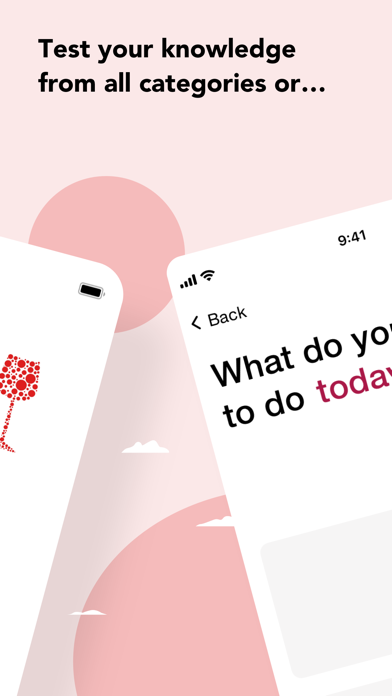
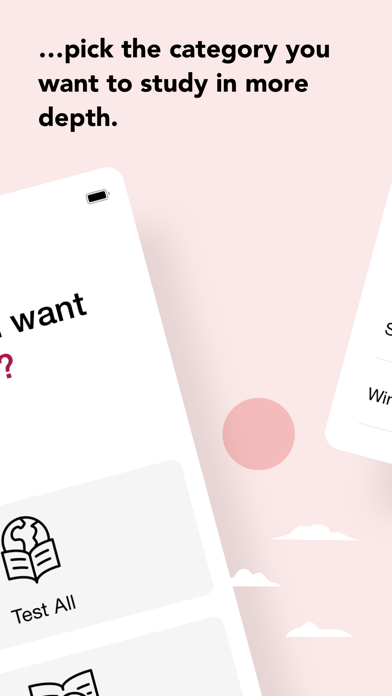
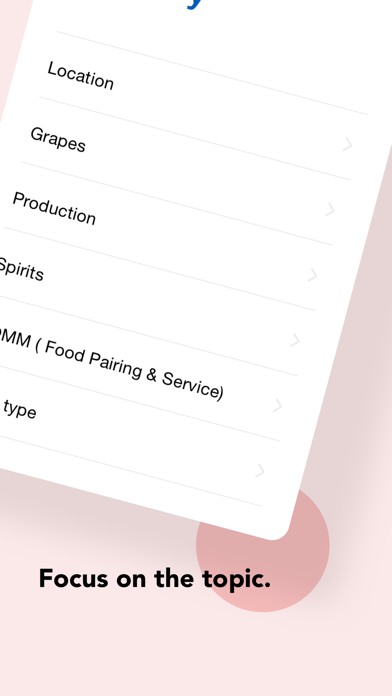
What is WineUni? WineUni is an app designed to help users prepare for wine exams such as WSET and sommelier exams. The app contains over 2900 questions on three different levels, covering topics such as wine regions, grape varieties, winemaking techniques, producers, and more. The questions were prepared by a WSET Diploma graduate and are based on knowledge from well-known wine books.
1. The questions were prepared by a WSET Diploma graduate (passed with Merit) and are based on knowledge from the well known books such as "The Oxford Companion of Wine", "Wine Grapes" just to name a few, with many more.
2. WineUni helps you to prepare for your wine exams, be it WSET (from Level 2 to Diploma) or any sommelier exam.
3. You will be challenged on your knowledge of wine regions, grape varieties, winemaking techniques, producers and much, much more.
4. Liked WineUni? here are 5 Food & Drink apps like DoorDash - Food Delivery; Uber Eats: Food & Groceries; Starbucks; McDonald's; Domino's Pizza USA;
Or follow the guide below to use on PC:
Select Windows version:
Install WineUni app on your Windows in 4 steps below:
Download a Compatible APK for PC
| Download | Developer | Rating | Current version |
|---|---|---|---|
| Get APK for PC → | Jakub Jurkiewicz | 5.00 | 1.1.1 |
Get WineUni on Apple macOS
| Download | Developer | Reviews | Rating |
|---|---|---|---|
| Get $3.99 on Mac | Jakub Jurkiewicz | 1 | 5.00 |
Download on Android: Download Android
- Contains over 2900 questions on three different levels: Beginner, Intermediate, and Expert
- Covers topics such as Viticulture & Vinification, Europe, USA and Canada, South America, Australia and New Zealand, Spirits, Fortified wines, Sparkling wines, Wine service and food pairing, and Grapes
- Questions were prepared by a WSET Diploma graduate and are based on knowledge from well-known wine books such as "The Oxford Companion of Wine" and "Wine Grapes"
- Helps users prepare for wine exams such as WSET and sommelier exams
- Available in English.