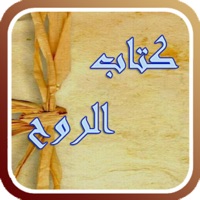
Last Updated by younes ahmed on 2025-07-03
1. أسرار كثيرة وغوامض من عالم الروح يكشفها ابن القيم في هذا المؤلف الفريد وأسئلة كثيرة يجيب عنها الكاتب فيما يتعلق بالروح والنفس،معتمداً على أدلة من القرآن الكريم والسنة والآثار وأقوال العلماء، فيجلوا صوراً قاتمة، ويزيل أوهاماً عالقة في عقولنا أمام حقائق مدعومة بالأدلة والبراهين والحجة العقلية.
2. زيارة الأحياء للأموات، وسماع الموتى، وإخبار الأموات بأخبار أهلهم، تلاقي أرواح الموتى وتزاورهم الرؤيا، وروح النائم، الموت للروح أو للبدن، الصعق، سؤال القبر، عذاب القبر، النعيم والعذاب، القيامة الصغرى والقيامة الكبرى، مستقرّ الأرواح.
3. كل هذا وغيره الكثير مما جاء في طيات هذا الكتاب عالجه ابن القيم بكثير من العقلانية بحيث فنّد الآراء والأقوال.
4. وحتى يكون في منزلة العالم المدقق الباحث عمد إلى طرح كل ما قاله الخصوم.
5. وآراء أهل مذهبه بأمثلة وحكايات نقلها السلف بعضهم عن بعض.
6. Liked كتاب الروح لإبن القيم? here are 5 Book apps like كتاب الروح; كتاب صوتي; انجز كتاب-ثقف نفسك بخطة معرفية; كتاب بحار الانوار; كتاب الله وعترتي;
Or follow the guide below to use on PC:
Select Windows version:
Install كتاب الروح لإبن القيم app on your Windows in 4 steps below:
Download a Compatible APK for PC
| Download | Developer | Rating | Current version |
|---|---|---|---|
| Get APK for PC → | younes ahmed | 5.00 | 1.0 |
Get كتاب الروح لإبن القيم on Apple macOS
| Download | Developer | Reviews | Rating |
|---|---|---|---|
| Get Free on Mac | younes ahmed | 1 | 5.00 |
Download on Android: Download Android