
Published by Bist LLC on 2025-04-19

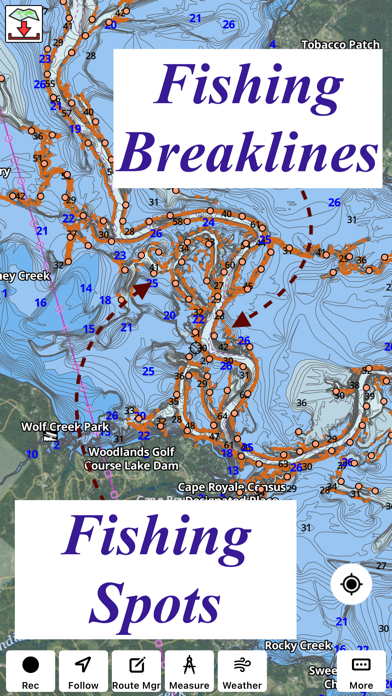
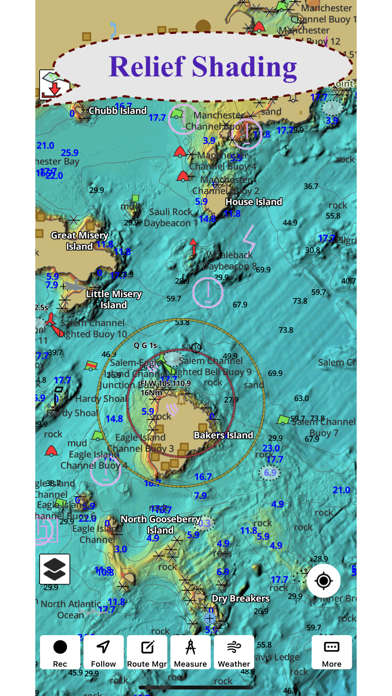
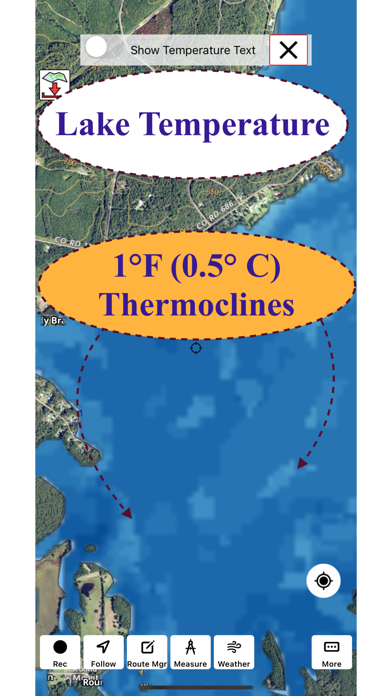
What is Fishing Points? This app provides access to Fishing Lake Depth Maps & Marine Charts for USA, Canada, and other regions. It includes NOAA marine vector charts, freshwater lake maps, and USACE inland river maps with HD/1ft/3ft bathymetry. It is the first marine GPS app to have route assistance with Voice Prompts for marine navigation. The app supports Nautical Charts course up orientation and includes Tide & Currents prediction.
1. Coverage includes NOAA marine vector charts,freshwater lake maps,USACE inland river maps (HD/1ft/3ft bathymetry.
2. This App offers access to Fishing Lake Depth Maps & Marine Charts for USA, Canada (other regions coming soon).
3. √ Long press to query the details of Marine object (Buoy,Lights,Obstruction etc).
4. √ 1ft / 3ft depth contour maps for anglers for selected lake maps.
5. First marine GPS app to have route assistance with Voice Prompts for marine navigation.
6. √ Record tracks,Autofollow with real-time track overlay & predicted path vector.
7. You can create new boating routes or import existing GPX/KML routes.
8. √ Supports GPX/KML for boating route editing/import.
9. It supports Nautical Charts course up orientation.
10. PLEASE NOTE: Continued use of GPS running in the background can dramatically decrease battery life.
11. Includes Tide & Currents prediction.
12. Liked Fishing Points? here are 5 Sports apps like Fishing Points - Fishing App; SPYPOINT; Troll Football - new point of view about the world of football, realtime comments: clubs, players, officials; Pointstreak Performance Mobile; Pioneer Pride Points;
Or follow the guide below to use on PC:
Select Windows version:
Install Fishing Points - Lake Maps app on your Windows in 4 steps below:
Download a Compatible APK for PC
| Download | Developer | Rating | Current version |
|---|---|---|---|
| Get APK for PC → | Bist LLC | 4.45 | 153.0.0 |
Get Fishing Points on Apple macOS
| Download | Developer | Reviews | Rating |
|---|---|---|---|
| Get Free on Mac | Bist LLC | 2071 | 4.45 |
Download on Android: Download Android
- Beautiful & detailed Hardware/GPU accelerated vector charts
- Long press to query the details of Marine object (Buoy, Lights, Obstruction, etc.)
- Customizable depth (Ft/Fathom/Meter) & distance units (km/mi/NM)
- Customizable Shallow Depth
- Record tracks, Autofollow with real-time track overlay & predicted path vector
- Voice Prompts for marine navigation (requires GPS)
- 1ft / 3ft depth contour maps for anglers for selected lake maps
- Supports GPX/KML for boating route editing/import
- Tide & Currents prediction
- Seamless chart quilting of marine charts
- Enter or import Waypoints
- Unlimited updates for 1 year
- Create New Route/Edit Existing Routes
- Move Points
- Add points to an existing route leg
- Delete/Rename points
- Import GPX, KML & KMZ files
- Plot/Edit Routes
- Share/Export Routes, Tracks & Markers
- Reverse Routes
- Auto Follow
- Real-Time Track Overlay
- Predicted Path Vector
- Course Up (Text stays upright)
- Speed & Heading
- Route Assistance With Voice Prompts
- Prompts when approaching a boating route marker
- Continuous distance & ETA updates
- Alerts when sailing/boating off route
- Alerts when boating in the wrong direction
- Record Tracks
- Tide & Currents for US, Canada, UK, Germany & New Zealand
- High/Low Tides
- Tidal Current Prediction
- Active Current Stations
- Share tracks/routes/markers on Facebook & Twitter
- Export tracks/routes/markers as compressed GPX files
- Sample Charts for various lakes and regions
Note: Continued use of GPS running in the background can dramatically decrease battery life.
- Intuitive and easy-to-use interface
- Accurate information on waterways and obstacles
- Useful object library for route planning
- Flawless performance on the water
- Highly recommended by the reviewer and their fishing group
- The map for Lake of the Woods lacks detail and is not useful when zoomed in on, making it a poor choice for Midwest and Canadian fishermen.
A great way to plan a trip!
Love it !!!!!!
Lake of the Woods Map Is a Joke
Scituate, MA