
Published by TSCG on 2025-03-18
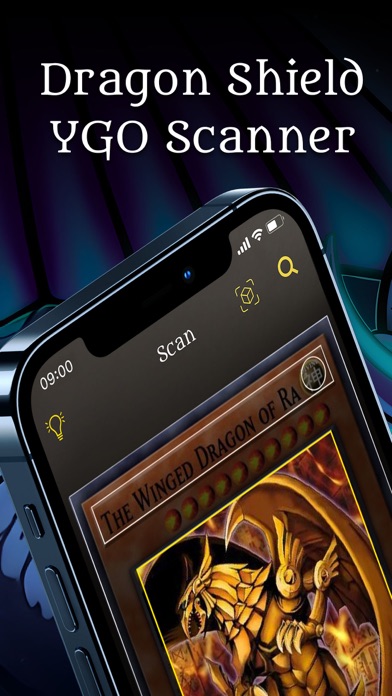
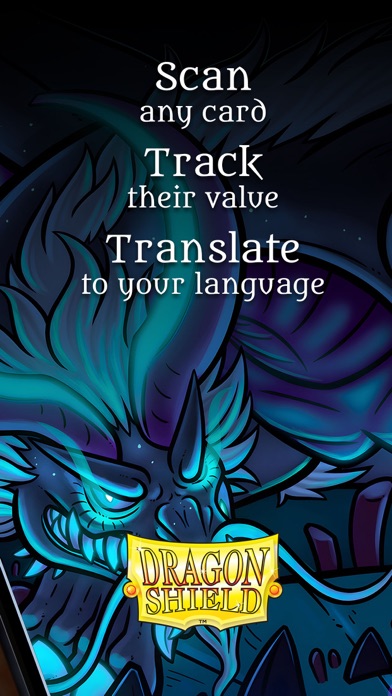
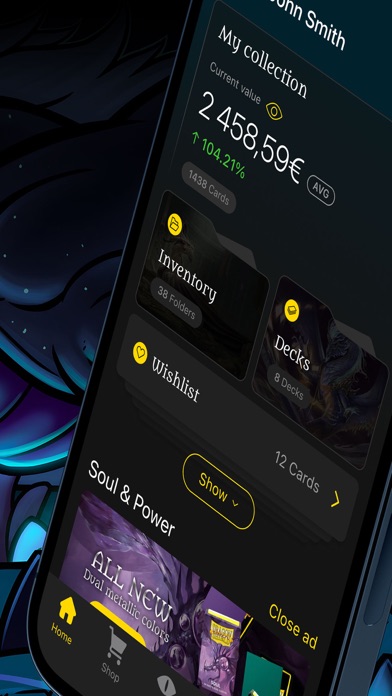
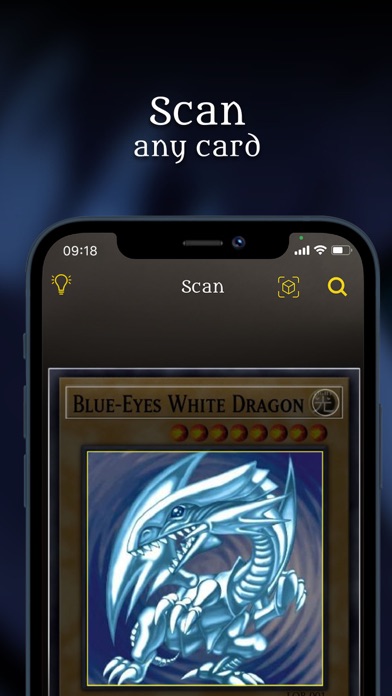
What is YGO Scanner? Dragon Shield – Yu-Gi-Oh! Card Manager is an app that helps Yu-Gi-Oh! card collectors to manage their collection, track their collection's value and stats, build decks, scan cards, and find oracle-text and rulings. The app also allows users to compare trade values and see the top card winners and losers within their collection.
1. Dragon Shield – Yu-Gi-Oh! Card Manager makes it easy to check prices for trades, track your Yu-Gi-Oh! collection’s value and stats, build decks, instantly translate foreign-language cards and find oracle-text and rulings.
2. Yu-Gi-Oh! TCG™ card images and character names are trademarks of Konami.
3. All rights reserved.
4. This app is unaffiliated.
5. Liked YGO Scanner? here are 5 Games apps like BigAR - Weiss Card Scanner; BigAR - Vanguard Card Scanner; Scanner What Your Age; Germ Scanner;
Or follow the guide below to use on PC:
Select Windows version:
Install YGO Scanner - Dragon Shield app on your Windows in 4 steps below:
Download a Compatible APK for PC
| Download | Developer | Rating | Current version |
|---|---|---|---|
| Get APK for PC → | TSCG | 4.73 | 7.9.1 |
Download on Android: Download Android
- Instantly scan cards in any language
- Real-time translation of foreign-language cards
- Check daily prices from TCGPlayer.com and CardMarket
- Find card price charts for the last 30 days
- Organize your cards into folders
- Add custom folder images
- Check folder price valuation and win/loss ratio over time
- Export cards to .csv or text document
- Sort your cards using multiple filters
- Get folder statistics
- Create unlimited decks
- Add your sideboard
- Add cards directly from Inventory
- Export decks to .csv or text document
- Compare trade value between two players
- See who’s winning or losing the trade and by which amount
- See what cards went up or down in value
- Filter by date and format
- See the top card winners and losers within your collection
- Get weekly emails with your collection statistics.
- The app allows users to scan or search for Yu-Gi-Oh cards and see their prices and links to where they can buy them.
- The deck editor feature is useful for organizing and managing cards.
- The app is helpful for users who buy foreign cards as it provides translations.
- The scanner may not work on some cards that are already in the database, but this can be mitigated by searching for the card manually.
- The app does not allow users to have multiple decks, which may be inconvenient for some users.
- When clicking on a card name in the deck editor, the app does not show the readable version of the card, which may require users to take multiple screenshots.
Fantastic app! Just one peeve...
Excellent for its intended purpose
Great
Great