
Last Updated by Severex on 2024-12-21
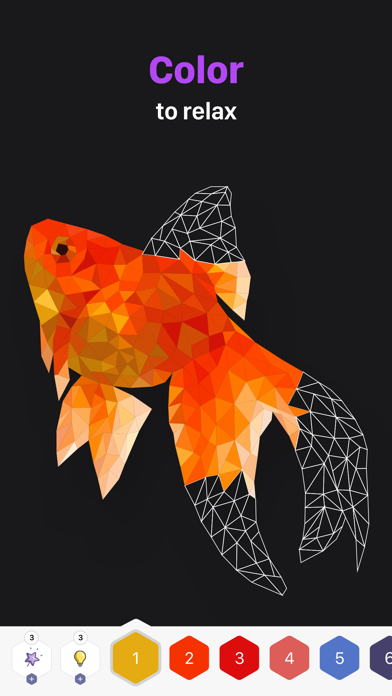



What is Polygon?
The Polygon app is a coloring book for adults that helps to relieve stress and create masterpieces in a simple way. It offers a wide range of wonderful drawing pages, including animals, birds, marine, flowers, places, food, and people. The app provides unique pictures in polygonal style, and new images are added daily. It does not require wifi, so you can color top artworks anytime, anywhere. You can also share your artworks with friends in one tap. The app offers a paid subscription called Polygon Premium, which allows you to unlock all pictures, get rid of interstitials and banner ads.
1. Your account will be charged for the subscription fee within 24 hours prior to the end of the current period for the price initially selected.
2. Subscription will be automatically renewed for the same price and duration period, auto-renew can be turned off at least 24 hours before the end of the current period.
3. We provide you with two types of subscriptions: 1 moth subscription with 3-day free trial period and 1 year.
4. No cancellation of the current subscription is allowed during the active subscription period.
5. Take a break and spend some time with top coloring book for adults! Polygon App is a great stress-reliever that helps you to create masterpieces in a simple way.
6. Polygon Premium is a paid subscription that allows you to unlock all pictures, get rid of interstitials and banner ads.
7. Subscriptions may be managed by you and auto-renewal may be turned off by going to the user's iTunes Account Settings.
8. Unused portion of a free-trial period will be forfeited when a user decides to subscribe.
9. Payment will be charged to iTunes Account at confirmation of purchase.
10. This low poly puzzle game will definitely help you to relax and create some amazing artworks.
11. Color by number with Polygon app.
12. Liked Polygon? here are 5 Games apps like Paint by Number Coloring Game; Paint by Number Oil: Hey Color; Cut and Paint; Paint Pop 3D; I Can Paint;
Or follow the guide below to use on PC:
Select Windows version:
Install Polygon: Paint Color by Number app on your Windows in 4 steps below:
Download a Compatible APK for PC
| Download | Developer | Rating | Current version |
|---|---|---|---|
| Get APK for PC → | Severex | 4.75 | 5.5 |
Download on Android: Download Android
- Wide range of wonderful drawing pages to explore
- Special holiday content
- Unique pictures in polygonal style
- New images added daily
- No wifi needed
- Share your artworks with friends in one tap
- Polygon Premium subscription to unlock all pictures and get rid of interstitials and banner ads
- Two types of subscriptions: 1 month with 3-day free trial and 1 year
- Payment charged to iTunes Account at confirmation of purchase
- Subscription automatically renewed for the same price and duration period
- Auto-renew can be turned off at least 24 hours before the end of the current period
- Account charged for the subscription fee within 24 hours prior to the end of the current period
- Subscriptions may be managed by the user
- No cancellation of the current subscription allowed during the active subscription period
- Unused portion of a free-trial period will be forfeited when a user decides to subscribe
- EULA and Privacy Policy provided for more information.
- The app allows users to choose any color they want to start with, adding a fun and challenging aspect to the game.
- The pictures in the game are realistic and enjoyable to color.
- The app has little ads, making it a stress-relieving game to play.
- Some users have reported difficulty finding certain colors in the game.
- The game freezes and kicks some users out, which can be frustrating.
- The app has been reported to redirect users to shady websites and play inappropriate videos without user input.
Great concept, but it just seems shady
Polygon no, it’s poly wonderful
Ok
Love the game