
Last Updated by Haile Berhe on 2025-03-31
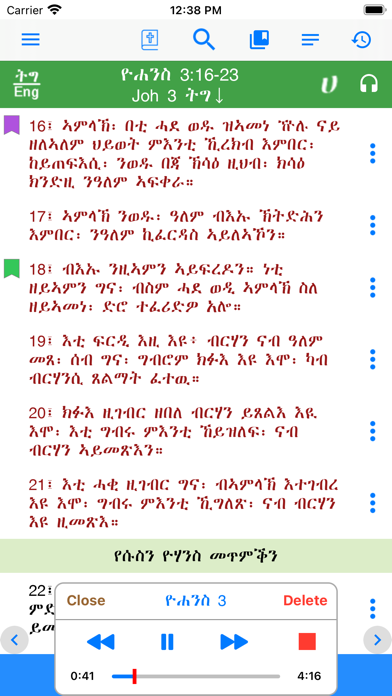
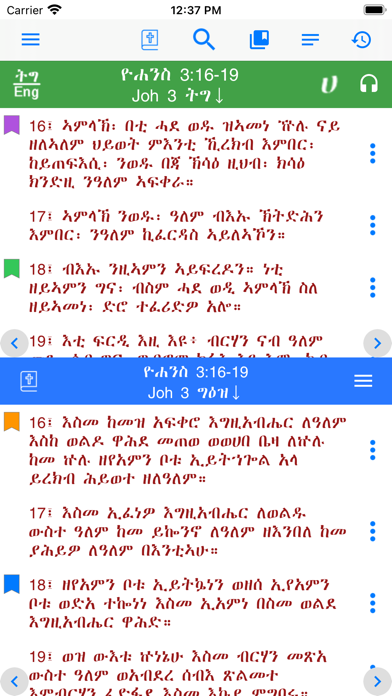
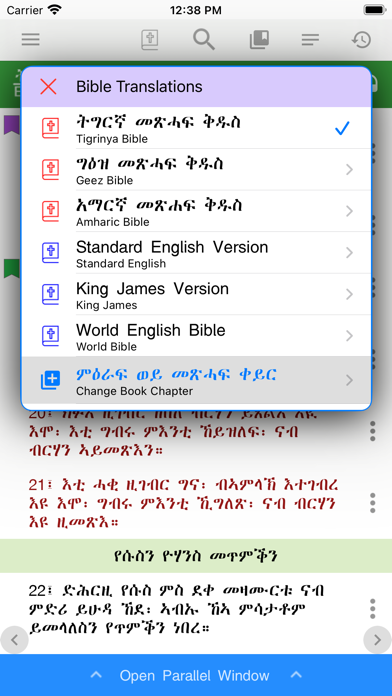
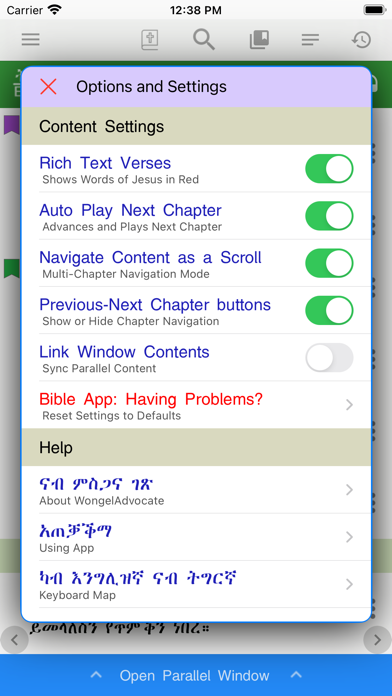
What is Tigrigna Geez Bible with Audio?
This app is a Bible study tool that includes offline audio versions of the Tigrigna, Geez, Amharic, ASB, KJV, and WEB Bibles. It also includes cross-references, chapter subtitles, color-coded section/topic title cross-reference links, and mini-content references. Users can search for verses, titles, or verses plus subtitles, view bookmarks in search results, and track reading history. The app allows users to copy, bookmark, and share verses to Facebook and other social media platforms. It also includes a feature to type in Geez to search or add notes, and chapter notes can be pasted or typed in Geez and/or Latin.
1. If your device has storage limitations, use our other Tigrigna Bible with Geez app, which uses smart online audio allowing you to download a book at any time and listen to all its chapters locally.
2. We are grateful to Bible.org and the Ethiopian Bible Society, and to the many volunteers who typed up the Tigrigna Bible, and our appreciation to geezexperience.com. The English Bible translations ASB, KJV and WEB are in the public domain, God bless those who made it possible.
3. This is a large app, it contains all OT and NT audio in compressed format - listen to any book offline, no Internet required.
4. When you are done listening to a book, you can delete the temporary files using the popup.
5. Totally Offline Tigrigna Audio.
6. Liked Tigrigna Geez Bible with Audio? here are 5 Book apps like Amharic and Geez Study Bible; Tigrigna and Geez Study Bible; Geez Amharic Bible; Amharic, Geez Bible with Audio; Geez Amharic Bible 81 Pro;
GET Compatible PC App
| App | Download | Rating | Maker |
|---|---|---|---|
 Tigrigna Geez Bible with Audio Tigrigna Geez Bible with Audio |
Get App ↲ | 34 4.50 |
Haile Berhe |
Or follow the guide below to use on PC:
Select Windows version:
Install Tigrigna Geez Bible with Audio app on your Windows in 4 steps below:
Download a Compatible APK for PC
| Download | Developer | Rating | Current version |
|---|---|---|---|
| Get APK for PC → | Haile Berhe | 4.50 | 4.2.21 |
Get Tigrigna Geez Bible with Audio on Apple macOS
| Download | Developer | Reviews | Rating |
|---|---|---|---|
| Get Free on Mac | Haile Berhe | 34 | 4.50 |
Download on Android: Download Android
- Offline Tigrigna Audio, plus Geez, Amharic, ASB, KJV, and WEB Bibles
- Parallel text screens for learning Geez language
- Verse by verse cross-references for all included Bible translations
- Highlight a verse(s) and touch the Cross-Ref icon to see related verses
- Chapter subtitles in all Tigrigna, Geez, and Amharic Bible books, OT and NT
- Color-coded section/topic title cross-reference links
- Section titles and mini content references that open in new windows
- Selecting a verse in cross-reference windows to open the whole Bible in a popup content screen
- Search by verses only, titles only, or verses plus subtitles
- View bookmarks in search results and mini-content
- Great tool for serious Tigrigna, Geez, and Amharic Bible study users and beginners alike
- Copy, bookmark, and share verses to Facebook and other social media platforms
- Type in Geez to search or add notes (if no Geez keyboard installed)
- Track reading history
- Chapter notes: paste or type in Geez and/or Latin
- Share to Facebook, Twitter, Flickr, SMS, Mail
- Large app with all OT and NT audio in compressed format for offline listening
- Smart online audio feature for devices with storage limitations