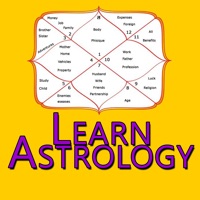
Last Updated by Santosh Mishra on 2025-07-24
1. There is some horoscope chart information given in this app.Learning to make kundli is an art of astrologers which you can now master with this app.You can learn and use it on your friends, relatives and close circle.
2. It discusses signs, planets, houses, and aspects; teaches how to interpret a birth chart; explains easy methods for calculating accurate horoscope charts; and makes suggestions for further study.
3. This is Learn Astrology- Make horoscope chart Kundali banana seekhe app in hindi language language.
4. Therefore, Janam Kundali is pivotal in order to have an in-depth understanding of our lives to improve our lives and to tread the path of peace, success and prosperity.
5. There are easy steps to learn kundli mentioned in this app.
6. You can also learn various tips and tricks to read kundli.
7. Best feature is you can select your favorite horoscope tip and either bookmark it or add it to favorite.
8. We have also provided information regarding Kundli dosh and their remedies.
9. Copy to clipboard feature to set status where you want to update (paste).
10. Making kundli at home.
11. Offline App so does not require internet connection.
12. Liked Learn Astrology- Kundali Banana Seekhe in Hindi? here are 5 Lifestyle apps like Co–Star Personalized Astrology; Nebula: Horoscope & Astrology; Hint: Horoscope & Astrology; CHANI: Your Astrology Guide; TimePassages Astrology;
GET Compatible PC App
| App | Download | Rating | Maker |
|---|---|---|---|
 Learn Astrology- Kundali Banana Seekhe in Hindi Learn Astrology- Kundali Banana Seekhe in Hindi |
Get App ↲ | 0 1 |
Santosh Mishra |
Or follow the guide below to use on PC:
Select Windows version:
Install Learn Astrology- Kundali Banana Seekhe in Hindi app on your Windows in 4 steps below:
Download a Compatible APK for PC
| Download | Developer | Rating | Current version |
|---|---|---|---|
| Get APK for PC → | Santosh Mishra | 1 | 1.0 |
Get Learn Astrology- Kundali Banana Seekhe in Hindi on Apple macOS
| Download | Developer | Reviews | Rating |
|---|---|---|---|
| Get Free on Mac | Santosh Mishra | 0 | 1 |
Download on Android: Download Android