
Last Updated by Denis Zubkov on 2025-03-19

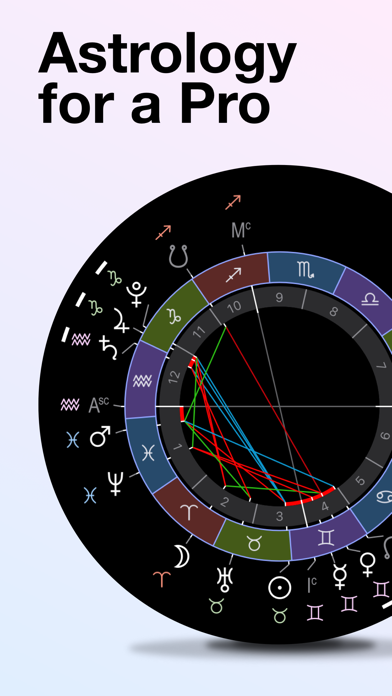
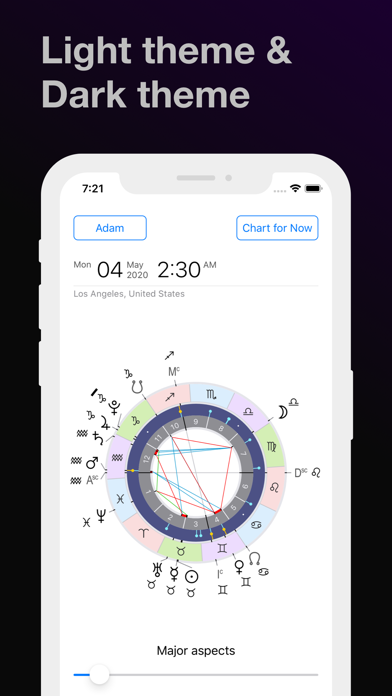

What is Time Nomad Astrology Charts?
Time Nomad is a free astrology app available on iPhone and iPad that offers advanced planetary positions calculator software for accurate birth chart calculations. The app can also build precise astrological charts for any given date within nearest centuries. Time Nomad software is unique in its ability to calculate both tropical and sidereal zodiac systems using high precision ephemeris. The app comes with a planetary hours calculator, planetary hours alarm, and other tools to work with planetary days of the week. The app provides a virtual astrology training for those who are interested in astrological studies or simply curious about how and why astrology works.
1. Via Time Nomad blog — — the app provides a virtual astrology training for those who are interested in astrological studies or simply curious about how and why astrology works.
2. Time Nomad calculates your astrological transits, phases of the Sun and the Moon, movement of planets through the Zodiac.
3. You can use Time Nomad to better understand astrology and answer the question “what is astrology” thus learning how to become a professional astrologer, with time.
4. Time Nomad is an advanced planetary positions calculator software that ensures accurate birth chart calculations.
5. Time Nomad software is unique in its ability to calculate both tropical and sidereal zodiac systems using high precision ephemeris.
6. Time Nomad is one of the top astrology apps and perhaps the best free astrology app available on iPhone and iPad.
7. Time Nomad will provide you with regular weekly astrology lessons and predictions.
8. With Time Nomad you can analyse any number of natal charts — for yourself and other people.
9. — Dashboard with phases of the Sun, the Moon, retrograde planets, Moon Void of Course, solar return, lunar returns, lunar month, solar-lunar arc, etc.
10. The app comes with a planetary hours calculator, planetary hours alarm and other tools to work with planetary days of the week.
11. All astrological information presented in unadorned, concise yet fully interactive and expressive manner to help you seeing the bigger picture.
12. Liked Time Nomad Astrology Charts? here are 5 Lifestyle apps like Pocket Nomad; AlMosaly Azan Pray Time Quran; Sober Time - Sobriety Counter; Azan Time Pro: Holy Quran; Color Time - Paint by Number;
GET Compatible PC App
| App | Download | Rating | Maker |
|---|---|---|---|
 Time Nomad Astrology Charts Time Nomad Astrology Charts |
Get App ↲ | 2,597 4.79 |
Denis Zubkov |
Or follow the guide below to use on PC:
Select Windows version:
Install Time Nomad Astrology Charts app on your Windows in 4 steps below:
Download a Compatible APK for PC
| Download | Developer | Rating | Current version |
|---|---|---|---|
| Get APK for PC → | Denis Zubkov | 4.79 | 3.8.5 |
Get Time Nomad Astrology Charts on Apple macOS
| Download | Developer | Reviews | Rating |
|---|---|---|---|
| Get Free on Mac | Denis Zubkov | 2597 | 4.79 |
Download on Android: Download Android
- Dashboard with phases of the Sun, the Moon, retrograde planets, Moon Void of Course, solar return, lunar returns, lunar month, solar-lunar arc, etc.
- Summary of upcoming astrological events
- Widget with current astrological wheel chart and a phase of the Moon
- Accurate ephemeris for all major and minor planets including asteroids
- Astrological chart for any time and geographical location
- Sidereal Zodiac calculator
- Tropical Zodiac calculator
- Fixed stars calculator including aspects and parallels
- Astrological transits for today or any day
- Retrograde planets calculator
- Natal chart calculator
- Synastry and composite chart calculator
- Progressed chart calculator
- Planetary hours calculator including planetary hour alarm
- Numerical astrology calculator reports
- Solar system view
- Detailed report of current and upcoming astronomical and astrological events
- Current chart widget (in-app purchase)
- Fixed stars (in-app purchase)
- Chart Event explorer (in-app purchase)
- Moon void of course (in-app purchase)
- Moon nodes direction (in-app purchase)
- Synastry chart transits (in-app purchase)
- Progressed chart (in-app purchase)
- Extra planets & asteroids (in-app purchase)
- Option to create folders for better organization of data
- Add-ons provide useful and informative information
- Easy to read and beautiful format
- Accurate details and ability to discern aspects
- Fixed star example is a unique feature
- Not as descriptive for beginners with limited knowledge of astrology
- Could provide more information for planets on the outside of the wheel, such as degrees and Nakshatras
- Aspect and house placement may not be explained enough for beginners
It’s alright
Love it, but my serial killer list is really long
Just Keeps Getting Better
Probably my first and only review.