
Published by Les Mills International Ltd on 2024-08-12
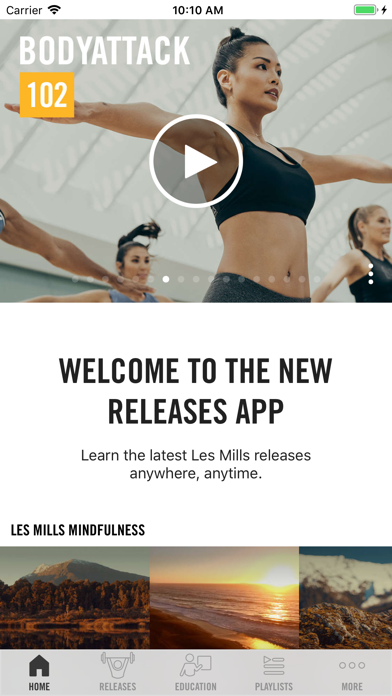
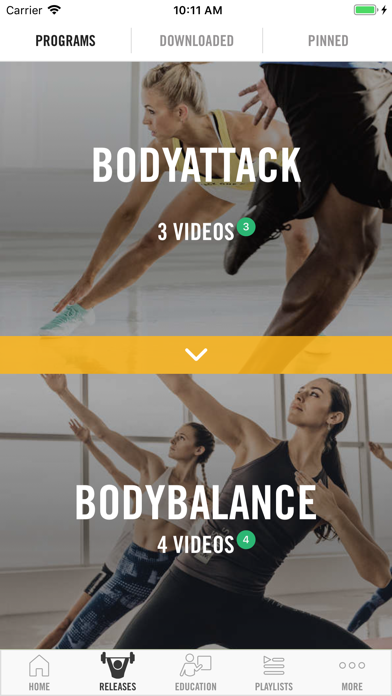
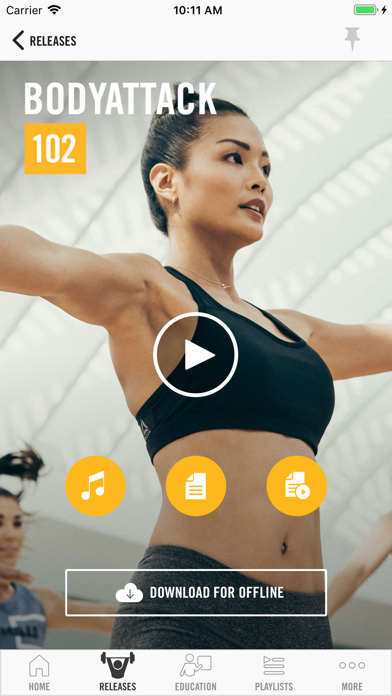
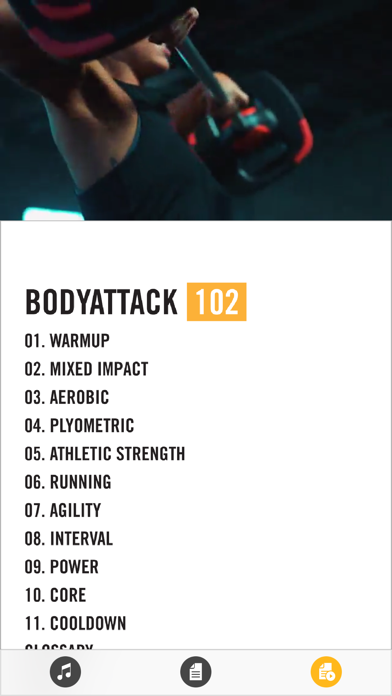
What is Les Mills Releases?
The Les Mills Releases app is designed for current Les Mills instructors to learn their latest release content on the go. The app allows instructors to stream videos and music straight to their smart devices. Instructors can also download their favorite releases in offline mode and watch the masterclass video while reading their choreography notes simultaneously. The app also features a dedicated Education section to keep instructors updated on the latest fitness research and teaching.
1. The Les Mills Releases app is a great additional tool for our team of 130,000+ Instructors to learn their latest release content.
2. Instructors are able to learn their new releases on the go with the ability to stream videos and music straight to their smart device.
3. NOTE – This app is for current Les Mills instructors and should not be used by consumers.
4. - Create your own customisable music playlists from the releases that you have available in your Releases App.
5. If you are looking to do Les Mills workouts at home, search for LES MILLS ON DEMAND in the App store.
6. If you would like to become an instructor, please contact your local Les Mills office.
7. - Download your favorite releases in offline mode.
8. Liked Les Mills Releases? here are 5 Health & Fitness apps like BitGym: Treadmill Cycling Erg; Feel Like a Million; Treadmill Smart Speed; Facing Violence / Rory Miller; TMilly TV - The Studio;
GET Compatible PC App
| App | Download | Rating | Maker |
|---|---|---|---|
 Les Mills Releases Les Mills Releases |
Get App ↲ | 10,766 4.74 |
Les Mills International Ltd |
Or follow the guide below to use on PC:
Select Windows version:
Install Les Mills Releases app on your Windows in 4 steps below:
Download a Compatible APK for PC
| Download | Developer | Rating | Current version |
|---|---|---|---|
| Get APK for PC → | Les Mills International Ltd | 4.74 | 8.0.4 |
Get Les Mills Releases on Apple macOS
| Download | Developer | Reviews | Rating |
|---|---|---|---|
| Get Free on Mac | Les Mills International Ltd | 10766 | 4.74 |
Download on Android: Download Android
- Stream videos and music straight to your smart device
- Download your favorite releases in offline mode
- Watch the masterclass video while reading your choreography notes simultaneously
- Create customisable music playlists from the releases available in the app
- Dedicated Education section to keep instructors updated on the latest fitness research and teaching.
- User-friendly interface
- Efficient playlist creation
- Fast forward and rewind feature in 15 second chunks
- Ability to see choreography notes along with the video
- Playlist feature with spaces of silence
- Cannot substitute or add a track between already selected tracks in custom playlists
- Backward stepping lunges can cause Achilles tendinitis
- Issues with bleeding when printing choreography notes
- App has had multiple issues and some users have had to resort to downloading materials through iTunes instead.
Constant glitches. Please fire your developers and start over.
Outstanding Innovative Moves But one caution
Customizations
Much much improved!