
Last Updated by HajimeFuimoto on 2025-04-10

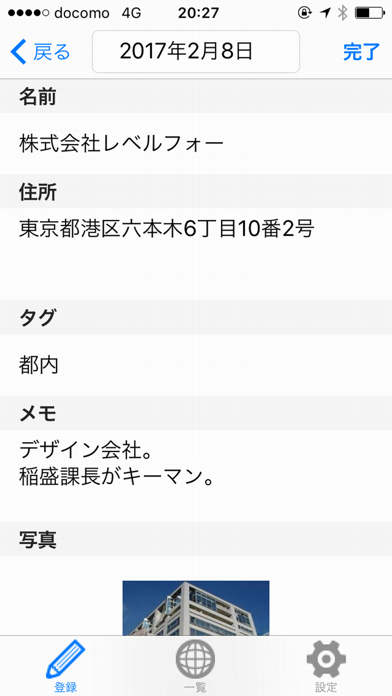


What is My Customer Map? The app is designed to help users remember the location of their customers or any other place they have visited. Users can pin their location with GPS and add various information such as date, name, tag, memo, and photo to the pin. The app also allows users to create tags freely and display only the pins of the specified tag. The registered pins are automatically displayed on the map and list, and users can change or delete them as needed.
1. It is also possible to display only the pins of the specified tag.
2. In the list, the color of the pin you saved changes for each tag.
3. Tap and hold on the map and pin up in a free place.
4. Liked My Customer Map? here are 5 Business apps like IID Customer Connect; JobStack Customer; Ambit Energy Customer; Equinix Customer Portal; FIFGROUP CUSTOMER;
Or follow the guide below to use on PC:
Select Windows version:
Install My Customer Map - Original map only for me. app on your Windows in 4 steps below:
Download a Compatible APK for PC
| Download | Developer | Rating | Current version |
|---|---|---|---|
| Get APK for PC → | HajimeFuimoto | 5.00 | 1.0.0 |
Get My Customer Map on Apple macOS
| Download | Developer | Reviews | Rating |
|---|---|---|---|
| Get $1.99 on Mac | HajimeFuimoto | 1 | 5.00 |
Download on Android: Download Android
- Pin location with GPS
- Add date, name, tag, memo, and photo to the pin
- Create tags freely
- Display pins of the specified tag
- Automatically display registered pins on the map and list
- Change or delete pins as needed
- Switch between map format and list format
- Add, change, or delete tags
- Delete all registered location information.