
Last Updated by Audiu Ltd. on 2025-05-30


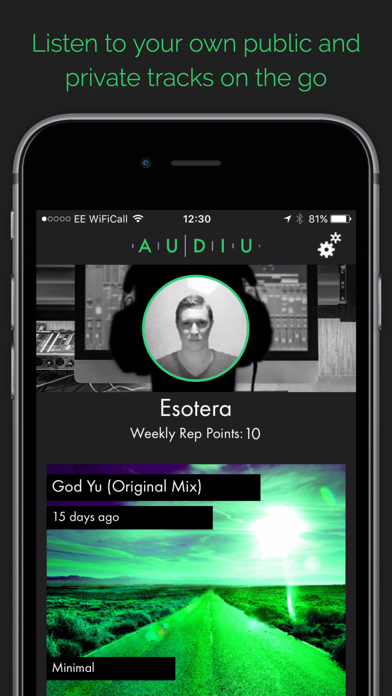

What is Audiu?
Audiu is a community platform for new music lovers and artists. It allows users to discover new artists and help shape the development of the latest music. The app offers a custom experience where users can listen to Electronic, Urban or Pop/Rock feeds of the latest unsigned music or select their favorite genres. Users can leave feedback and ratings to help artists improve their music and earn Rep Points for great prizes. The app also allows users to connect with their favorite artists and build their music network.
1. • Listen to Electronic, Urban or Pop/Rock feeds of the latest unsigned music or select your favourite genres for a custom experience.
2. • Leave feedback and ratings to help artists improve their music and earn Rep Points for great prizes.
3. Audiu is the community platform for the next generation of artists and new music lovers.
4. Discover new artists and help shape the development of the latest music.
5. Audiu for mobile is a companion app to the main Audiu site.
6. Liked Audiu? here are 5 Music apps like Pandora: Music & Podcasts; SoundHound∞ - Music Discovery; Shazam: Find Music & Concerts; iHeart: Radio, Podcasts, Music; Deezer: Music Player, Podcast;
Or follow the guide below to use on PC:
Select Windows version:
Install Audiu - Music Community app on your Windows in 4 steps below:
Download a Compatible APK for PC
| Download | Developer | Rating | Current version |
|---|---|---|---|
| Get APK for PC → | Audiu Ltd. | 2.87 | 1.0.11 |
Download on Android: Download Android
- Listen to Electronic, Urban or Pop/Rock feeds of the latest unsigned music or select your favorite genres for a custom experience.
- Leave feedback and ratings to help artists improve their music and earn Rep Points for great prizes.
- Connect with your favorite artists and build your music network.
- Import your own music and get feedback from the community.
- Get Audiu notifications straight to your phone - new comments, direct messages, favorites, and more.
- Access 1-1 feedback and mentoring from verified industry Pros (artists, engineers, label owners, and more) on the main Audiu site.
- Use advanced project management and collaborative features on the main Audiu site.
- Access top mixing and mastering engineers on the main Audiu site.
- Take part in Feedback Sessions LIVE: get feedback from big-name artists and win top prizes on the main Audiu site.
Initial launch
AshDroNaut Approved
Nice
Doesn't even work