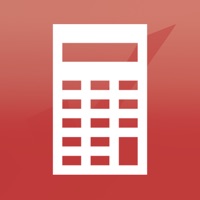
Last Updated by My Learning Apps Ltd on 2025-07-05
1. GCSE Maths 9-1 Test Yourself covers all six areas of the new Maths 9-1 curriculum with dynamically generated questions on 30 separate sub-topic screens covering of the curriculum, giving you the ability to test yourself and get ready for those exams.
2. Suitable for all exam boards, GCSE Maths 9-1 Test Yourself follows our successful English Literature range in helping you get prepared for the tough exam season ahead.
3. Progress breakdowns for the six areas: Number, Algebra, Ratio, Geometry, Probability and Statistics and individual progress bars for each sub-topic give you up-to-date feedback on your progress.
4. Not every sub-topic is covered at the moment (especially those requiring compass and pencil like drawing arcs!), but question coverage is currently 86%.
5. 122 sub-topics containing randomly generated questions for longevity.
6. Liked GCSE Maths 9-1 Test Yourself? here are 5 Education apps like ABCmouse: Reading & Math Games; Mathway: Math Problem Solver; IXL - Math, English, & More; Prodigy Math Game; Math Learner: Learning Game;
GET Compatible PC App
| App | Download | Rating | Maker |
|---|---|---|---|
 GCSE Maths 9-1 Test Yourself GCSE Maths 9-1 Test Yourself |
Get App ↲ | 0 1 |
My Learning Apps Ltd |
Or follow the guide below to use on PC:
Select Windows version:
Install GCSE Maths 9-1 Test Yourself app on your Windows in 4 steps below:
Download a Compatible APK for PC
| Download | Developer | Rating | Current version |
|---|---|---|---|
| Get APK for PC → | My Learning Apps Ltd | 1 | 3.0 |
Get GCSE Maths 9-1 Test Yourself on Apple macOS
| Download | Developer | Reviews | Rating |
|---|---|---|---|
| Get Free on Mac | My Learning Apps Ltd | 0 | 1 |
Download on Android: Download Android