
Last Updated by MobileArts LLC on 2025-04-05

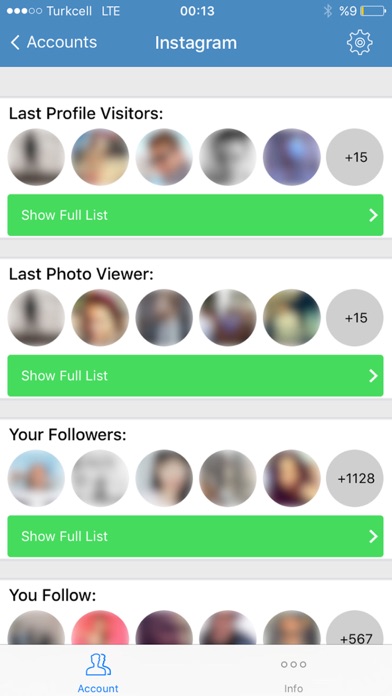
What is SocialPro? SocialPRO is an app that allows users to track and follow their detailed friendship interactions on social networks. It helps users identify which friends are not following them back and which friends have liked their posts the most. The app provides regular and fast reports on these interactions.
1. - Every time in a week you can reach your updated reports and if you want to continue getting reports, your subscription should be continued.
2. SocialPRO will help you tracking these reports and many related interactions fastly and regularly.
3. Track and follow your detailed friendship interactions in Social Networks via SocialPRO.
4. - Subscription periods are 7 days or 1 month.
5. Every 7 days or 1 month your subscription renews.
6. - Account will be charged for renewal within 24-hours prior to the end of the current period.
7. Liked SocialPro? here are 5 Utilities apps like Google Assistant; Property Assistant by Flyreel; Auto Clicker Assistant; Auto Clicker Assistant App; AI Chat - Ask Bot Assistant;
Or follow the guide below to use on PC:
Select Windows version:
Install SocialPro - Your Social Accounts Assistant app on your Windows in 4 steps below:
Download a Compatible APK for PC
| Download | Developer | Rating | Current version |
|---|---|---|---|
| Get APK for PC → | MobileArts LLC | 1.91 | 1.1 |
Get SocialPro on Apple macOS
| Download | Developer | Reviews | Rating |
|---|---|---|---|
| Get Free on Mac | MobileArts LLC | 23 | 1.91 |
Download on Android: Download Android
- Tracks and follows detailed friendship interactions on social networks
- Identifies which friends are not following back
- Identifies which friends have liked posts the most
- Provides regular and fast reports on these interactions
- Offers auto-renewable subscription for updated reports
- Subscription periods are 7 days or 1 month
- 7 days subscription price is $6.99 and 1 month subscription price is $27.99
- Payment is charged to iTunes Account at confirmation of purchase
- Subscription automatically renews unless auto-renew is turned off at least 24-hours before the end of the current period
- Account will be charged for renewal within 24-hours prior to the end of the current period
- Users can cancel their subscription via a provided URL
- Privacy policy and terms of use are provided on the app's website.
Scam
Worst App Ever!
Bad
Rip off