
Last Updated by Mojang on 2024-10-24


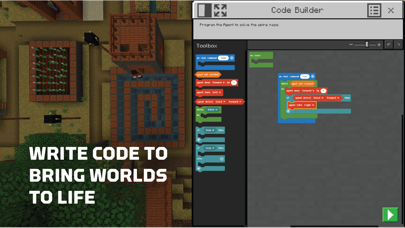

What is Minecraft Education?
Minecraft: Education Edition is a game-based platform designed for school and organizational use. It provides an interactive and engaging learning environment that inspires creativity and inclusivity. The app offers a wide range of lessons and challenges across various subjects, including math, literacy, digital citizenship, and sustainability. It also supports critical skills development, such as problem-solving, critical thinking, collaboration, and communication. The app is accessible and inclusive, with features like chat-to-text and Immersive Reader to support different player needs.
1. Terms of use: The terms that apply to this download are the terms that were presented when you purchased your Minecraft: Education Edition subscription.
2. Designed to engage all learners, Minecraft: Education Edition provides lessons and fun challenges across subjects, from math and literacy to digital citizenship and sustainability.
3. Each Minecraft: Education Edition subscription lasts one year from date of purchase.
4. Minecraft: Education Edition licenses can be purchased separately by individuals with Office 365 Education, Office 365 Commercial, or Microsoft 365 Admin Center accounts.
5. If your subscription is set to auto-renew, your account will be charged within 24 hours prior to the end of the current period at the subscription price option you previously selected.
6. Minecraft: Education Edition is a game-based platform that inspires creative, inclusive learning through play.
7. If you cancel after your subscription has activated, your account will not be refunded for the remaining active period of the subscription.
8. Your subscription will automatically renew unless auto-renew is turned off at least 24 hours before the end of the current period.
9. Explore ancient civilizations, cell biology, outer space, and bring the periodic table to life with in-game Chemistry.
10. Learning content is available on culturally relevant topics like climate change and active citizenship.
11. The payment will be charged to your iTunes account at confirmation of purchase.
12. Liked Minecraft Education? here are 5 Education apps like My First Puzzles: Alphabet - A Free Educational Puzzle Game for Kids and Toddlers for Learning Letter Shapes - Kid Toddler App; Little Speller - Three Letter Words LITE - Free Educational Game for Kids; The ABC Song Educational Game; CandyFactory Educational Game; Touch and Born! Moving paint for iPad - Free educational application for kids;
Or follow the guide below to use on PC:
Select Windows version:
Install Minecraft Education app on your Windows in 4 steps below:
Download a Compatible APK for PC
| Download | Developer | Rating | Current version |
|---|---|---|---|
| Get APK for PC → | Mojang | 3.95 | 1.21.06.1 |
Get Minecraft Education on Apple macOS
| Download | Developer | Reviews | Rating |
|---|---|---|---|
| Get Free on Mac | Mojang | 31621 | 3.95 |
Download on Android: Download Android
- 700 standards-aligned lessons in the in-game Library
- 200 hours of K-12 Computer Science curriculum
- 50 creative build challenges
- 10 how-to-play tutorials
- Multiplayer mode enables collaboration in-game across platforms, devices, and hybrid environments
- Code Builder supports block-based coding, JavaScript, and Python with an intuitive interface and in-game execution
- Camera and Book & Quill items allow documentation and export
- Immersive Reader helps players read and translate text
- Integration with Microsoft Teams and Flipgrid supports assessment and teacher controls
- Minecraft: Education Edition licenses can be purchased separately by individuals with Office 365 Education, Office 365 Commercial, or Microsoft 365 Admin Center accounts.
- Minecraft Education Edition is a unique and fun way to learn about various subjects, including English composition and coding.
- The game encourages communication and interaction with classmates and professors.
- The addition of new features, such as lanterns and looms, keeps the game fresh and exciting.
- The game has a strong community of players who love and support it.
- The game could benefit from more furniture and decoration options.
- Some players have difficulty connecting with friends in the game.
- The requirement to be a student to play the Education Edition limits access for those who are not in school.
- The game is not free for all to play, which may limit its accessibility to some.
A Unique Education Experience
Why
Dear Mojang
Fun, but needs some work