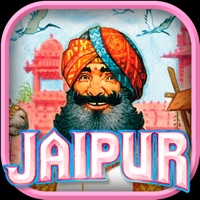
Published by Asmodee Digital on 2019-03-18
1. Each turn, you can choose to take one card, exchange your cards for other goods, buy the camels needed to transport your wares, or sell at the market.
2. The chips’ values decrease as the game progresses, but you get increasingly high rewards for selling sets of 3, 4, or 5 cards of the same good at a time, so it’s all about waiting just the right amount of time to make your trade.
3. In this digital adaptation of the award-winning card game, find a comprehensive interactive tutorial and an extensive campaign mode.
4. If you sell cards, you get to sell only one type of good per turn, and you get as many chips from that good as you sold cards.
5. If you take cards, you have to choose between taking all the camels, taking 1 card from the market or swapping 2 to 5 cards between the market and your cards.
6. *** Review - 4/5 - "Jaipur, the latest weapon in Asmodee's war to conquer all of mobile board gaming." "A ten-year old classic brought back to life on mobile.
7. Jaipur is a fast-paced card game for two players with a blend of tactics, risk and luck.
8. A Spiel des Jahres Recommended game, Jaipur is one of the most most well-loved 2-player tabletop games.
9. Languages available: English, French, German, Italian, Spanish.
10. • Languages available: English, French, German, Italian, Spanish.
11. The sooner you sell and the more you sell of a single good at once, the higher your profit.
12. Liked Jaipur? here are 5 Games apps like Board Kings: Dice Board Games; MILLIONAIRE TYCOON™ : Free Realestate Trading Strategy Board Game; Kiteboard the World; Virtual Piano Keyboard; 4 In A Row Board Game;
Or follow the guide below to use on PC:
Select Windows version:
Install Jaipur: the board game app on your Windows in 4 steps below:
Download a Compatible APK for PC
| Download | Developer | Rating | Current version |
|---|---|---|---|
| Get APK for PC → | Asmodee Digital | 2.99 | 1.4.5 |
Get Jaipur on Apple macOS
| Download | Developer | Reviews | Rating |
|---|---|---|---|
| Get $3.99 on Mac | Asmodee Digital | 111 | 2.99 |
Download on Android: Download Android
Love the game but crashing
Fun game, beautiful art, enjoyable campaign
Doesn’t save your game
As Good as it Can Be