
Last Updated by tadahito hiraoka on 2025-04-03
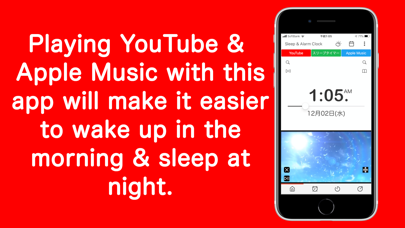
What is Sleep & Alarm Clock with Music?
This is an alarm clock app that allows users to set YouTube, Apple Music, and recorded audio as alarms and timers. It also has a fade-in and shuffle playback feature, making it possible to wake up to fresh music every day. The app has various alarm stop methods, a double sleep prevention pedometer, and allows silent mode. It is also earphone compatible and has calendar cooperation, schedule/repeat, and snooze features. The app also has a table clock with a video and music player and a timer/stopwatch function.
1. The clock screen has a player that allows you to play your favorite music or YouTube videos and relaxing environmental sounds (clock sound, chirping birds, white noise, pink noise, etc.) at the same time.
2. In addition to a huge amount of YouTube videos and Apple Music music, you can use the recorded audio, so you can wake up with your favorite video, music, or your lover's voice.
3. This is an alarm clock app that can use YouTube, Apple Music, and recorded audio as alarms and timers.
4. Even at bedtime, there is a timer playback function for those sound sources, so you can sleep comfortably while playing music with a high healing effect.
5. You can play YouTube videos and music at the specified volume even in silent mode.
6. It also supports fade-in and shuffle playback, so you can wake up comfortably with fresh music every day.
7. Equipped with a sleep timer that can be set up to 120 minutes, you can go to bed while playing videos with healing effects.
8. Furthermore, it supports shuffle playback, so you will not get used to the alarm sound.
9. You can rest assured that the sleep timer works in conjunction with the alarm.
10. Displays events registered in the iOS standard calendar after the alarm has stopped.
11. Basically, if the earphones are attached, the alarm sound will not come out from the speaker.
12. Liked Sleep & Alarm Clock with Music? here are 5 Utilities apps like Alarm Clock for Me - Wake Up!; Alarm Clock HD; Loud Alarm Clock – the LOUDEST; Alarm Clock - Wake up Music; Alarm Clock HD - Pro;
GET Compatible PC App
| App | Download | Rating | Maker |
|---|---|---|---|
 Sleep & Alarm Clock with Music Sleep & Alarm Clock with Music |
Get App ↲ | 364 4.32 |
tadahito hiraoka |
Or follow the guide below to use on PC:
Select Windows version:
Install Sleep & Alarm Clock with Music app on your Windows in 4 steps below:
Download a Compatible APK for PC
| Download | Developer | Rating | Current version |
|---|---|---|---|
| Get APK for PC → | tadahito hiraoka | 4.32 | 1.53.1 |
Get Sleep & Alarm Clock with Music on Apple macOS
| Download | Developer | Reviews | Rating |
|---|---|---|---|
| Get Free on Mac | tadahito hiraoka | 364 | 4.32 |
Download on Android: Download Android
- Supports YouTube, Apple Music, and recorded audio as alarms and timers
- Fade-in and shuffle playback feature
- Various alarm stop methods
- Double sleep prevention pedometer
- Silent mode
- Earphone compatible
- Calendar cooperation
- Schedule/repeat and snooze features
- Table clock with a video and music player
- Timer/stopwatch function
- Premium service with weather forecast and alarm auto-stop features and no ads
- Monthly subscription fee of 100 yen
- Purchase history restoration when changing devices
- Terms of Use and Privacy Policy available on the app's website.
- Can record personalized alarms
- Works well as an alarm clock
- Volume on personalized recordings is not loud enough
- Cannot import songs as advertised
- App crashes when attempting to import from device or Dropbox
- Negative comparison to a competitor's app in the update message may offend some users.
Works Great
Import feature is broken
ugh
Will not import songs